Your Cart is Empty
Customer Testimonials
-
"Great customer service. The folks at Novedge were super helpful in navigating a somewhat complicated order including software upgrades and serial numbers in various stages of inactivity. They were friendly and helpful throughout the process.."
Ruben Ruckmark
"Quick & very helpful. We have been using Novedge for years and are very happy with their quick service when we need to make a purchase and excellent support resolving any issues."
Will Woodson
"Scott is the best. He reminds me about subscriptions dates, guides me in the correct direction for updates. He always responds promptly to me. He is literally the reason I continue to work with Novedge and will do so in the future."
Edward Mchugh
"Calvin Lok is “the man”. After my purchase of Sketchup 2021, he called me and provided step-by-step instructions to ease me through difficulties I was having with the setup of my new software."
Mike Borzage
Bluebeam Tip: Best Practices for Bluebeam Studio Sessions
November 11, 2025 2 min read

Studio Sessions enable real-time, multi-user markups with a complete audit trail. Use these quick wins to keep your reviews fast, clear, and accountable. For licensing, deployment, or training assistance, partner with NOVEDGE.
- Prep before you host: Calibrate scale, apply page labels (AutoMark), and clean up sheets. If you must flatten sensitive markups, do it prior to starting the Session.
- Create the Session with intent: Name it with project, discipline, and milestone. Add sheets in the correct revision order to reduce confusion later.
- Set permissions wisely: In Session Settings, restrict attendees to their own markups, control Save/Print/Add Documents, and set an expiration to keep momentum.
- Standardize tools for clarity: Share a common Tool Set so symbols, colors, and Subjects are consistent. Enable Color by Author to distinguish contributors instantly.
- Communicate in-context: Use Replies in the Markups List to keep conversations attached to the markup. Apply Statuses (Accepted/Rejected/Needs More Info) with a custom Status Set.
- Guide the room: Use Follow Participant/Presenter mode to synchronize views during a walkthrough. Keep the Chat panel open for quick cues and links.
- Filter to decisions: In the Markups List, sort/group by Page, Author, or Status. Save Filters to focus on open items and hide resolved chatter.
- Maintain control on big sets: Break long sessions into discipline or area-based Sessions. Archive completed Sessions; start fresh for the next milestone.
- Close with a record: Generate a Session Report (PDF/CSV) with thumbnails and the activity log. Save a deliverable copy with markups flattened outside the Session.
- Invite broadly, securely: External reviewers only need a free Bluebeam ID to participate; permissions keep your content protected.
Need help designing standardized Status Sets, Tool Chests, or governance for enterprise-wide Sessions? Connect with NOVEDGE for expert guidance and procurement support.
You can find all the Bluebeam products on the NOVEDGE web site at this page.
Also in Design News

Cinema 4D Tip: Crisp Toon Outlines Using Cel Renderer and Per‑Object Compositing Tags
November 11, 2025 2 min read
Read More
V-Ray Tip: VRayPhysicalCamera Best Practices for Filmic Exposure, Depth of Field and Motion Blur
November 11, 2025 2 min read
Read More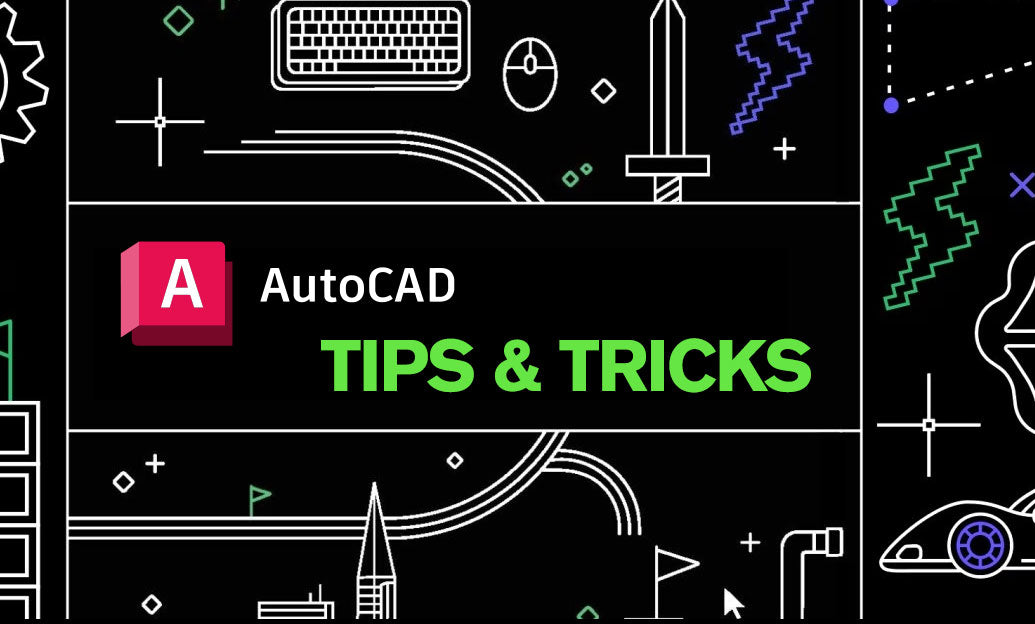
AutoCAD Tip: Quick System Variable Tweaks for AutoCAD Efficiency
November 11, 2025 2 min read
Read MoreSubscribe
Sign up to get the latest on sales, new releases and more …


