Your Cart is Empty
Customer Testimonials
-
"Great customer service. The folks at Novedge were super helpful in navigating a somewhat complicated order including software upgrades and serial numbers in various stages of inactivity. They were friendly and helpful throughout the process.."
Ruben Ruckmark
"Quick & very helpful. We have been using Novedge for years and are very happy with their quick service when we need to make a purchase and excellent support resolving any issues."
Will Woodson
"Scott is the best. He reminds me about subscriptions dates, guides me in the correct direction for updates. He always responds promptly to me. He is literally the reason I continue to work with Novedge and will do so in the future."
Edward Mchugh
"Calvin Lok is “the man”. After my purchase of Sketchup 2021, he called me and provided step-by-step instructions to ease me through difficulties I was having with the setup of my new software."
Mike Borzage
V-Ray Tip: Optimizing Shadow Settings for Enhanced Realism in V-Ray Renders
June 19, 2025 2 min read

Optimizing shadow settings in V-Ray can significantly enhance the realism and depth of your renders. Understanding how to manipulate these settings allows for greater control over the visual output, ensuring that shadows complement the scene effectively.
Key Shadow Settings in V-Ray
- Shadow Type: V-Ray offers different shadow types such as Opaque shadows and transparent shadows. Opaque shadows are sharp and well-defined, ideal for direct sunlight, while transparent shadows provide softer, more diffused edges suitable for overcast conditions.
- Shadow Color: Adjusting the color of shadows can add a level of realism by simulating ambient light. Typically, shadows are slightly tinted with the environment's color. This subtle touch prevents shadows from appearing unnaturally dark.
- Shadow Bias: This parameter helps eliminate shadow artifacts like shadow acne by offsetting the shadow calculation. Properly setting the shadow bias ensures clean and accurate shadow edges without unwanted noise.
- Light Intensity: The intensity of the light source directly impacts shadow darkness and sharpness. Balancing light intensity is crucial to achieve the desired contrast between lit areas and shadows.
- Shadow Terminator: This setting smoothens the transition between light and shadow regions, reducing hard edges and creating more natural-looking shadows. It is particularly useful for areas where light gradually fades.
Advanced Shadow Techniques
For more intricate control over shadows, consider the following advanced techniques:
- Area Lights: Using area lights instead of point lights can produce soft shadows with gradual edges, adding depth and realism to your scene.
- V-Ray Light Select: This feature allows you to control shadows produced by individual light sources during post-processing, offering flexibility in adjusting shadow properties without re-rendering.
- Global Illumination (GI): Incorporating GI ensures that shadows account for bounced light in the environment, enhancing the overall lighting realism.
Best Practices
- Start with default shadow settings and adjust incrementally to understand their impact.
- Use high-quality shadow maps for scenes with complex lighting to avoid grainy shadows.
- Combine multiple light sources to achieve balanced and natural shadows.
- Leverage V-Ray’s interactive rendering to preview shadow changes in real-time, speeding up the workflow.
For more detailed guidance and professional assistance with V-Ray shadow settings, visit NOVEDGE. Their comprehensive resources and expert support can help you master shadow configurations and elevate your rendering projects to the next level.
You can find all the V-Ray products on the NOVEDGE web site at this page.
Also in Design News

Cinema 4D Tip: Refining Glass Materials in Cinema 4D: Techniques for Realistic Refraction and Reflection
October 10, 2025 2 min read
Read More
Bluebeam Tip: Enhance Workflow Efficiency with Bluebeam Revu's Snapshot Tool for PDF Markups
October 10, 2025 2 min read
Read More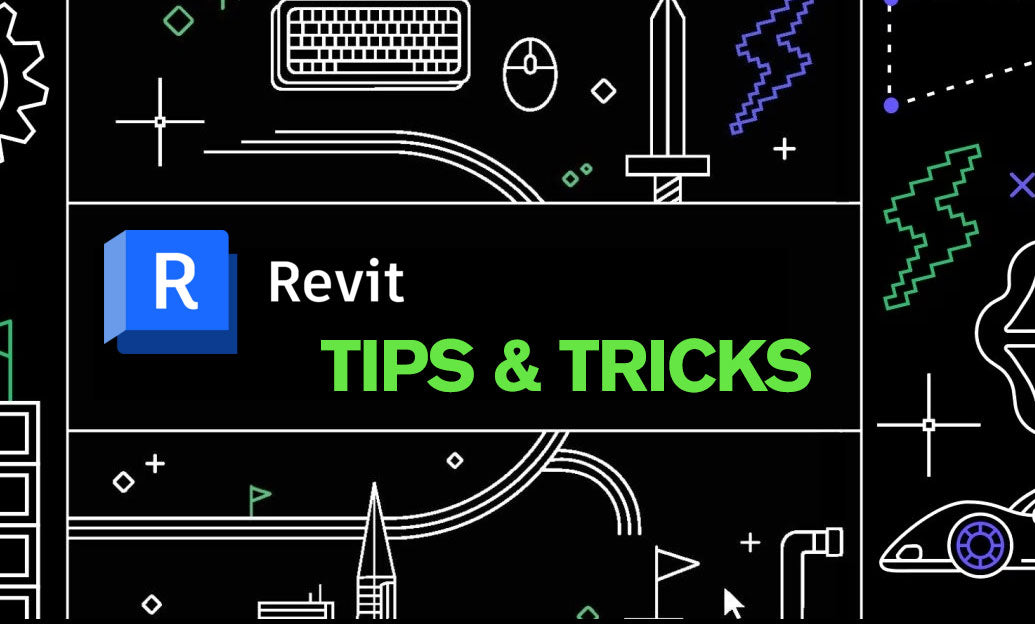
Revit Tip: Mastering Revit Visualization Styles for Enhanced Project Presentations
October 10, 2025 2 min read
Read MoreSubscribe
Sign up to get the latest on sales, new releases and more …


