Your Cart is Empty
Customer Testimonials
-
"Great customer service. The folks at Novedge were super helpful in navigating a somewhat complicated order including software upgrades and serial numbers in various stages of inactivity. They were friendly and helpful throughout the process.."
Ruben Ruckmark
"Quick & very helpful. We have been using Novedge for years and are very happy with their quick service when we need to make a purchase and excellent support resolving any issues."
Will Woodson
"Scott is the best. He reminds me about subscriptions dates, guides me in the correct direction for updates. He always responds promptly to me. He is literally the reason I continue to work with Novedge and will do so in the future."
Edward Mchugh
"Calvin Lok is “the man”. After my purchase of Sketchup 2021, he called me and provided step-by-step instructions to ease me through difficulties I was having with the setup of my new software."
Mike Borzage
Revit Tip: Mastering Revit Visualization Styles for Enhanced Project Presentations
October 10, 2025 2 min read
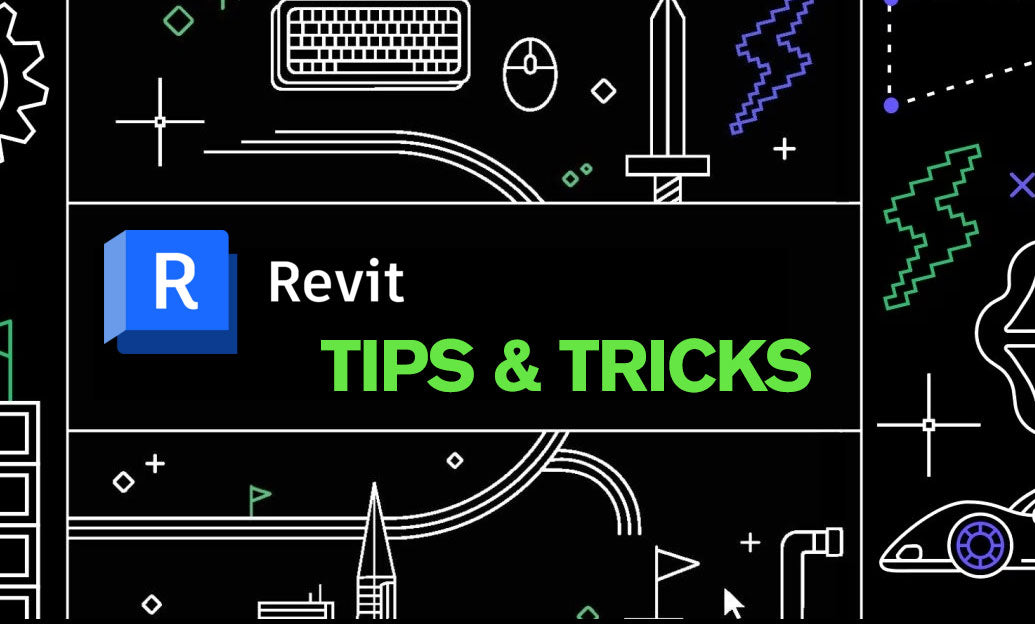
Enhance your Revit projects by effectively utilizing visualization styles. These styles help present your models in various visual formats, making it easier to communicate design intent and impress stakeholders.
- Understanding Visualization Styles: Revit offers several built-in visualization styles such as Wireframe, Hidden Line, Shaded, Consistent Colors, and Realistic. Each style serves a specific purpose, whether it's for drafting clarity or photorealistic presentations.
- Accessing Visualization Styles: Navigate to the "View" tab and explore the "Graphics" panel. Here, you can select different styles from the "Visual Styles" dropdown. Familiarize yourself with each option to determine which best suits your current needs.
- Customizing Visualization Styles: Tailor visualization styles by adjusting settings like shadows, ambient occlusion, and colors. This customization allows you to create unique presentations that align with your project's branding or client preferences. Visit NOVEDGE for additional resources and tutorials on customizing Revit visualization.
- Utilizing Shading and Rendering: For high-quality presentations, use the Shaded or Realistic styles. These styles incorporate textures, materials, and lighting, providing a more immersive view of your design. Enhance these visuals further with Revit's rendering tools or integrate with external rendering software for advanced effects.
- Switching Between Styles: Quickly toggle between different visualization styles to showcase different aspects of your model. For instance, use Wireframe for technical reviews and Realistic for client presentations. This flexibility ensures you can adapt your visuals to any audience seamlessly.
- Saving Display Presets: Create and save custom visualization presets tailored to your workflow. These presets can be easily applied across multiple views, ensuring consistency and saving time. Explore preset options and how to create them on NOVEDGE.
- Enhancing Team Collaboration: Consistent use of visualization styles across your team ensures everyone is on the same page. Establishing standardized styles can improve communication and reduce misunderstandings during project development.
- Leveraging Visualization for BIM Coordination: Effective visualization aids in identifying potential clashes and design issues early on. Utilize different styles to highlight varying elements, making it easier to spot and resolve conflicts. For advanced coordination techniques, visit NOVEDGE.
By mastering Revit's visualization styles, you can create compelling presentations, streamline workflows, and enhance collaboration within your team. Stay tuned for more tips to elevate your Revit expertise with NOVEDGE.
```You can find all the Revit products on the NOVEDGE web site at this page.
Also in Design News
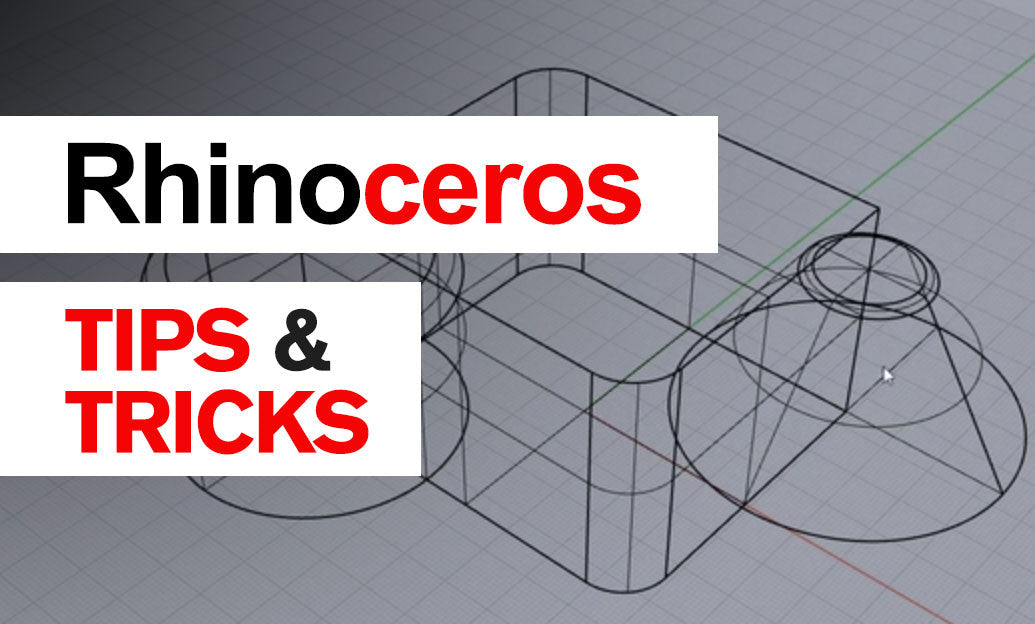
Rhino 3D Tip: Rhino Section — Precise Cut Profiles for Documentation and Fabrication
January 06, 2026 2 min read
Read More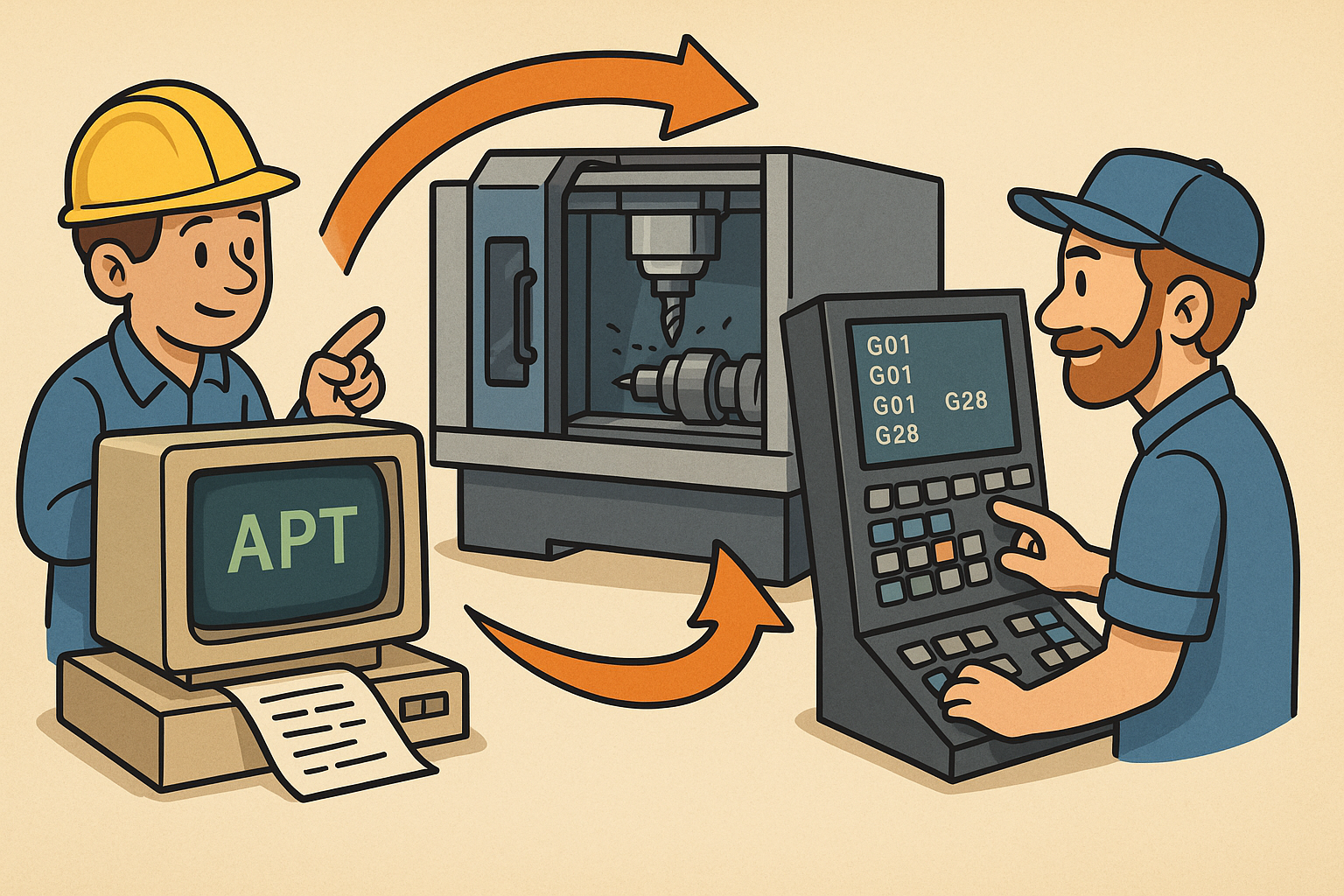
Design Software History: APT to G‑Code Dialects: The Evolution and Persistence of Vendor‑Specific CNC Post‑Processing
January 06, 2026 11 min read
Read More
Real-time CFD for Design Reviews: Progressive Solvers, GPU Pipelines, and Uncertainty-Aware Collaboration
January 06, 2026 12 min read
Read MoreSubscribe
Sign up to get the latest on sales, new releases and more …


