Your Cart is Empty
Customer Testimonials
-
"Great customer service. The folks at Novedge were super helpful in navigating a somewhat complicated order including software upgrades and serial numbers in various stages of inactivity. They were friendly and helpful throughout the process.."
Ruben Ruckmark
"Quick & very helpful. We have been using Novedge for years and are very happy with their quick service when we need to make a purchase and excellent support resolving any issues."
Will Woodson
"Scott is the best. He reminds me about subscriptions dates, guides me in the correct direction for updates. He always responds promptly to me. He is literally the reason I continue to work with Novedge and will do so in the future."
Edward Mchugh
"Calvin Lok is “the man”. After my purchase of Sketchup 2021, he called me and provided step-by-step instructions to ease me through difficulties I was having with the setup of my new software."
Mike Borzage
V-Ray Tip: Maximizing Realism in V-Ray Renders with Effective Displacement Map Techniques
October 10, 2025 2 min read

Enhancing realism in your V-Ray renders can be significantly achieved by effectively utilizing displacement maps. Displacement maps alter the geometry of surfaces based on grayscale images, adding intricate details that elevate the overall quality of your scenes. Here are key strategies to maximize the potential of displacement maps in V-Ray:
- Choose High-Resolution Maps: Ensure your displacement maps are high-resolution to capture fine details. Low-resolution maps can lead to pixelated surfaces and loss of detail.
- Optimize Texture Formats: Use lossless formats like TIFF or EXR for your displacement maps to maintain image quality. Avoid compressed formats that can introduce artifacts.
-
Adjust Displacement Mapping Parameters:
- Amount: Control the intensity of the displacement to prevent over-exaggeration of details.
- Mid-level: Set the baseline height level to ensure the displacement occurs uniformly across the surface.
- Fine vs. Large Object: Use finer displacement settings for small objects and larger settings for more substantial surfaces.
- Utilize V-Ray’s Global Illumination: Enable Global Illumination to interact with the displaced geometry, enhancing lighting and shadows for more realistic renders.
- Leverage V-Ray Proxy: For complex models, use V-Ray Proxies to manage memory efficiently. This allows you to incorporate high-detail displacement without overwhelming your system.
- Experiment with Tessellation: V-Ray offers different tessellation methods such as 'Simple' and 'Adaptive.' 'Adaptive' tessellation dynamically adjusts based on camera distance, optimizing render times while maintaining detail.
- Combine with Bump Maps: For subtle surface details, combine displacement maps with bump maps. Bump maps can add fine details without altering the actual geometry, complementing the displacement effect.
- Test at Lower Settings: Before finalizing your render, test displacement at lower settings to gauge the impact on detail and render times. This iterative approach helps in finding the optimal balance between quality and performance.
- Utilize NOVEDGE Resources: Explore tutorials and resources provided by NOVEDGE to deepen your understanding of displacement mapping techniques. Their expert insights can provide advanced tips and workflows tailored to your projects.
- Maintain Scene Organization: Keep your displacement maps organized within your project folder. Proper naming conventions and directory structures streamline the workflow and prevent missing texture issues during rendering.
- Monitor Render Times: Displacement maps can significantly increase render times due to the added geometry. Use V-Ray's render elements and analysis tools to monitor and optimize performance, ensuring efficient rendering processes.
By implementing these strategies, you can harness the full potential of displacement maps in V-Ray, resulting in highly detailed and realistic renders. For more advanced techniques and support, consider partnering with NOVEDGE, specialists in 3D rendering solutions and V-Ray optimization.
You can find all the V-Ray products on the NOVEDGE web site at this page.
Also in Design News

Cinema 4D Tip: Refining Glass Materials in Cinema 4D: Techniques for Realistic Refraction and Reflection
October 10, 2025 2 min read
Read More
Bluebeam Tip: Enhance Workflow Efficiency with Bluebeam Revu's Snapshot Tool for PDF Markups
October 10, 2025 2 min read
Read More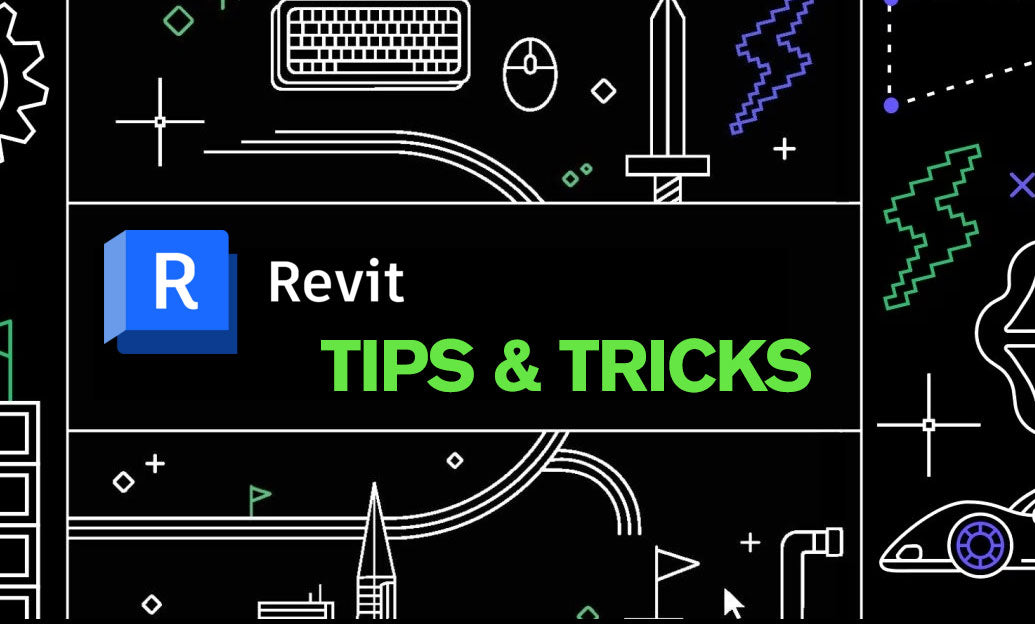
Revit Tip: Mastering Revit Visualization Styles for Enhanced Project Presentations
October 10, 2025 2 min read
Read MoreSubscribe
Sign up to get the latest on sales, new releases and more …


