Your Cart is Empty
Customer Testimonials
-
"Great customer service. The folks at Novedge were super helpful in navigating a somewhat complicated order including software upgrades and serial numbers in various stages of inactivity. They were friendly and helpful throughout the process.."
Ruben Ruckmark
"Quick & very helpful. We have been using Novedge for years and are very happy with their quick service when we need to make a purchase and excellent support resolving any issues."
Will Woodson
"Scott is the best. He reminds me about subscriptions dates, guides me in the correct direction for updates. He always responds promptly to me. He is literally the reason I continue to work with Novedge and will do so in the future."
Edward Mchugh
"Calvin Lok is “the man”. After my purchase of Sketchup 2021, he called me and provided step-by-step instructions to ease me through difficulties I was having with the setup of my new software."
Mike Borzage
Cinema 4D Tip: Refining Glass Materials in Cinema 4D: Techniques for Realistic Refraction and Reflection
October 10, 2025 2 min read

Working with refraction in Cinema 4D is vital for crafting realistic glass materials that accurately interact with light. By adjusting properties like the Index of Refraction (IOR) and carefully balancing reflection, you can replicate anything from window glass to sculptural crystal. Subtle adjustments to transparency, specular highlights, and overall brightness often differentiate a good glass render from a great one. Below are strategies for refining your glass designs.
- Experiment with IOR: Standard glass has an IOR around 1.52, but crystal or acrylic differ. Tweak these values to get the right bending and distortion. Slight deviations can produce unique effects like frosted or ornamental glass surfaces, vital for specialized design projects.
- Use Fresnel for reflection: Fine-tune Fresnel reflectance so reflection angles intensify near the edges of the object. This simulates real glass behavior, accentuating curvature and silhouette. Combine with well-placed lights for an enhanced effect.
- Enable caustics: If your scene needs realistic light patterns, activate caustics. Though more processor-intensive, they generate captivating splash-like shapes on nearby surfaces, boosting realism and visual appeal for product or architectural visualizations.
- Balance transparency and absorption: Adjust absorption distance and color to simulate tinted glass or thicker surfaces that darken with depth. Carefully chosen color values can emulate stained glass, beverage bottles, or aquarium enclosures.
- Consider scene scale: Keep your project’s dimensions accurate for physically correct refractions. Oversized or undersized objects can look exaggerated or fail to show natural light behavior.
Leverage additional reflective layers to accentuate highlights. Use layered materials or multiple reflection channels to replicate complex optical properties for decorative or specialty glass.
Refine your render settings to handle advanced reflections, refractions, and multiple bounces of light. A physically based render engine calculates transmission behaviors more accurately, retaining color bleed and subtle details. Switch to higher anti-aliasing settings to avoid jagged edges at intersection points and preserve the clarity of your glass objects.
Use Area Lights or HDRIs for authentic reflections that respond dynamically across your glass surfaces. Position lights at various angles to highlight edges and internal refractions, unlocking the shimmering qualities of real glass. Balance brightness to avoid washing out details and preserve the elegant interplay of light and shadow.
For extended insights, visit NOVEDGE for curated Cinema 4D tutorials on material creation. There, you’ll discover case studies and in-depth guides covering complex scenarios like glass sculptures or architectural glass facades. Testing materials under different lighting situations is crucial, as each environment reveals new intricacies. By balancing parameters, refining geometry, and referencing real-world examples, you will craft glass materials that truly shine. With the right knowledge and persistent experimentation, your renders will stand out in any professional pipeline.
You can find all the Cinema 4D products on the NOVEDGE web site at this page.
Also in Design News

Bluebeam Tip: Enhance Workflow Efficiency with Bluebeam Revu's Snapshot Tool for PDF Markups
October 10, 2025 2 min read
Read More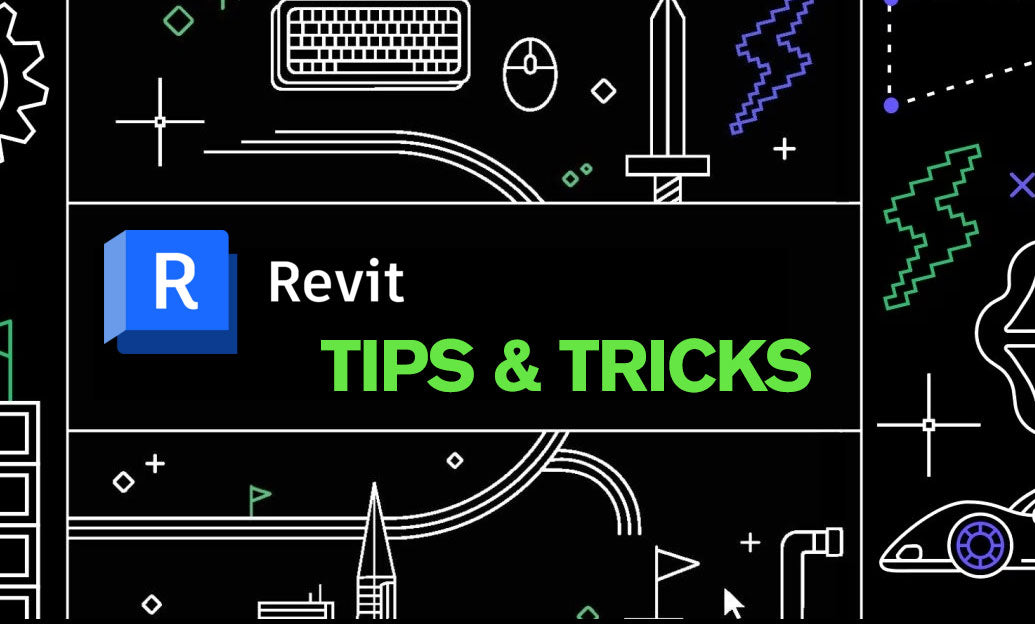
Revit Tip: Mastering Revit Visualization Styles for Enhanced Project Presentations
October 10, 2025 2 min read
Read More
V-Ray Tip: Maximizing Realism in V-Ray Renders with Effective Displacement Map Techniques
October 10, 2025 2 min read
Read MoreSubscribe
Sign up to get the latest on sales, new releases and more …


