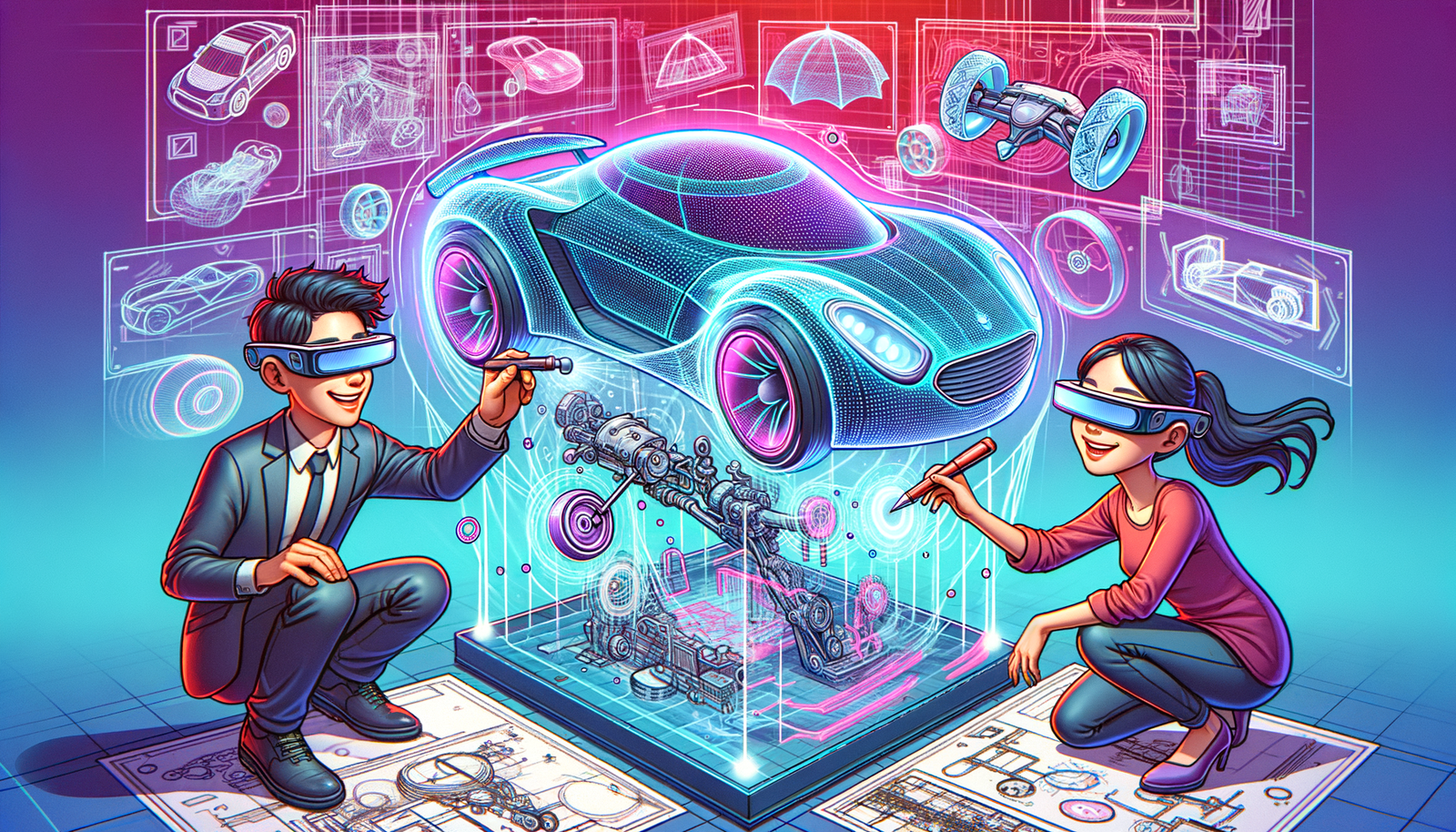Your Cart is Empty
Customer Testimonials
-
"Great customer service. The folks at Novedge were super helpful in navigating a somewhat complicated order including software upgrades and serial numbers in various stages of inactivity. They were friendly and helpful throughout the process.."
Ruben Ruckmark
"Quick & very helpful. We have been using Novedge for years and are very happy with their quick service when we need to make a purchase and excellent support resolving any issues."
Will Woodson
"Scott is the best. He reminds me about subscriptions dates, guides me in the correct direction for updates. He always responds promptly to me. He is literally the reason I continue to work with Novedge and will do so in the future."
Edward Mchugh
"Calvin Lok is “the man”. After my purchase of Sketchup 2021, he called me and provided step-by-step instructions to ease me through difficulties I was having with the setup of my new software."
Mike Borzage
V-Ray Tip: Optimizing Post-Production with V-Ray Render Elements: A Guide to Efficient Compositing Workflow
July 13, 2024 2 min read

Today's V-Ray tip focuses on enhancing your post-production workflow with the use of V-Ray Render Elements. This powerful feature in V-Ray allows you to render your scene into separate components, giving you fine-grained control during the compositing stage. Here's how you can take advantage of render elements:
- Identify which elements you need: Before rendering, decide on which elements will be useful for your compositing needs. Common elements include Diffuse, Reflection, Refraction, Shadows, and Specular.
- Manage layers effectively: Organize your render elements in your compositing software using layers. This will enable you to edit elements individually without affecting others.
- Use a linear workflow: Ensure you work in a linear space for accurate compositing. This typically means rendering elements in a .exr format and compositing them in a 32-bit linear environment.
- Adjust individual elements: One major benefit of render elements is the ability to adjust lighting, reflection, refraction, and shadows independently. This can save you from re-rendering the entire scene for small adjustments.
- Enhance realism with Ambient Occlusion: Including an Ambient Occlusion pass can help ground your objects in the scene, adding depth and realism.
- Use Cryptomatte for selections: Cryptomatte is a render pass that automatically creates masks for your objects, materials, or object IDs, making it easier to select and adjust them in post-production.
For an extensive range of V-Ray products and more professional insights, head over to NOVEDGE, where you can find all the tools you need to master V-Ray and other industry-leading software.
Remember, the key to effective rendering is not always about getting everything perfect in the initial render. The use of render elements allows you the flexibility to adjust the final image to your liking, without the costly overhead of re-rendering. Embrace the power of post-production to take your renders to the next level!
You can find all the V-Ray products on the NOVEDGE web site at this page.
Also in Design News
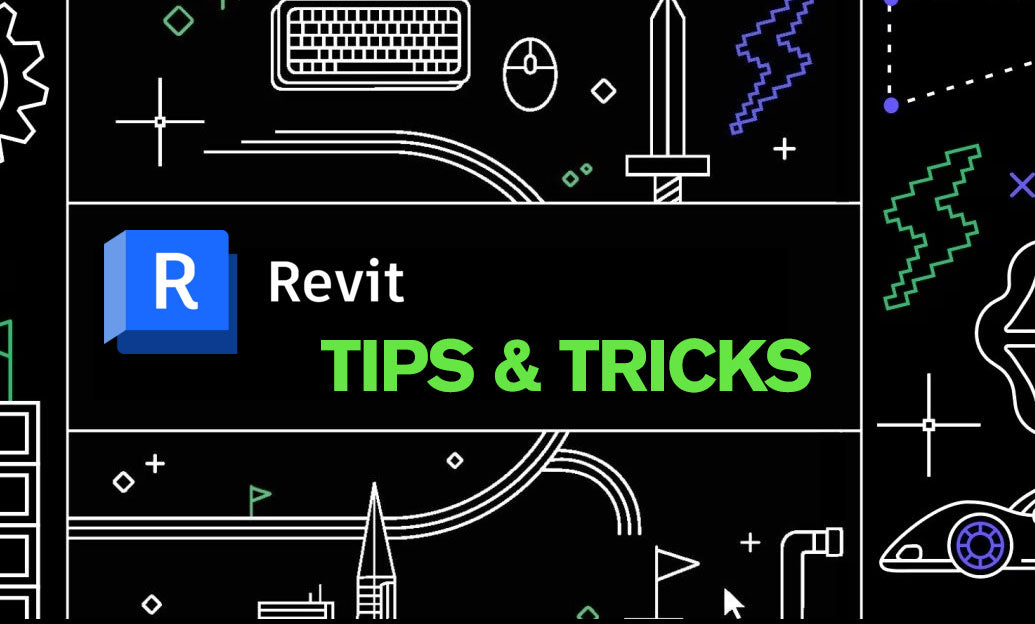
Revit Tip: Optimizing Revit Project Unit Management for Consistency and Accuracy
May 10, 2025 2 min read
Read MoreSubscribe
Sign up to get the latest on sales, new releases and more …