Your Cart is Empty
Customer Testimonials
-
"Great customer service. The folks at Novedge were super helpful in navigating a somewhat complicated order including software upgrades and serial numbers in various stages of inactivity. They were friendly and helpful throughout the process.."
Ruben Ruckmark
"Quick & very helpful. We have been using Novedge for years and are very happy with their quick service when we need to make a purchase and excellent support resolving any issues."
Will Woodson
"Scott is the best. He reminds me about subscriptions dates, guides me in the correct direction for updates. He always responds promptly to me. He is literally the reason I continue to work with Novedge and will do so in the future."
Edward Mchugh
"Calvin Lok is “the man”. After my purchase of Sketchup 2021, he called me and provided step-by-step instructions to ease me through difficulties I was having with the setup of my new software."
Mike Borzage
V-Ray Tip: Maximizing Realism in Architectural Renders with V-Ray IES Lighting Techniques
March 19, 2024 2 min read

V-Ray IES lights are a powerful tool for creating realistic architectural lighting in your renders. These lights use real-world photometric data to accurately represent how light is emitted from a physical light source. Here's how you can utilize V-Ray IES Lights for accurate architectural lighting:
- Choose the Right IES File: Begin by selecting an appropriate IES file that represents the type of light fixture you're trying to simulate. Many manufacturers provide these files for their products.
- Importing the IES Light: In V-Ray, you can create a new IES light from the lights toolbar. Import your chosen IES file into the V-Ray IES light settings.
- Adjusting Intensity: Once you have your IES light in the scene, you may need to adjust the intensity to suit the lighting conditions required for your render. This can be done from the light's options in the V-Ray Asset Editor.
- Color Temperature: To make the lighting feel more natural, adjust the color temperature of the IES light. Cooler temperatures can simulate a cloudy day, while warmer temperatures can represent indoor lighting.
- Positioning: The position of IES lights is critical. Place them as they would be in the real world, considering the direction and spread of light indicated by the IES file.
- Use V-Ray Light Lister: For complex scenes with multiple IES lights, utilize the V-Ray Light Lister to manage all your lights in one place.
- Previewing the Light: Use the V-Ray Interactive Render to preview how the IES light affects your scene. This allows for real-time adjustments and fine-tuning.
- Combining with Other Lights: For a complete lighting solution, consider combining IES lights with other V-Ray light types like Dome Light for ambient lighting or Rectangular Lights for additional fill.
Always remember to render test scenes with different lighting scenarios to understand how IES lights behave and influence the mood of your render. For more resources and expert advice on V-Ray, consider visiting NOVEDGE, a leading online store for design professionals.
You can find all the V-Ray products on the NOVEDGE web site at this page.
Also in Design News

Animating your first walk cycle - Part 3: Keyframing major upper body poses
February 05, 2025 1 min read
Read More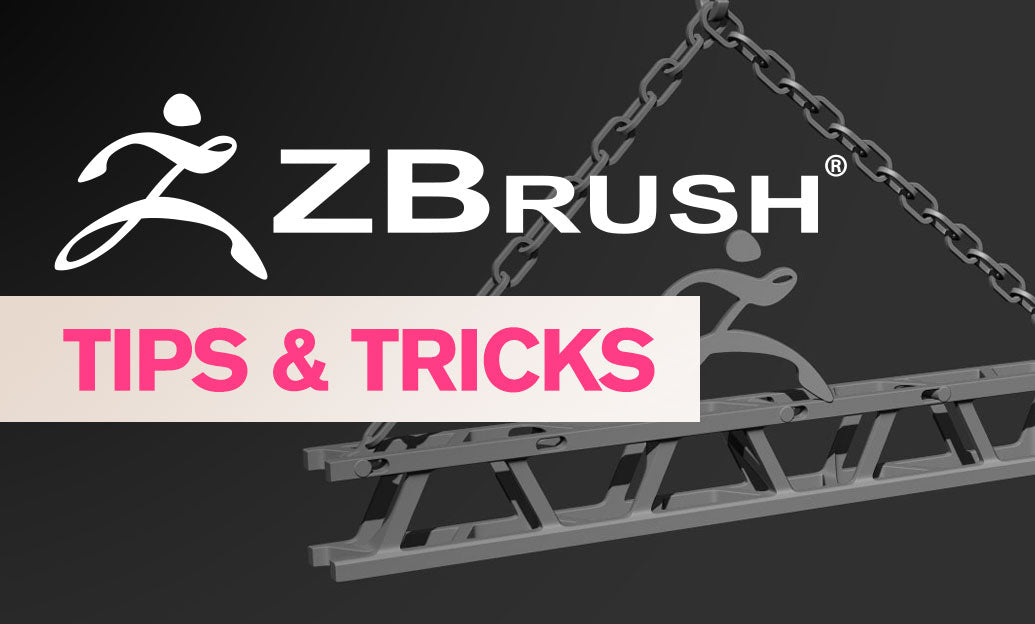
ZBrush Tip: Optimizing ZBrush and Maxwell Render Integration for Enhanced 3D Visualization
February 05, 2025 3 min read
Read More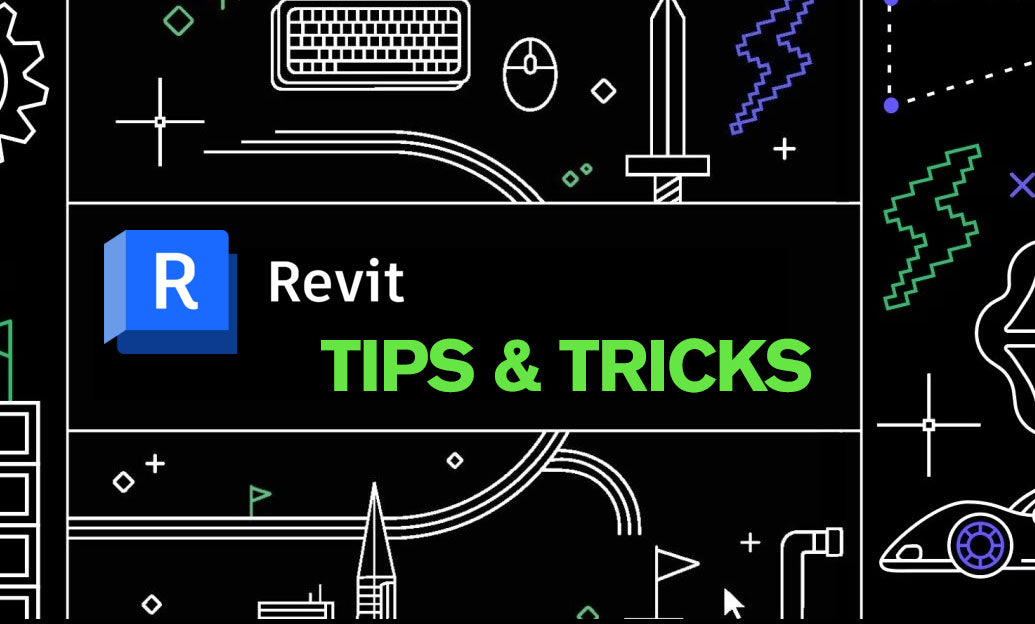
Revit Tip: Creating Custom Plumbing Fixtures in Revit: Tips for Enhanced Functionality and Design
February 05, 2025 2 min read
Read MoreSubscribe
Sign up to get the latest on sales, new releases and more …


