Your Cart is Empty
Customer Testimonials
-
"Great customer service. The folks at Novedge were super helpful in navigating a somewhat complicated order including software upgrades and serial numbers in various stages of inactivity. They were friendly and helpful throughout the process.."
Ruben Ruckmark
"Quick & very helpful. We have been using Novedge for years and are very happy with their quick service when we need to make a purchase and excellent support resolving any issues."
Will Woodson
"Scott is the best. He reminds me about subscriptions dates, guides me in the correct direction for updates. He always responds promptly to me. He is literally the reason I continue to work with Novedge and will do so in the future."
Edward Mchugh
"Calvin Lok is “the man”. After my purchase of Sketchup 2021, he called me and provided step-by-step instructions to ease me through difficulties I was having with the setup of my new software."
Mike Borzage
Revit Tip: Creating Custom Plumbing Fixtures in Revit: Tips for Enhanced Functionality and Design
February 05, 2025 2 min read
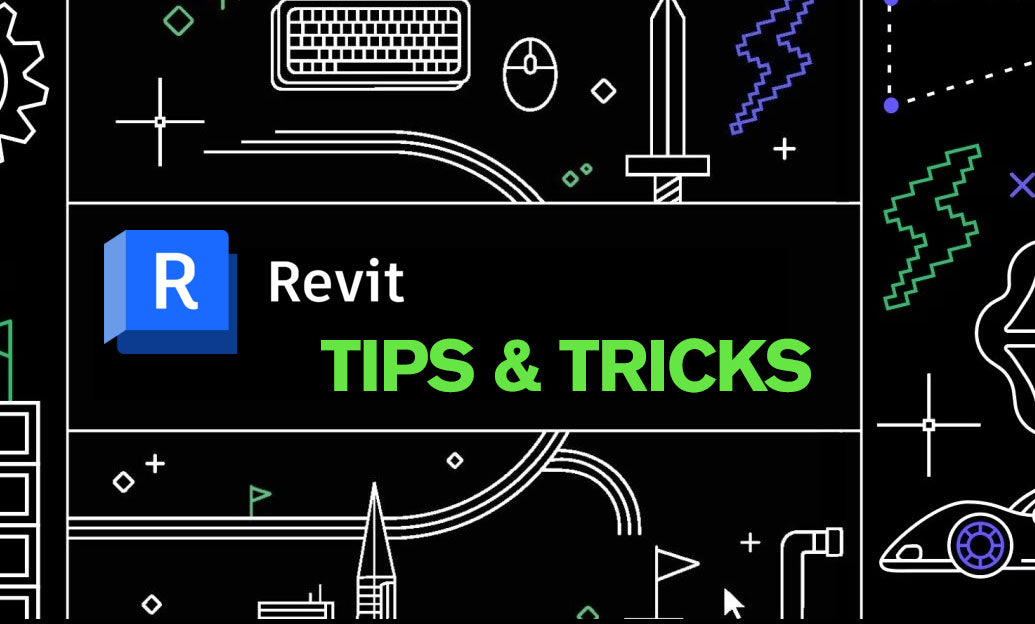
Enhancing your Revit projects with custom plumbing fixtures can significantly improve both functionality and aesthetics. By creating tailored fixtures, you ensure that your designs meet specific client requirements and adhere to project standards.
- Start with Detailed Specifications: Before creating a custom plumbing fixture, gather all necessary specifications such as dimensions, materials, and performance requirements. This ensures that the fixture will integrate seamlessly into your existing Revit model.
- Use Reference Planes: Establish reference planes in your family template to maintain accuracy and consistency. Reference planes help in positioning elements correctly and make it easier to adjust the fixture as needed.
- Leverage Parametric Components: Incorporate parameters into your plumbing fixtures to allow for flexibility. Parameters enable you to modify dimensions and other properties without rebuilding the entire family, saving time and effort.
- Incorporate Standard Symbols: Utilize standard plumbing symbols and annotations to ensure that your custom fixtures are easily recognizable and adhere to industry standards. This enhances communication and collaboration with other professionals.
- Test in Various Views: After creating your custom plumbing fixture, test it in different views such as plans, sections, and 3D views. This helps identify any issues with visibility, scaling, or placement, ensuring the fixture performs well in all scenarios.
- Optimize for Performance: Ensure that your custom fixtures are optimized for performance by minimizing unnecessary geometry and using efficient modeling techniques. This helps keep your Revit models lightweight and responsive.
- Utilize NOVEDGE Resources: NOVEDGE offers a range of tools and resources that can aid in creating custom plumbing fixtures. Visit their website to explore tutorials, templates, and support that can streamline your workflow. NOVEDGE provides valuable insights and community support for Revit users.
- Maintain Consistency: Keep your custom fixtures consistent with the overall design language of your project. Consistency in design ensures that all elements work together harmoniously, enhancing the project's overall quality.
- Document Your Families: Proper documentation of your custom plumbing fixtures is crucial. Include details such as usage guidelines, parameter descriptions, and any special instructions. This facilitates easier updates and maintenance in the future.
- Regularly Update Your Libraries: As you create more custom fixtures, update your Revit libraries to include the latest versions. This ensures that you and your team have access to the most current and accurate components, improving overall project efficiency.
By following these tips, you can effectively create custom plumbing fixtures in Revit that are both functional and tailored to your project's unique needs. Leveraging resources from NOVEDGE can further enhance your capabilities, ensuring high-quality outcomes in your architectural and engineering endeavors.
```You can find all the Revit products on the NOVEDGE web site at this page.
Also in Design News
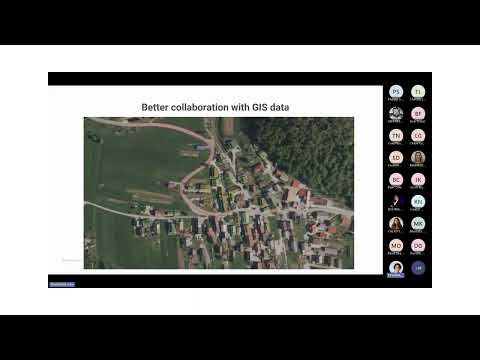
Surveying Simplified: Top BricsCAD Tools and Techniques | Bricsys Webinar
April 24, 2025 1 min read
Read More
Transforming Design Software with Advanced Customization and Adaptive User Interfaces
April 24, 2025 6 min read
Read MoreSubscribe
Sign up to get the latest on sales, new releases and more …



