Your Cart is Empty
Customer Testimonials
-
"Great customer service. The folks at Novedge were super helpful in navigating a somewhat complicated order including software upgrades and serial numbers in various stages of inactivity. They were friendly and helpful throughout the process.."
Ruben Ruckmark
"Quick & very helpful. We have been using Novedge for years and are very happy with their quick service when we need to make a purchase and excellent support resolving any issues."
Will Woodson
"Scott is the best. He reminds me about subscriptions dates, guides me in the correct direction for updates. He always responds promptly to me. He is literally the reason I continue to work with Novedge and will do so in the future."
Edward Mchugh
"Calvin Lok is “the man”. After my purchase of Sketchup 2021, he called me and provided step-by-step instructions to ease me through difficulties I was having with the setup of my new software."
Mike Borzage
V-Ray Tip: Mastering V-Ray HDRI Lighting for Enhanced Realism
October 15, 2025 2 min read

Enhancing your renders with High Dynamic Range Imaging (HDRI) lighting can significantly improve the realism and depth of your scenes. Mastering V-Ray HDRI lighting involves understanding how to effectively utilize HDRI maps to achieve optimal lighting and reflections.
Key Steps to Master V-Ray HDRI Lighting
- Choose the Right HDRI Map: Select HDRI maps that match the environment and mood you aim to create. High-quality HDRI maps provide realistic lighting and accurate reflections, essential for photorealistic renders.
-
Properly Set Up the Environment:
- Go to the V-Ray Asset Editor and navigate to the Environment tab.
- Assign the HDRI map to the Environment slot.
- Adjust the Multiplier to control the intensity of the HDRI lighting.
- Adjust the Camera Exposure: Ensure that your camera settings complement the HDRI lighting. Adjusting the exposure can help in balancing the lighting levels, preventing overexposed or underexposed areas.
- Utilize V-Ray Light Portals: When rendering interior scenes, using light portals can help direct more precise HDRI lighting through windows or openings. This enhances the realism by simulating how natural light enters the space.
- Balance Direct and Indirect Lighting: While HDRI provides ambient lighting, supplementing it with direct light sources like V-Ray Sun can add depth and highlight specific areas in your scene.
- Enable Dome Light: In the V-Ray Asset Editor, enable the Dome Light to fully leverage the HDRI map. This ensures that the HDRI affects both the lighting and reflections in your render.
- Fine-Tune Reflection Settings: Adjust the reflection glossiness and fresnel settings in your materials to interact appropriately with the HDRI lighting. This enhances the realism of reflective surfaces.
- Use Render Elements for Post-Processing: Utilize V-Ray Render Elements such as VRayHDRI Dome to have greater control over lighting and reflections during post-production. This allows for more flexibility in achieving the desired look.
Advanced Tips
- Combine Multiple HDRI Maps: For more complex lighting scenarios, blend multiple HDRI maps to create dynamic and varied lighting conditions.
- Leverage V-Ray Frame Buffer (VFB): Use the V-Ray Frame Buffer's color correction tools to fine-tune HDRI lighting directly within the rendering interface. This provides real-time feedback and adjustments.
- Optimize Performance: HDRI maps can be memory-intensive. Optimize your render settings by adjusting the resolution of the HDRI map and using efficient sampling methods to maintain performance without sacrificing quality.
For more in-depth tutorials and resources on mastering V-Ray HDRI lighting, visit NOVEDGE. Their comprehensive guides and expert tips can help you elevate your rendering skills to the next level.
By effectively utilizing HDRI lighting in V-Ray, you can achieve stunning, lifelike renders that stand out in your portfolio. Continuously experiment with different HDRI maps and settings to find the perfect balance for your unique projects.
You can find all the V-Ray products on the NOVEDGE web site at this page.
Also in Design News

Cinema 4D Tip: Optimizing Workflow with Selective Keyframing in Cinema 4D
October 15, 2025 3 min read
Read More
Bluebeam Tip: Maximizing Efficiency with Bluebeam Revu's Text Box Tool for Clear and Impactful PDF Annotations
October 15, 2025 2 min read
Read More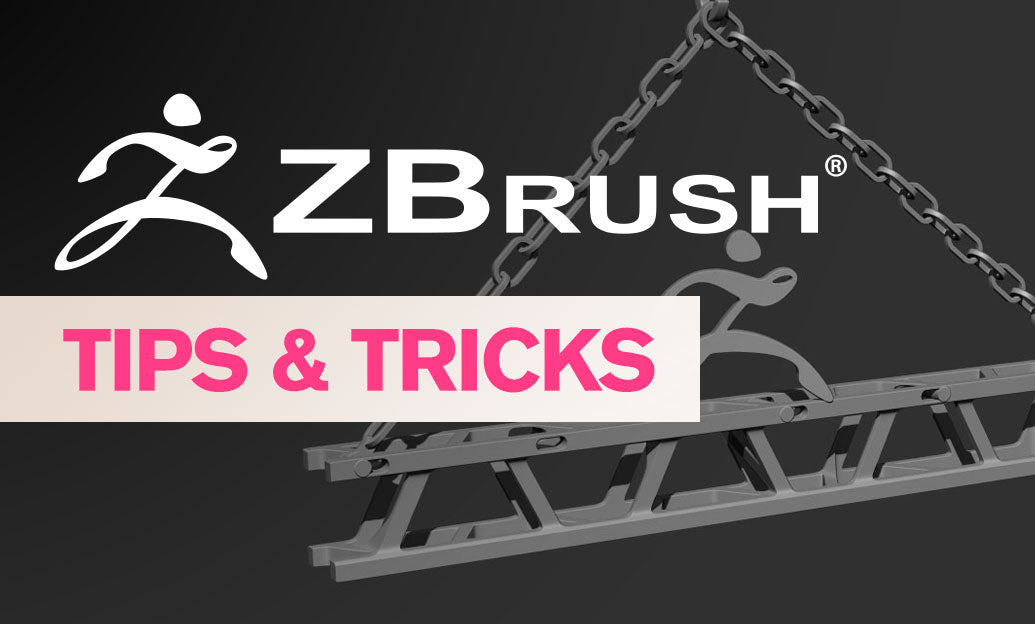
ZBrush Tip: Enhance Your ZBrush Workflow with the Curve QuadFill Brush
October 15, 2025 2 min read
Read MoreSubscribe
Sign up to get the latest on sales, new releases and more …


