Your Cart is Empty
Customer Testimonials
-
"Great customer service. The folks at Novedge were super helpful in navigating a somewhat complicated order including software upgrades and serial numbers in various stages of inactivity. They were friendly and helpful throughout the process.."
Ruben Ruckmark
"Quick & very helpful. We have been using Novedge for years and are very happy with their quick service when we need to make a purchase and excellent support resolving any issues."
Will Woodson
"Scott is the best. He reminds me about subscriptions dates, guides me in the correct direction for updates. He always responds promptly to me. He is literally the reason I continue to work with Novedge and will do so in the future."
Edward Mchugh
"Calvin Lok is “the man”. After my purchase of Sketchup 2021, he called me and provided step-by-step instructions to ease me through difficulties I was having with the setup of my new software."
Mike Borzage
ZBrush Tip: Enhance Your ZBrush Workflow with the Curve QuadFill Brush
October 15, 2025 2 min read
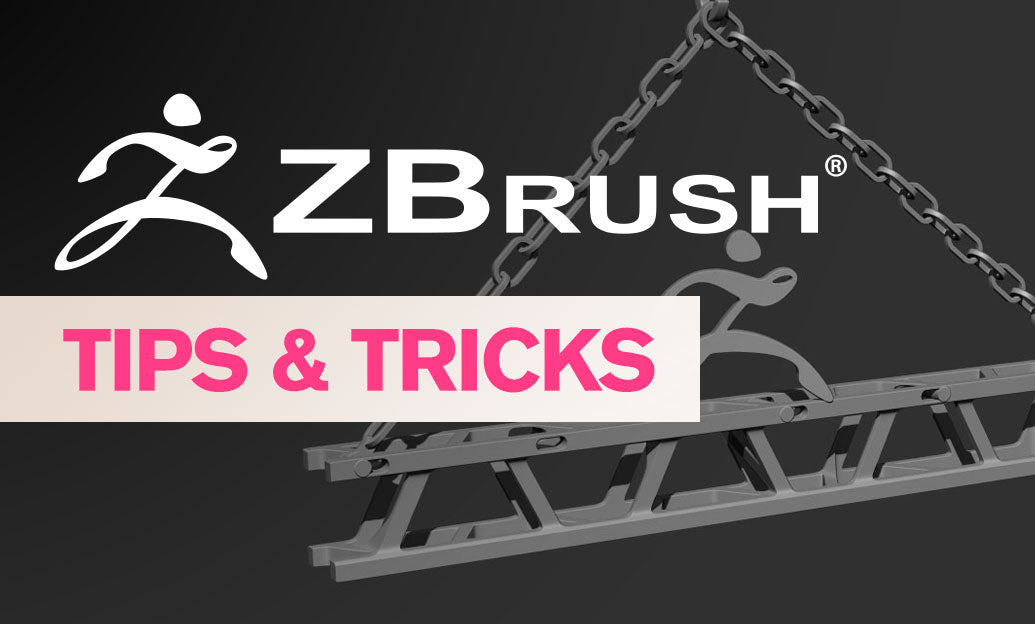
The Curve QuadFill Brush in ZBrush is a powerful tool that enhances your modeling workflow by enabling the creation of clean and efficient topology with ease. Leveraging this brush effectively can significantly improve the quality and detail of your 3D models.
- Understand QuadFill Functionality: The Curve QuadFill Brush allows you to draw precise curves on your model, and ZBrush will automatically generate a quad-based mesh along the drawn path. This is ideal for adding edge loops or filling areas that require consistent topology.
- Preparation is Key: Before applying QuadFill, ensure your model has sufficient subdivision levels. A well-defined base mesh provides a better foundation for the brush to generate clean quads, reducing the need for extensive post-processing.
- Smooth Drawing: When using the Curve QuadFill Brush, it's essential to draw smooth and controlled curves. Abrupt or jagged lines can lead to uneven mesh distribution. Practicing steady hand movements will yield more precise and aesthetically pleasing results.
- Adjust Brush Settings: Customize the brush size, strength, and curve smoothness to suit the specific needs of your project. Fine-tuning these settings allows for greater control over the quad generation process, ensuring that the new topology integrates seamlessly with your existing mesh.
- Utilize Masking: Combine QuadFill with ZBrush’s masking tools to protect areas of your mesh that shouldn’t be altered. Masking ensures that QuadFill only affects the intended regions, maintaining the integrity of your overall model.
- Leverage NOVEDGE Resources: For more in-depth tutorials and support on using the Curve QuadFill Brush and other ZBrush tools, visit NOVEDGE. Their comprehensive guides and expert advice can help elevate your sculpting skills and provide solutions to common challenges.
- Iterative Refinement: After using QuadFill, carefully inspect the generated topology. Utilize ZBrush's sculpting and smoothing tools to refine the mesh as needed, ensuring that the new quads integrate seamlessly with the existing geometry.
- Integrate with Other Tools: Pair QuadFill with other ZBrush features like ZRemesher and Dynamesh to further optimize your mesh structure. This combination allows for the creation of more complex and clean models, suitable for high-resolution detailing or animation.
- Practice Regularly: Mastery of the Curve QuadFill Brush comes with regular practice. Experiment with different models and scenarios to understand how QuadFill behaves under various conditions. Consistent practice will enhance your proficiency and confidence in using this tool effectively.
By effectively utilizing the Curve QuadFill Brush, you can create more complex models with cleaner topology, enhancing both the aesthetic and functional aspects of your 3D projects. For additional tips and advanced techniques, explore the resources available at NOVEDGE.
You can find all the ZBrush products on the NOVEDGE web site at this page.
Also in Design News

Cinema 4D Tip: Optimizing Workflow with Selective Keyframing in Cinema 4D
October 15, 2025 3 min read
Read More
Bluebeam Tip: Maximizing Efficiency with Bluebeam Revu's Text Box Tool for Clear and Impactful PDF Annotations
October 15, 2025 2 min read
Read More
AutoCAD Tip: Enhance 3D Models with AutoCAD's MATERIALATTACH Command for Realistic Materials
October 15, 2025 2 min read
Read MoreSubscribe
Sign up to get the latest on sales, new releases and more …


