Your Cart is Empty
Customer Testimonials
-
"Great customer service. The folks at Novedge were super helpful in navigating a somewhat complicated order including software upgrades and serial numbers in various stages of inactivity. They were friendly and helpful throughout the process.."
Ruben Ruckmark
"Quick & very helpful. We have been using Novedge for years and are very happy with their quick service when we need to make a purchase and excellent support resolving any issues."
Will Woodson
"Scott is the best. He reminds me about subscriptions dates, guides me in the correct direction for updates. He always responds promptly to me. He is literally the reason I continue to work with Novedge and will do so in the future."
Edward Mchugh
"Calvin Lok is “the man”. After my purchase of Sketchup 2021, he called me and provided step-by-step instructions to ease me through difficulties I was having with the setup of my new software."
Mike Borzage
Bluebeam Tip: Maximizing Efficiency with Bluebeam Revu's Text Box Tool for Clear and Impactful PDF Annotations
October 15, 2025 2 min read

The Text Box Tool in Bluebeam Revu is a powerful annotation feature that enhances clarity and collaboration across all project stages. Whether you need to highlight critical design changes or clarify instructions, adding text annotations ensures important details remain visible. By simply choosing the Text Box Tool from the toolbar, you can click anywhere on your PDF to insert typed content. This approach replaces the need for handwritten notes, reducing errors and improving readability for everyone involved.
Consider these best practices for making the most of the Text Box Tool:
- Focus on clarity by keeping your text boxes concise to avoid clutter.
- Choose a legible font and suitable size in the Properties panel to maintain readability.
- Use alignment, justification, or background fills for consistent presentation across multiple pages.
- Incorporate color-coding strategies to highlight critical notes or link text boxes to specific tasks.
By applying these steps, your PDF communications will become more impactful and easier to follow. The Text Box Tool also allows you to revise text without having to redraw entire markups, which saves time. Combined with other powerful features in Bluebeam Revu, it creates a streamlined workflow that ensures project accuracy. For advanced resources or specialized hardware that complements editing in Revu, explore NOVEDGE for a variety of design solutions.
Additional tips include customizing line styles, transparency, and border thickness to differentiate text boxes based on priority or function. You can also assign tool chests to store frequently used styles, speeding up repetitive tasks. Remember to flatten annotations when finalizing drawings, ensuring they remain intact and tamper-proof for distribution. For more details on integration with other design products, consult NOVEDGE for expert guidance tailored to your workflow. Harnessing the Text Box Tool properly will help keep your team on the same page and reduce project delays.
You can find all the Bluebeam products on the NOVEDGE web site at this page.
Also in Design News

Rhino 3D Tip: GPU Optimization for Rhino Render (Cycles), V-Ray, and Real‑Time Plugins
January 01, 2026 2 min read
Read More
Cinema 4D Tip: Efficient Lookdev Iteration Using Cinema 4D Picture Viewer History
January 01, 2026 2 min read
Read More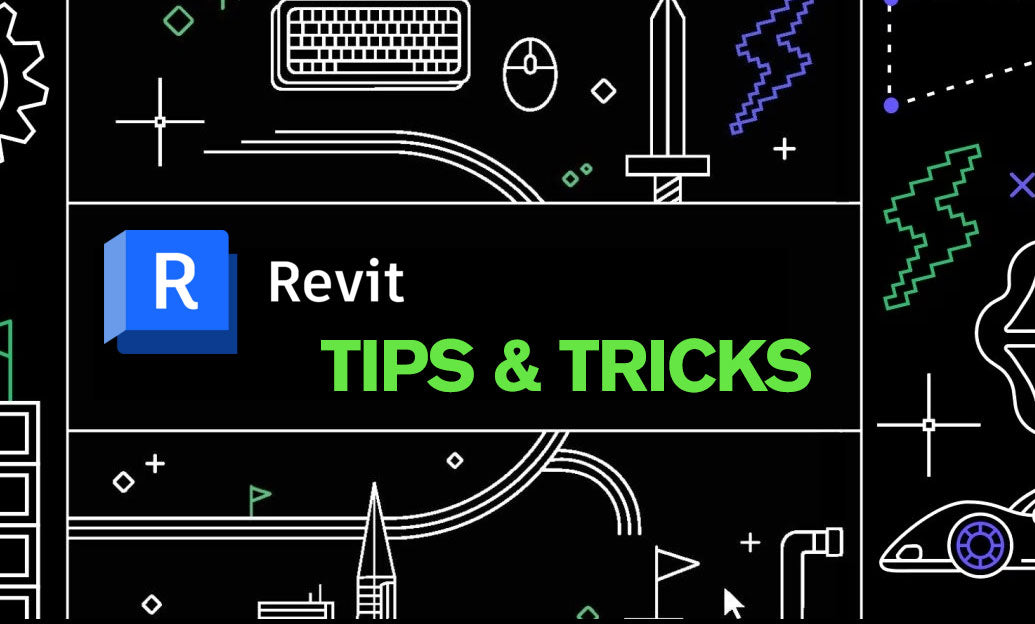
Revit Tip: Standardized Revit Export for Reliable Navisworks Clash Detection
January 01, 2026 2 min read
Read MoreSubscribe
Sign up to get the latest on sales, new releases and more …


