Your Cart is Empty
Customer Testimonials
-
"Great customer service. The folks at Novedge were super helpful in navigating a somewhat complicated order including software upgrades and serial numbers in various stages of inactivity. They were friendly and helpful throughout the process.."
Ruben Ruckmark
"Quick & very helpful. We have been using Novedge for years and are very happy with their quick service when we need to make a purchase and excellent support resolving any issues."
Will Woodson
"Scott is the best. He reminds me about subscriptions dates, guides me in the correct direction for updates. He always responds promptly to me. He is literally the reason I continue to work with Novedge and will do so in the future."
Edward Mchugh
"Calvin Lok is “the man”. After my purchase of Sketchup 2021, he called me and provided step-by-step instructions to ease me through difficulties I was having with the setup of my new software."
Mike Borzage
Cinema 4D Tip: Optimizing Workflow with Selective Keyframing in Cinema 4D
October 15, 2025 3 min read

One of the most valuable yet often overlooked tools in Cinema 4D is the ability to selectively keyframe parameters. This method can help streamline your workflow, reduce clutter in the timeline, and ensure that only vital animation data is recorded. Instead of creating a keyframe for every attribute—position, rotation, scale, or even custom user data—you can target exactly what needs animating. This greater precision saves time and eliminates unnecessary keyframes that can complicate your timeline, especially for projects involving dozens or even hundreds of objects.
When setting up your scene, it can be tempting to simply hit the “Record Active Objects” button without a second thought. However, you often end up with a cluttered timeline after a few iterations, struggling to decipher which keyframes matter and which are simply using up space. By using keyframe selection, you’ll have finer control over which channels receive animation curves, improving both performance and clarity.
- Focus on Essential Channels: Decide which parameters genuinely need to move and only keyframe those. This cuts down on your timeline’s size and makes each curve relevant.
- Use the Attribute Manager: In the Attribute Manager, you can enable or disable specific channels for keyframing (indicated by the tiny dots next to each property). This lets you fine-tune which attributes are actively recorded.
- Streamline Data: With fewer unnecessary curves, your animations become easier to tweak. You’ll know precisely which track to adjust when fine-tuning.
- Better Collaboration: Coworkers or collaborators examining your scene will thank you. Navigating a timeline full of redundant keyframes can be frustrating; a clean file is more professional.
- Reduced Chance of Errors: Accidental changes to non-essential properties are less likely when keyframe selection is restricted, making your project’s final outcome more predictable.
Another advantage of selecting only the required keyframes is how it affects the Dope Sheet or F-Curve view. Having fewer curves to manage helps you focus on perfecting spacing, timing, and interpolation. Working in the F-Curve Editor becomes far more intuitive because you don’t have to sift through heaps of unneeded data. You can spend more time polishing those key transitions and less time searching for hidden or irrelevant tracks.
On occasion, you might want to expand the list of attributes you are keyframing as your animation evolves. Cinema 4D conveniently allows you to activate more channels when the need arises. Conversely, you can also deactivate channels as certain attributes become static or no longer require keyframes. This flexibility maintains a robust and adaptive setup throughout the entire production process.
Adopting selective keyframing as part of your daily routine can significantly enhance both your animation speed and file management. You'll be able to iterate efficiently, experimenting with subtle changes in just the parameters that need attention. This disciplined approach results in a more organized timeline that benefits from clarity, speed, and reduced risk of accidental keyframe edits that could derail your final render.
For more insights on optimizing Cinema 4D projects and helpful software solutions, visit NOVEDGE. Their extensive range of resources and expertise can support every aspect of your creative process. By integrating keyframe selection into your workflow, you’ll find every stage of animation becomes smoother, from initial blocking to the final polish. It’s a simple yet potent technique that lends clarity and efficiency to any project, so consider making it a crucial part of your standard Cinema 4D animation pipeline.
You can find all the Cinema 4D products on the NOVEDGE web site at this page.
Also in Design News

Bluebeam Tip: Maximizing Efficiency with Bluebeam Revu's Text Box Tool for Clear and Impactful PDF Annotations
October 15, 2025 2 min read
Read More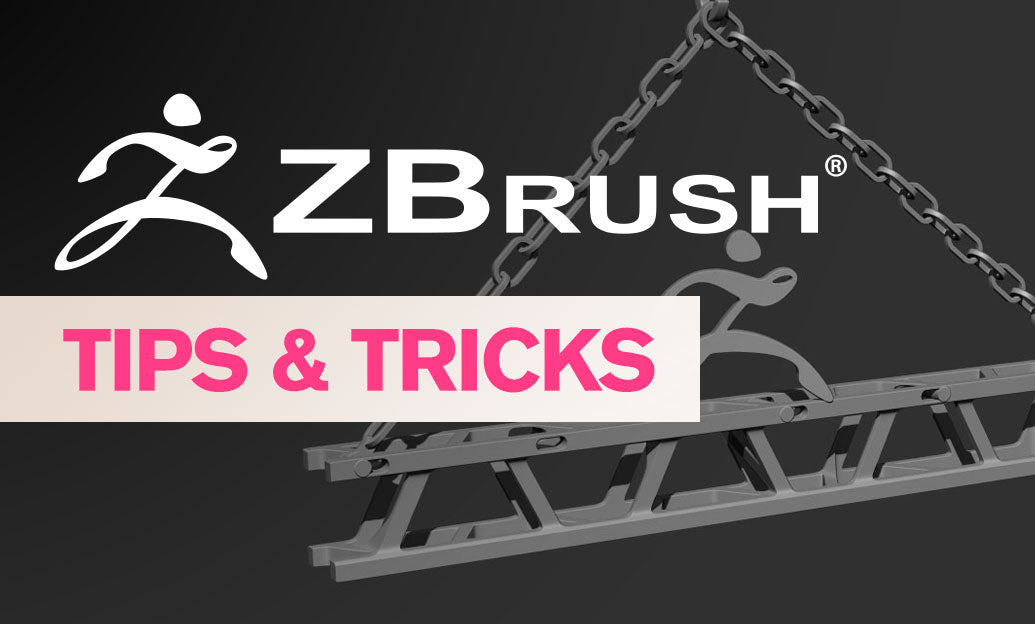
ZBrush Tip: Enhance Your ZBrush Workflow with the Curve QuadFill Brush
October 15, 2025 2 min read
Read More
AutoCAD Tip: Enhance 3D Models with AutoCAD's MATERIALATTACH Command for Realistic Materials
October 15, 2025 2 min read
Read MoreSubscribe
Sign up to get the latest on sales, new releases and more …


