Your Cart is Empty
Customer Testimonials
-
"Great customer service. The folks at Novedge were super helpful in navigating a somewhat complicated order including software upgrades and serial numbers in various stages of inactivity. They were friendly and helpful throughout the process.."
Ruben Ruckmark
"Quick & very helpful. We have been using Novedge for years and are very happy with their quick service when we need to make a purchase and excellent support resolving any issues."
Will Woodson
"Scott is the best. He reminds me about subscriptions dates, guides me in the correct direction for updates. He always responds promptly to me. He is literally the reason I continue to work with Novedge and will do so in the future."
Edward Mchugh
"Calvin Lok is “the man”. After my purchase of Sketchup 2021, he called me and provided step-by-step instructions to ease me through difficulties I was having with the setup of my new software."
Mike Borzage
V-Ray Tip: Enhancing Realism in V-Ray: Expert Tips for Leather and Upholstery Materials
May 17, 2025 2 min read

Enhancing the realism of leather and upholstery materials in your V-Ray renders can significantly elevate the quality of your visualizations. Here are some expert tips to achieve stunning results:
- Use High-Resolution Textures: Start with high-quality texture maps that capture the intricate details of leather grains and fabric weaves. NOVEDGE offers an extensive library of premium textures that can be seamlessly integrated into V-Ray.
- Leverage Subsurface Scattering (SSS): Leather and upholstery materials often exhibit subtle translucency. Enable SSS in your material settings to simulate the way light penetrates and scatters within these surfaces, adding depth and realism.
- Accurate Reflection Settings: Adjust the reflection glossiness to mimic the natural sheen of leather. Use V-Ray’s Fresnel reflections to ensure that the reflectivity changes based on the viewing angle, enhancing realism.
- Detail with Bump and Normal Maps: Incorporate bump or normal maps to add surface imperfections and texture variations. This technique brings out the tactile quality of the materials, making them appear more authentic.
- Utilize Layered Materials: Combine multiple material layers to replicate the complexity of upholstery fabrics. For instance, layering a base fabric with a subtle weave pattern can create a more dynamic and realistic surface.
- Proper Lighting Setup: Use V-Ray’s advanced lighting techniques to highlight the material properties. Soft shadows and area lights can enhance the texture details and create natural-looking reflections on leather surfaces.
- Optimize Render Settings: Balance between quality and render times by tweaking settings such as GI (Global Illumination) and noise threshold. NOVEDGE’s optimized materials are designed to work efficiently within V-Ray’s rendering pipeline.
- Consistency Across Materials: Ensure that all materials in your scene interact realistically with each other. Consistent material settings and lighting contribute to a cohesive and believable render.
- Use V-Ray Render Elements: Isolate different aspects of your materials using V-Ray’s render elements. This allows for greater control during post-processing, enabling fine-tuning of reflections, shadows, and other material properties.
- Reference Real-World Materials: Study real leather and upholstery fabrics to understand their properties. Reference images can guide your material settings and help you achieve a more accurate representation in your renders.
For an extensive range of high-quality textures and materials tailored for V-Ray, visit NOVEDGE. Their resources can help streamline your workflow, ensuring your leather and upholstery materials achieve the highest level of realism.
```You can find all the V-Ray products on the NOVEDGE web site at this page.
Also in Design News

Cinema 4D Tip: Optimizing the Reflectance Channel in Cinema 4D for Realistic Surface Materials
October 01, 2025 3 min read
Read More
Bluebeam Tip: Enhance Workflow Efficiency in Bluebeam Revu with Dynamic Fill Tool
October 01, 2025 2 min read
Read More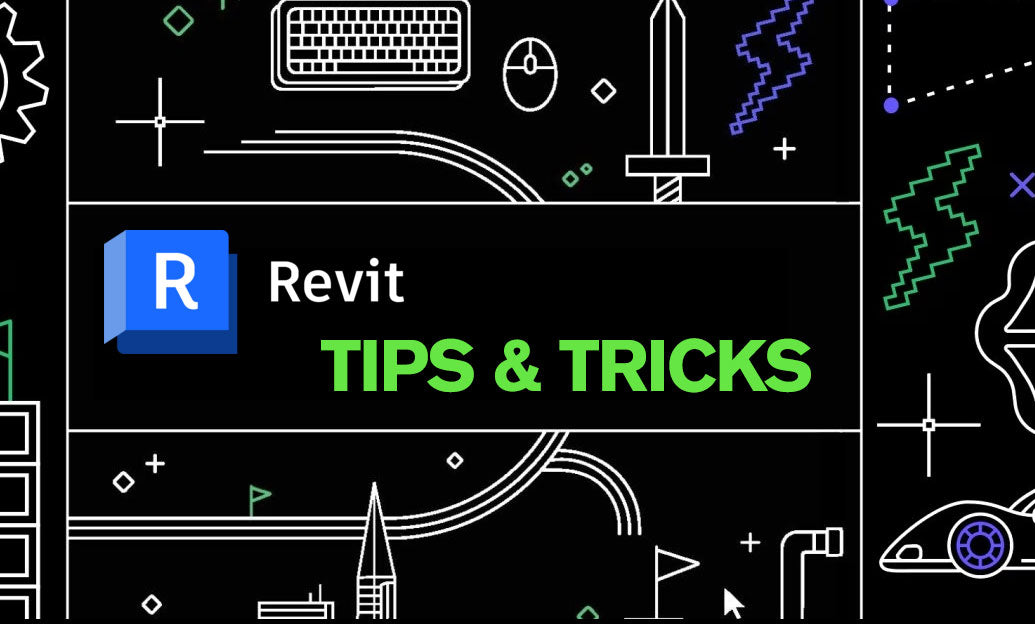
Revit Tip: Optimizing Revit Project Efficiency with Strategic Use of Project Parameters
October 01, 2025 2 min read
Read MoreSubscribe
Sign up to get the latest on sales, new releases and more …


