Your Cart is Empty
Customer Testimonials
-
"Great customer service. The folks at Novedge were super helpful in navigating a somewhat complicated order including software upgrades and serial numbers in various stages of inactivity. They were friendly and helpful throughout the process.."
Ruben Ruckmark
"Quick & very helpful. We have been using Novedge for years and are very happy with their quick service when we need to make a purchase and excellent support resolving any issues."
Will Woodson
"Scott is the best. He reminds me about subscriptions dates, guides me in the correct direction for updates. He always responds promptly to me. He is literally the reason I continue to work with Novedge and will do so in the future."
Edward Mchugh
"Calvin Lok is “the man”. After my purchase of Sketchup 2021, he called me and provided step-by-step instructions to ease me through difficulties I was having with the setup of my new software."
Mike Borzage
V-Ray Tip: Enhancing Efficiency and Quality in V-Ray and 3ds Max Integration: Best Practices and Tips
August 19, 2024 2 min read

When working with V-Ray and 3ds Max, several best practices can significantly enhance both the efficiency and quality of your renders. Here are some key tips to ensure you are getting the best out of your V-Ray and 3ds Max integration:
- Optimize Geometry: Use V-Ray Proxy objects for high-poly models to keep your scene lightweight and manageable. This will help you avoid unnecessary strain on your system's memory.
- Efficient Lighting: Leverage V-Ray's advanced lighting options. Use the Light Cache for secondary bounces as it provides a good balance of speed and quality. Adjusting the subdivs can significantly impact render times.
- Material Management: Utilize V-Ray's robust material system to create realistic textures. Making use of the Material Override functionality can help in debugging and optimizing scenes.
- Rendering Settings: Adjusting the Dome Light and Global DMC settings can vastly improve render times. Ensure you balance quality with performance by tweaking the noise threshold and max subdivs.
- Memory Management: Optimize your scene by reducing unnecessary details and using proxies. Use the V-Ray Proxy feature to handle complex scenes with millions of polygons efficiently.
- Post-Processing: Utilize the V-Ray Frame Buffer to adjust exposure, color balance, and other post-processing effects directly within the buffer. This can save time compared to exporting and adjusting in external software.
- Batch Rendering: Take advantage of the batch rendering feature in 3ds Max to queue multiple scenes or camera views, optimizing your workflow and saving time.
- Regular Updates: Keep your V-Ray and 3ds Max software up-to-date to leverage the latest features and performance improvements. Regular updates often include essential bug fixes and optimizations.
- Documentation and Community: Refer to the extensive documentation available for both V-Ray and 3ds Max. Engage with the community forums and resources provided by NOVEDGE for additional support and tips.
Following these best practices can make your workflow more efficient, your renders more realistic, and your overall experience with V-Ray and 3ds Max much more productive. For more tips and in-depth tutorials, visit NOVEDGE.
You can find all the V-Ray products on the NOVEDGE web site at this page.
Also in Design News
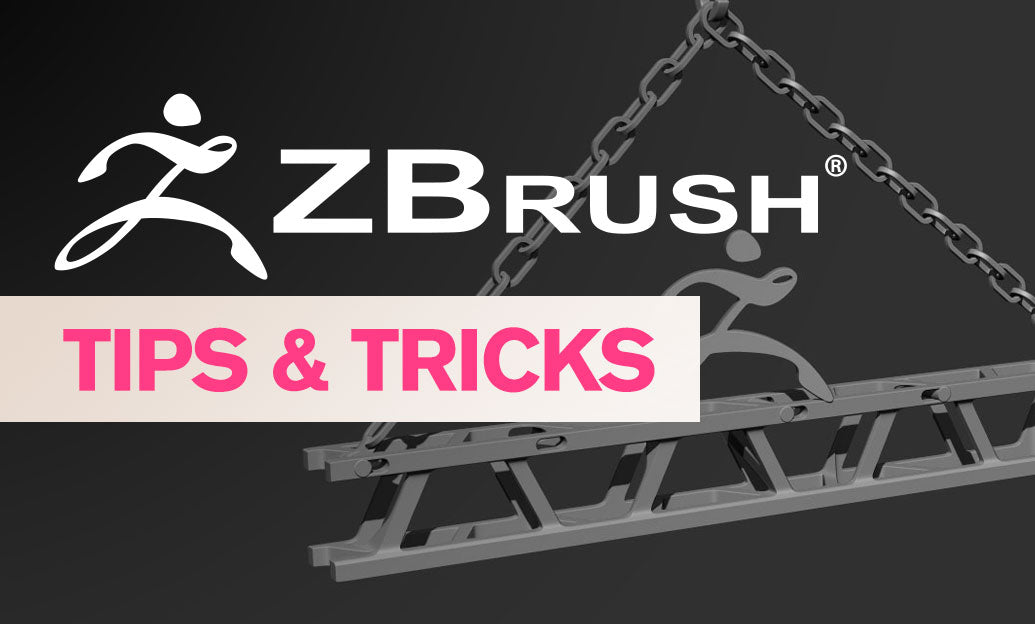
ZBrush Tip: Optimizing ZBrush Models with the Curve Bridge Brush Technique
January 15, 2025 2 min read
Read More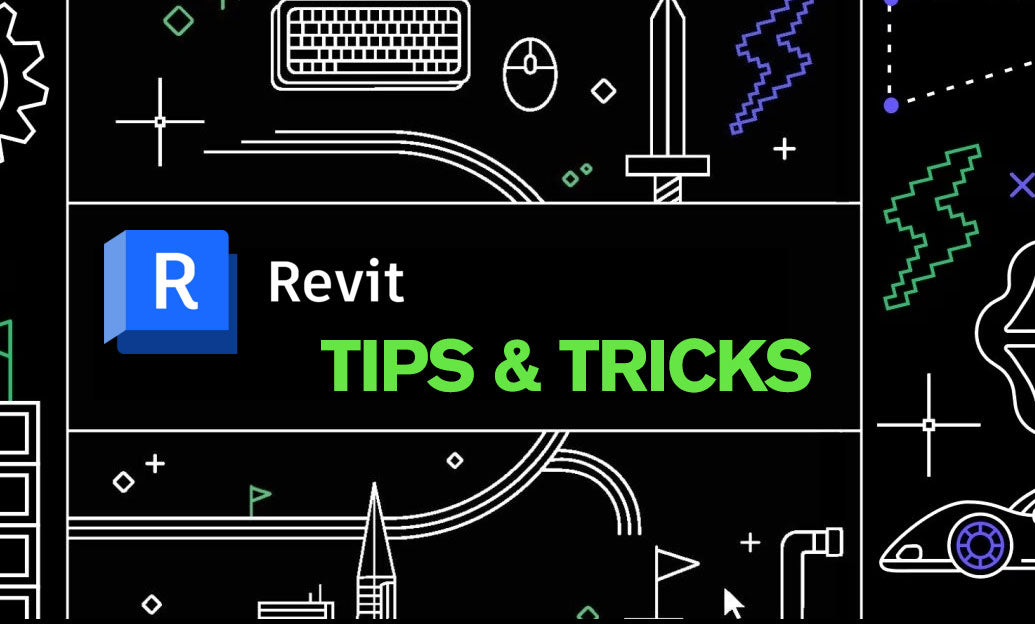
Revit Tip: Enhance Design Precision with Revit's Radial Array Tool
January 15, 2025 2 min read
Read More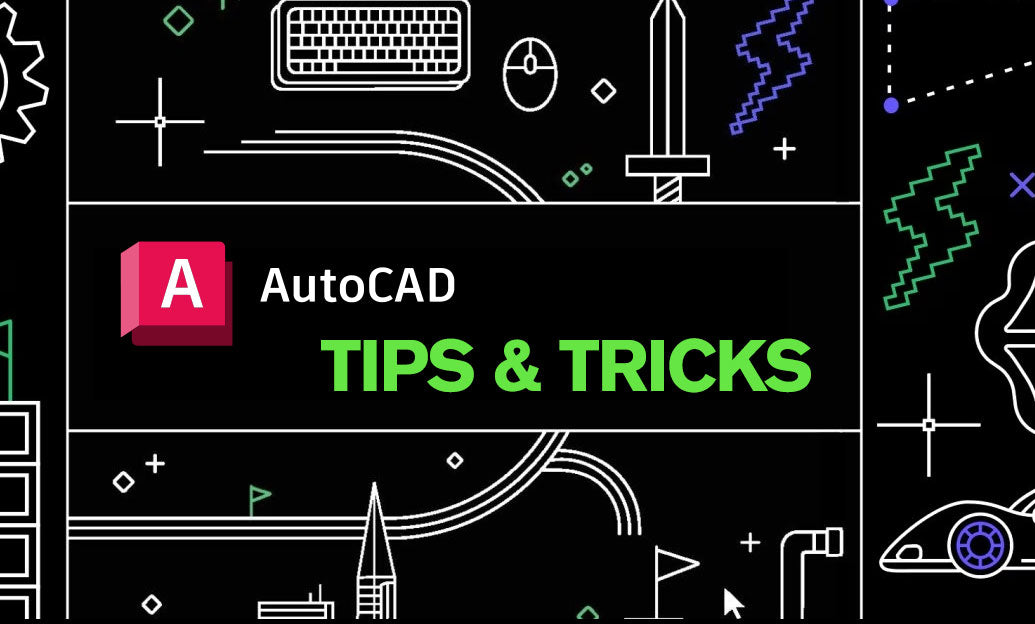
AutoCAD Tip: Mastering AutoCAD's Revolve and Sweep Tools for Advanced 3D Modeling
January 15, 2025 2 min read
Read MoreSubscribe
Sign up to get the latest on sales, new releases and more …


