Your Cart is Empty
Customer Testimonials
-
"Great customer service. The folks at Novedge were super helpful in navigating a somewhat complicated order including software upgrades and serial numbers in various stages of inactivity. They were friendly and helpful throughout the process.."
Ruben Ruckmark
"Quick & very helpful. We have been using Novedge for years and are very happy with their quick service when we need to make a purchase and excellent support resolving any issues."
Will Woodson
"Scott is the best. He reminds me about subscriptions dates, guides me in the correct direction for updates. He always responds promptly to me. He is literally the reason I continue to work with Novedge and will do so in the future."
Edward Mchugh
"Calvin Lok is “the man”. After my purchase of Sketchup 2021, he called me and provided step-by-step instructions to ease me through difficulties I was having with the setup of my new software."
Mike Borzage
V-Ray Tip: Convert Color Textures to Micro Bump with VRayColor2Bump
November 21, 2025 3 min read

Turn any color texture into convincing surface relief by routing it through VRayColor2Bump and driving the material’s bump channel. It’s fast, lightweight, and ideal for adding micro-variation without committing to heavy displacement.
- Choose the right source: start with textures that contain high-frequency detail rather than baked lighting—think pores, paint grain, paper fiber, subtle fabric weave, micro-scratches, dirt speckle, or scanned albedo variation. Avoid images with strong shadows or AO baked in; they can produce fake recesses.
- Node setup: place VRayColor2Bump between your detail texture and the shader’s bump input. In 3D hosts that expose a bump/normal mode, set it to Bump (not Tangent Space Normals). Keep your existing normal map by layering: either use VRayBumpMtl or your host’s “additional bump”/“coat bump” input to combine normal + color2bump micro detail.
- Color space: feed bump drivers as linear/RAW. For VRayBitmap, set Color Space to Raw (gamma 1.0). In DCCs with color management, mark the input texture as Non-Color/Raw. This preserves correct luminance-to-height conversion.
- Strength and scale: begin low. Typical micro bump strength lives around 0.1–0.4 for closeups and 0.05–0.2 for mid/wide shots. Iterate with the VFB region render to judge specular breakup. If highlights invert, flip the output (Invert) before VRayColor2Bump.
- Filter intelligently: high-frequency bump needs tight filtering to avoid shimmer. Reduce VRayBitmap blur slightly and prefer MIP-type filtering. For animations, keep filters consistent frame-to-frame and avoid oversharpening, which can flicker under motion.
- Frequency separation: let displacement handle macro form (cracks, brick relief) and reserve VRayColor2Bump for micro structure (grain, pores). This balance keeps geometry light and specular behavior crisp.
- Tile and memory: for large assets, use tiled/mipmapped formats (EXR/tx) via VRayBitmap to reduce memory and speed I/O. UDIMs are supported—enable UDIM mode on the input texture. Monitor usage with V-Ray’s stats and optimize early.
- UV helpers: if UVs are poor or missing, drive the input with VRayTriplanar to avoid seams, especially for props and scanned assets. Keep scale consistent with real-world units so bump detail reads believably next to lights and camera focal length.
- Denoising: micro bump can be softened by aggressive denoising. Use a moderate denoiser strength and radius; consider keeping a small “preserve detail” mask for hero materials. Validate at final resolution—micro relief often vanishes in downscales.
- Art direction trims: use a Levels/Color Correct node before VRayColor2Bump to isolate the desired band of detail. Compress midtones for subtle pores; expand contrast for worn, chalky surfaces. Always A/B with specular highlights on—bump is read primarily through reflections.
Common pitfalls to avoid: driving bump from full albedo maps with strong baked shading, stacking multiple high-strength bump sources (causes harsh, noisy specular), and forgetting linear workflow on bump inputs. When combining with a normal map, put the normal first and layer color2bump micro detail on top so tangent-space normals remain authoritative.
This workflow delivers quick wins in look development: you reuse existing textures, get physically plausible specular breakup, and keep renders fast by avoiding unnecessary geometry. For licenses, upgrades, and expert guidance on V-Ray across host apps, explore NOVEDGE. If you need help choosing the right V-Ray edition for your pipeline or want to bundle with other Chaos tools, reach out to NOVEDGE for tailored support and competitive pricing.
You can find all the V-Ray products on the NOVEDGE web site at this page.
Also in Design News

Cinema 4D Tip: Disk-Cache Particle Simulations for Consistent, Faster Renders
November 21, 2025 2 min read
Read More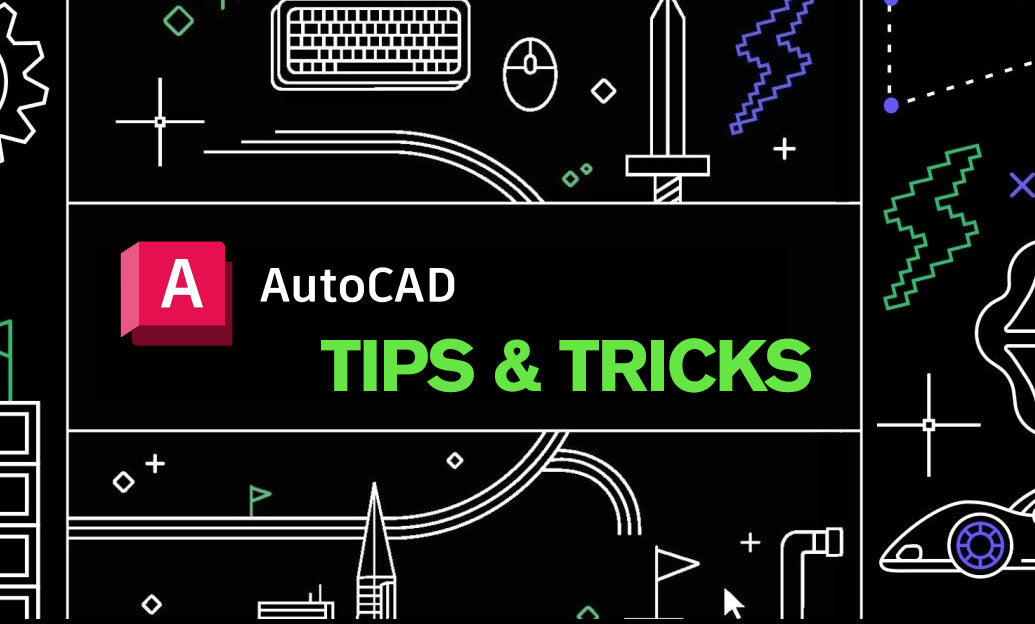
AutoCAD Tip: DesignCenter: Efficient Block Import, Management, and Sharing
November 21, 2025 2 min read
Read More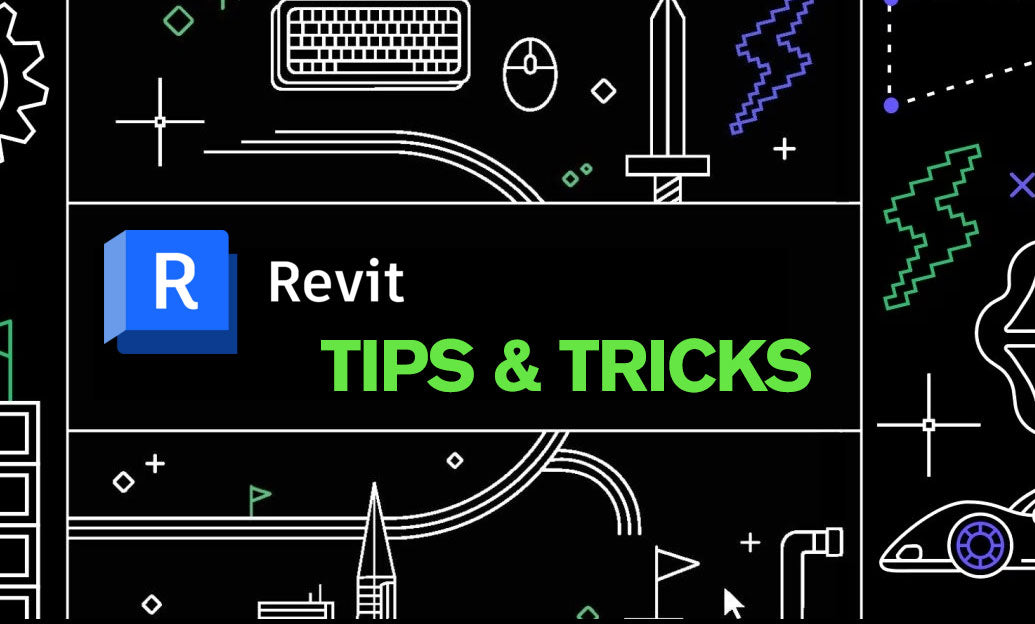
Revit Tip: Mass-to-Model Workflow: Converting Conceptual Masses into Constructible Revit Elements
November 21, 2025 2 min read
Read MoreSubscribe
Sign up to get the latest on sales, new releases and more …


