Your Cart is Empty
Customer Testimonials
-
"Great customer service. The folks at Novedge were super helpful in navigating a somewhat complicated order including software upgrades and serial numbers in various stages of inactivity. They were friendly and helpful throughout the process.."
Ruben Ruckmark
"Quick & very helpful. We have been using Novedge for years and are very happy with their quick service when we need to make a purchase and excellent support resolving any issues."
Will Woodson
"Scott is the best. He reminds me about subscriptions dates, guides me in the correct direction for updates. He always responds promptly to me. He is literally the reason I continue to work with Novedge and will do so in the future."
Edward Mchugh
"Calvin Lok is “the man”. After my purchase of Sketchup 2021, he called me and provided step-by-step instructions to ease me through difficulties I was having with the setup of my new software."
Mike Borzage
Top 5 Reasons DraftSight is Essential for Modern CAD Designers
January 22, 2025 5 min read
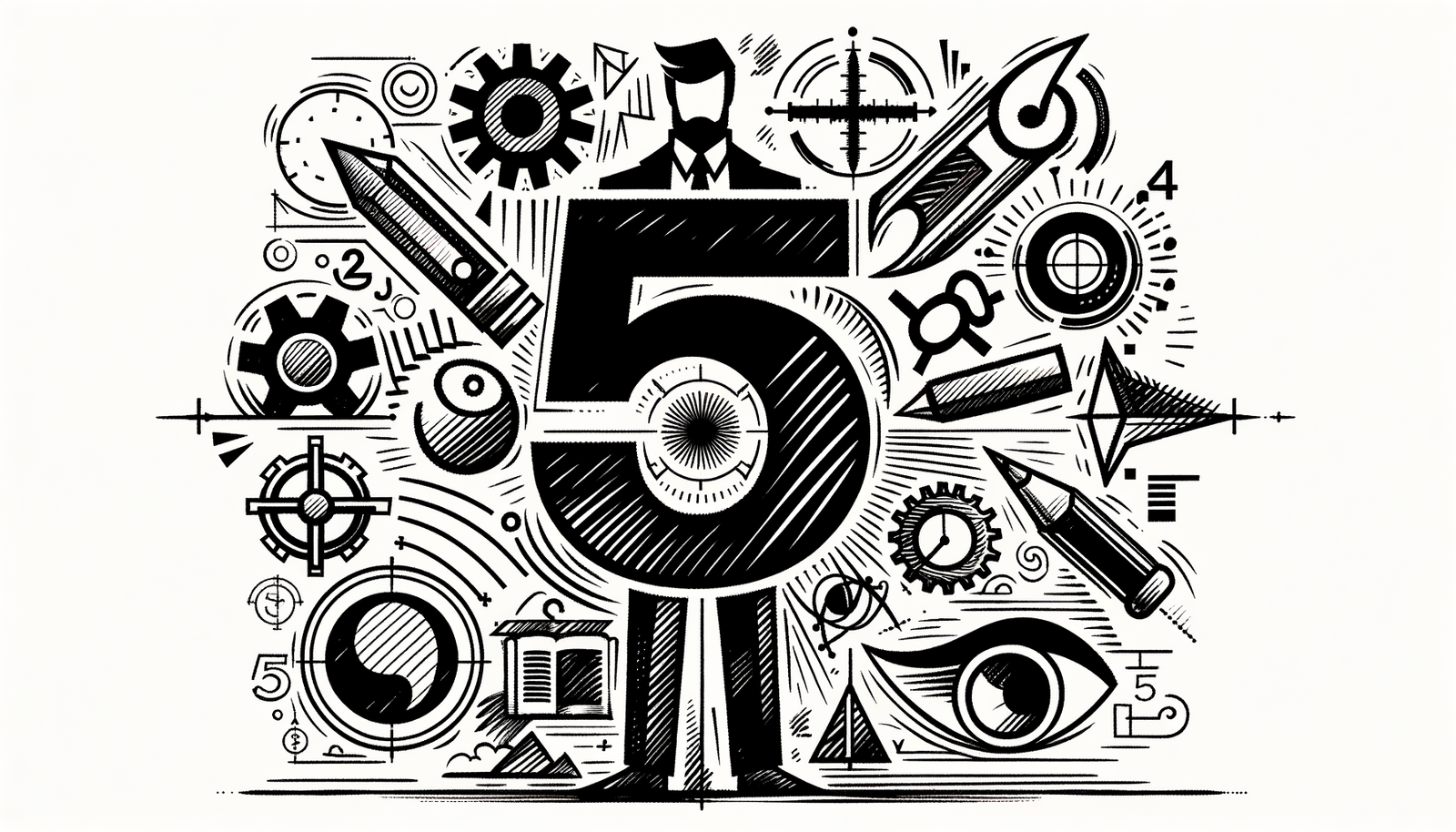

Introduction
In the ever-evolving landscape of modern design and engineering, Computer-Aided Design (CAD) software plays a pivotal role in transforming innovative ideas into tangible realities. Whether it's crafting intricate architectural blueprints, developing sophisticated mechanical components, or designing next-generation products, CAD tools are indispensable for professionals seeking precision, efficiency, and creativity. With increasing project complexities and the demand for seamless collaboration, choosing the right CAD software becomes more critical than ever.
DraftSight emerges as a powerful, professional-grade CAD solution that meets these exacting demands. Developed by Dassault Systèmes, DraftSight offers a comprehensive suite of tools tailored to the needs of engineers, architects, and designers. Below are the top five reasons why DraftSight is essential for modern CAD designers, highlighting how it can enhance productivity, foster collaboration, and drive innovation in your projects.
Cost-Effective Professional Solution
One of the most compelling advantages of DraftSight is its affordability without compromising on professional-grade features. In an industry where software costs can consume a significant portion of operational budgets, finding a solution that delivers high value at a reasonable price is essential. DraftSight stands out by providing advanced functionalities comparable to those found in leading CAD software, but at a fraction of the cost.
This cost-effectiveness is further enhanced by flexible licensing options. Whether you're an independent designer, a small firm, or a large enterprise, DraftSight offers plans that align with specific needs and budget constraints. Options range from single-user licenses to network licenses that allow multiple users simultaneous access. This flexibility ensures you invest only in what you need, avoiding unnecessary expenditure.
Investing in DraftSight yields a high return on investment. By reducing overhead expenses associated with software acquisition and maintenance, firms can reallocate resources to other critical areas like research and development, marketing, or employee training. This financial efficiency empowers organizations to maintain a competitive edge while ensuring their teams have access to top-tier tools.
Some of the key financial benefits of DraftSight include:
- Advanced features at a fraction of the cost of leading CAD software.
- Flexible licensing options tailored to various budgets and project needs.
- Reduction in overhead expenses without compromising capabilities.
- Reallocation of resources to other critical business areas.
Seamless DWG File Compatibility
In the collaborative world of design and engineering, the ability to share and edit files across different platforms and with various stakeholders is paramount. DraftSight offers full compatibility with industry-standard DWG and DXF file formats, which are the backbone of most CAD workflows. This ensures that whether you're importing files from clients, collaborating with partners, or transitioning from another CAD software, DraftSight maintains data integrity and accessibility.
Eliminating the need for time-consuming file conversions minimizes the risk of data loss or corruption. Preservation of data integrity is crucial for maintaining the accuracy and quality of designs. It also streamlines collaborative processes, as all parties can work on the same files without compatibility issues, enhancing overall productivity.
Enhanced collaboration is a significant benefit of using DraftSight. Designers can easily share and receive files with stakeholders using different CAD systems, bridging the gap between various software platforms. This interoperability fosters a more efficient work environment, where seamless communication and coordination can lead to faster project completion and improved outcomes.
With DraftSight's compatibility, you gain the following advantages:
- Full support for DWG and DXF formats, ensuring smooth collaboration.
- Elimination of file conversion needs, preserving data integrity.
- Ease of sharing and receiving files with clients using different CAD systems.
- Streamlined workflows through consistency across platforms.
Familiar and User-Friendly Interface
Adopting new software often comes with a steep learning curve, which can hinder productivity and strain resources. DraftSight mitigates this challenge with its intuitive and familiar interface. Professionals transitioning from other CAD software, such as AutoCAD, will find the user experience remarkably similar. This familiarity allows for quick adaptation, minimizing disruption to ongoing projects.
The customizable workspace in DraftSight further enhances user efficiency. Designers can personalize toolbars, menus, and shortcuts to align with individual preferences and workflows. This level of customization streamlines access to frequently used tools, reducing time spent navigating menus and commands. By tailoring the workspace to their needs, users can focus more on designing and less on software navigation.
Key aspects of DraftSight's user-friendly interface include:
- Familiar command structure and syntax for easy transition from other CAD software.
- Customizable toolbars and menus for personalized workflows.
- Support for multiple interface themes to suit user preferences.
- Comprehensive help resources and community support for troubleshooting.
Advanced 2D Drafting and 3D Modeling Capabilities
DraftSight provides a comprehensive toolset that caters to both 2D drafting and 3D modeling needs. Its extensive 2D drafting tools enable the creation of precise technical drawings, which are essential in engineering and architectural projects. Features like polylines, splines, and hatching allow for detailed and accurate representations of designs.
For more complex design requirements, DraftSight's 3D modeling capabilities add a layer of versatility. Designers can create and manipulate 3D models, allowing for better visualization and exploration of concepts. This is particularly beneficial in prototyping, where understanding the physical dimensions and relationships between components is crucial.
To enhance productivity further, DraftSight includes advanced features such as:
- Annotation scaling, which ensures text and dimensions are appropriately sized in different viewports.
- Dynamic blocks that allow for more flexible and intelligent block references.
- Layer management tools for organizing and controlling the visibility of different drawing elements.
- Accurate dimensioning and detailing tools to meet high-quality output standards.
By supporting meticulous attention to detail, DraftSight helps professionals produce work that stands out in precision and clarity. The combination of advanced features and user-friendly tools makes it a versatile choice for a wide range of projects.
Integration and Interoperability with Other Design Tools
In an industry where multiple software tools are often used concurrently, integration and interoperability are critical. DraftSight excels by working cohesively with other Dassault Systèmes products, such as SOLIDWORKS. This seamless integration creates a unified design environment, enabling smoother transitions between different stages of the design process.
For instance, a designer can draft a 2D layout in DraftSight and easily import it into SOLIDWORKS for 3D modeling and analysis. This interoperability eliminates the need for redundant work and reduces the potential for errors during data transfer. It streamlines workflows and allows teams to collaborate more effectively across different platforms.
Furthermore, DraftSight supports customization and automation through APIs and scripting languages like LISP. This capability allows designers to automate repetitive tasks, enhancing efficiency and reducing the likelihood of manual errors. Users can develop custom scripts and macros to tailor the software to specific workflow requirements, providing a higher degree of control over the design environment.
Key integration and customization features include:
- Seamless file exchange with SOLIDWORKS and other Dassault Systèmes products.
- Support for APIs to develop custom applications and extensions.
- Ability to use scripting languages like LISP for automation.
- Customization options to align the software with unique workflow needs.
Conclusion
DraftSight presents a compelling case for adoption in the modern CAD design sphere. Its cost-effective approach provides professional-grade features without the hefty price tag, making it accessible to a wide range of users. Seamless DWG file compatibility ensures efficient collaboration, allowing for smooth interactions with clients and partners regardless of their CAD systems.
The familiar and user-friendly interface reduces the learning curve, enabling professionals to transition smoothly and maintain productivity. Advanced drafting and modeling capabilities cater to diverse design needs, from precise 2D drawings to complex 3D models. Integration with other design tools and customization options further enhance its appeal, providing flexibility and adaptability in a rapidly changing industry.
By embracing DraftSight, designers can significantly enhance efficiency, collaboration, and cost-effectiveness. In an industry that is continually evolving, leveraging such a powerful tool is essential to stay competitive and meet the growing demands of clients and partners. DraftSight not only addresses the current needs of CAD professionals but also positions them for future success in the dynamic landscape of design and engineering.
Adopting DraftSight is more than just choosing a software; it's investing in a solution that grows with you, adapts to your needs, and empowers you to push the boundaries of what's possible in design.
Also in Design News
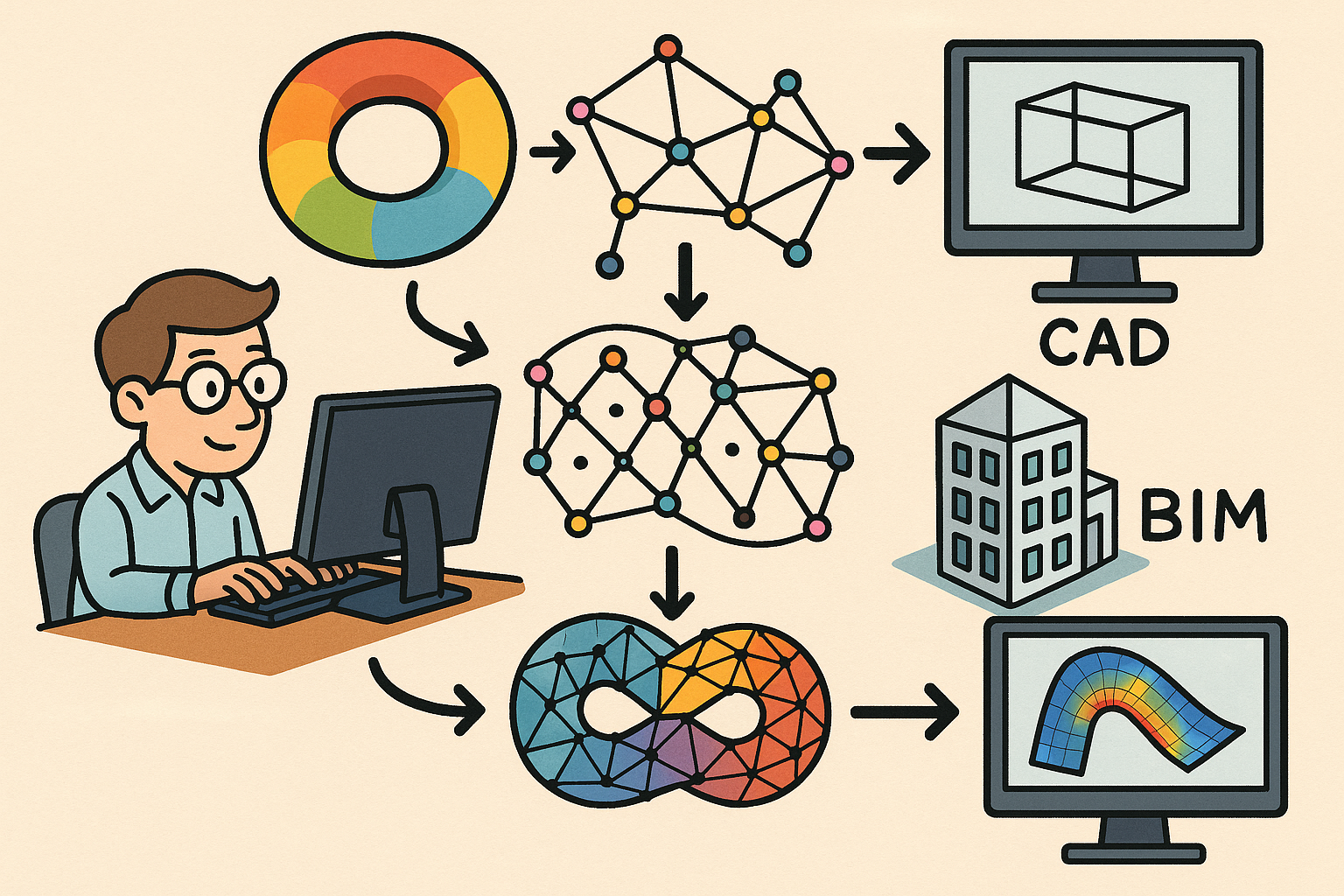
Design Software History: From Computational Topology to Design Software: Integrating TDA into CAD, BIM and CAE Workflows
December 25, 2025 10 min read
Read More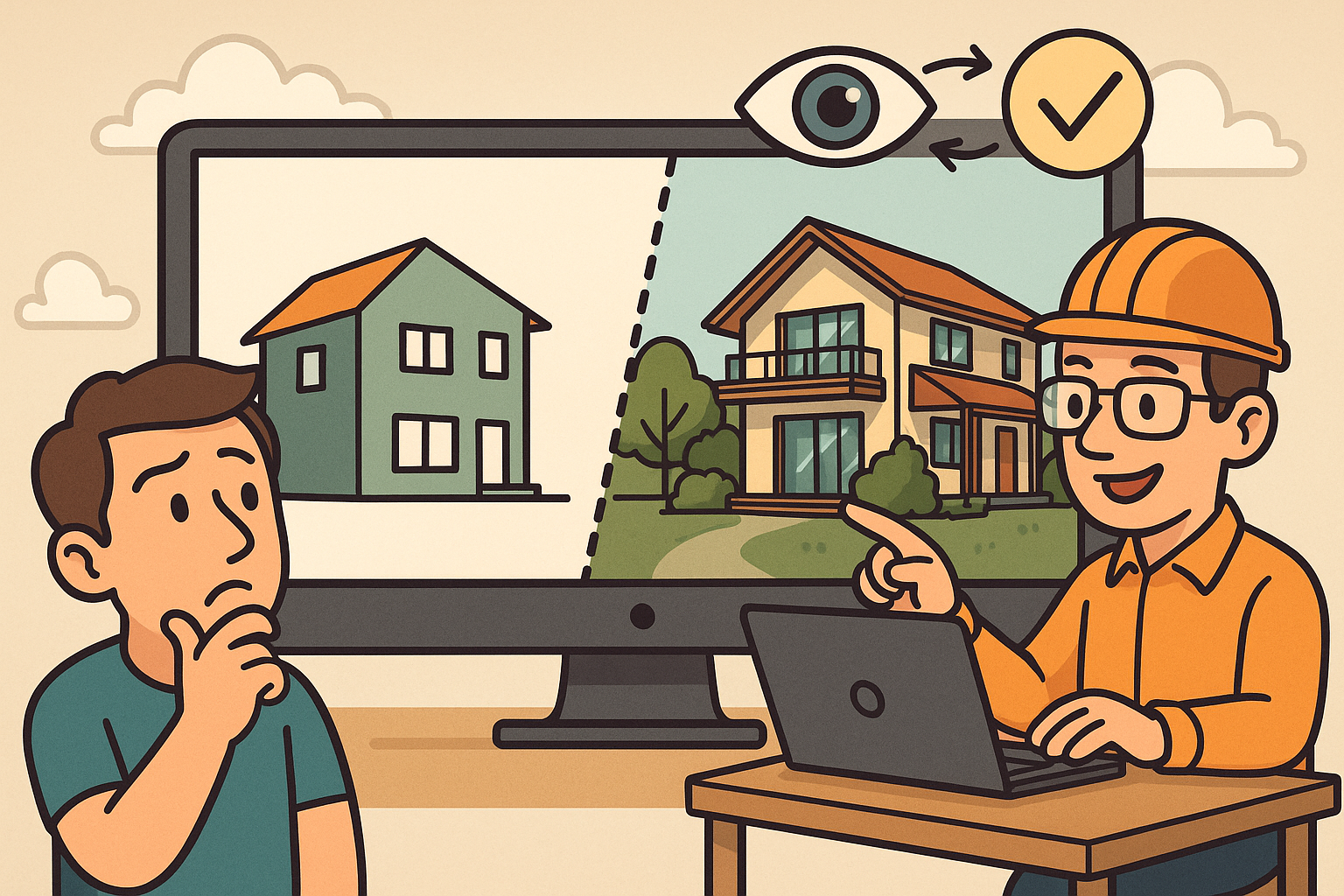
Scene-Aware LOD: Perception-Driven Fidelity for Scalable Design Visualization
December 25, 2025 12 min read
Read MoreSubscribe
Sign up to get the latest on sales, new releases and more …



