Your Cart is Empty
Customer Testimonials
-
"Great customer service. The folks at Novedge were super helpful in navigating a somewhat complicated order including software upgrades and serial numbers in various stages of inactivity. They were friendly and helpful throughout the process.."
Ruben Ruckmark
"Quick & very helpful. We have been using Novedge for years and are very happy with their quick service when we need to make a purchase and excellent support resolving any issues."
Will Woodson
"Scott is the best. He reminds me about subscriptions dates, guides me in the correct direction for updates. He always responds promptly to me. He is literally the reason I continue to work with Novedge and will do so in the future."
Edward Mchugh
"Calvin Lok is “the man”. After my purchase of Sketchup 2021, he called me and provided step-by-step instructions to ease me through difficulties I was having with the setup of my new software."
Mike Borzage
Top 5 Greyscalegorilla Features to Elevate Your Product Presentation Skills in Cinema 4D
January 04, 2025 4 min read


Introduction
In today's highly competitive market, exceptional product presentation is crucial for capturing consumer attention and driving engagement. Visual appeal can make the difference between a product that gets noticed and one that gets overlooked. Greyscalegorilla offers a premier suite of tools for Cinema 4D that enhances rendering and visualization capabilities, providing designers and artists with the resources they need to create stunning visuals. This article explores five key Greyscalegorilla features that can elevate your product presentation skills to the next level.
HDRI Link and HDRI Studio Rig
Understanding HDRI Lighting
High Dynamic Range Imaging (HDRI) is a technique that captures a greater range of light and detail than standard imaging. In 3D rendering, HDRI allows for the creation of realistic lighting environments by using spherical images that contain all lighting information from a real scene. This results in more authentic reflections, refractions, and shading in your renders.
Benefits of HDRI Link
HDRI Link streamlines the process of applying HDR environments to your scenes. With a simple interface, it allows for instant previews and easy swapping of HDRIs without interrupting your workflow. This means you can test different lighting scenarios quickly to find the perfect ambiance for your product.
Utilizing HDRI Studio Rig
HDRI Studio Rig offers tools for customizing your lighting setups. It includes built-in presets for studio lighting scenarios that are ideal for product renders. You can adjust parameters such as light intensity, rotation, and color to fine-tune the lighting to suit your product's needs.
Impact on Product Visualization
By using HDRI Link and HDRI Studio Rig, you enhance realism through accurate reflections and lighting. These tools help you create mood and atmosphere that align with your brand aesthetics, making your product visuals more compelling to the audience.
Light Kit Pro
Importance of Professional Lighting
Lighting significantly affects the perception of products. It highlights textures, defines shapes, and can evoke emotions. Setting up effective lighting from scratch can be challenging and time-consuming, especially without professional equipment or environment.
Features of Light Kit Pro
Light Kit Pro simplifies the lighting process with a user-friendly interface featuring drag-and-drop lights. It offers a variety of light types, including softboxes, spotlights, ring lights, and more. With real-time adjustments and interactive render previews, you can see the impact of lighting changes instantly.
Enhancing Presentations
With Light Kit Pro, you can achieve studio-quality lighting without extensive setup time. Here are some tips to maximize its use:
- Position lights to eliminate unwanted shadows and highlight product features.
- Adjust light intensity and color temperature to match the desired mood.
- Experiment with different light types to find the most flattering setup for your product.
Texture and Material Collections
Role of Textures and Materials
Textures and materials add realism and detail to product surfaces, making them appear tangible and lifelike. They can simulate anything from smooth metals to rough fabrics, significantly enhancing the visual appeal.
Greyscalegorilla's Material Libraries
Greyscalegorilla provides extensive material libraries, such as the Everyday Material Collection and Modern Surface Material Collection. These collections offer high-resolution, physically based materials that are ready to use, saving you time and effort.
Application Techniques
Applying materials is straightforward with a simple drag-and-drop process. You can customize materials for unique looks by adjusting parameters like color, roughness, and reflectivity. Combining materials allows for the creation of complex surfaces, adding depth and interest to your products.
Benefits to Product Presentation
Using these materials increases visual appeal and authenticity. It allows you to showcase your products with accurate surface details, making them more attractive to potential customers.
Signal (Animation Without Keyframes)
Animating Product Presentations
Motion in product presentations can significantly attract viewer attention. Animations can demonstrate product features and functionality, but traditional keyframe animation can be complex and time-consuming.
Features of Signal
Signal is a procedural animation plugin that eliminates the need for keyframes. It enables easy animation of any parameter within Cinema 4D, including position, scale, rotation, and more. Signal includes options for adding noise, oscillation, and other animated effects to bring your products to life.
Enhancing Product Demos
With Signal, you can create smooth rotations, movements, and transitions without diving into complex animation setups. Adding dynamic elements to static scenes can make your presentations more engaging. Examples include:
- Animating a 360-degree product spin to show all angles.
- Introducing subtle movements like a gentle sway or bounce.
- Cycling through color variants or configurations seamlessly.
GorillaCam
Importance of Camera Movement
Cinematic camera motions enhance storytelling by guiding the viewer's eye and adding emotional impact. However, animating natural camera movements manually can be difficult and often results in unnatural motion.
Capabilities of GorillaCam
GorillaCam provides presets for realistic handheld and cinematic camera effects. Its customizable settings for shake, drift, and other movements allow you to simulate real-world camera behavior. GorillaCam seamlessly integrates with existing scenes and animations, making it easy to add professional camera motion.
Application in Product Presentation
Adding energy and interest to product visuals is effortless with GorillaCam. You can guide viewer focus to key product features by creating engaging camera paths. Techniques include:
- Using smooth dolly movements to reveal products dramatically.
- Applying subtle camera shake for a more dynamic feel.
- Creating focus pulls to highlight specific details.
Conclusion
Incorporating these five Greyscalegorilla features—HDRI tools, Light Kit Pro, Texture and Material Collections, Signal, and GorillaCam—collectively enhances product presentation by improving lighting, materials, animation, and camera work. These tools not only boost the quality of your renders but also increase efficiency by streamlining workflows. By leveraging these resources, you can create more compelling and visually stunning product presentations. Explore Greyscalegorilla's offerings to elevate your own product visualization projects and stay ahead in the competitive market.
Also in Design News
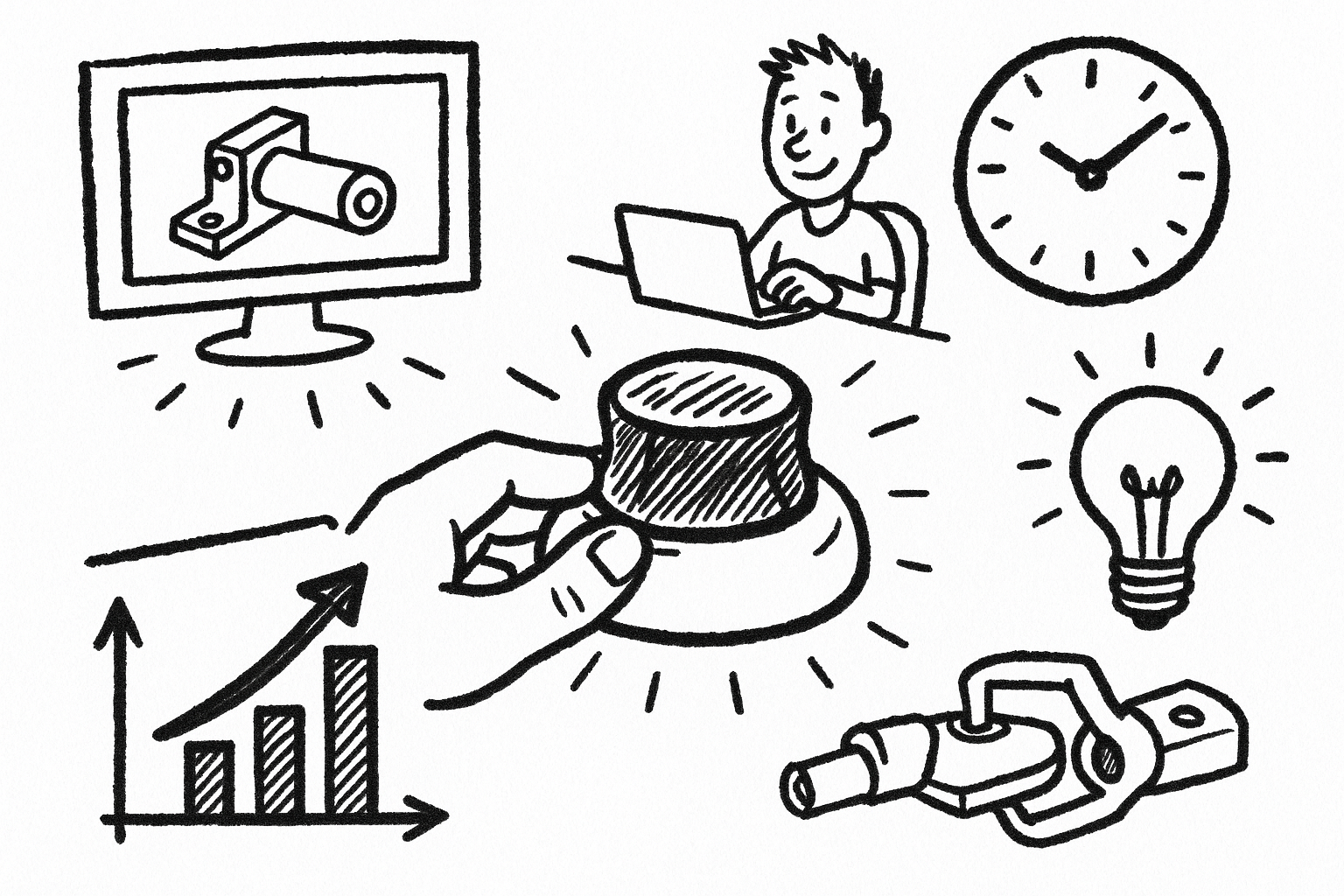
Mastering CAD with the 3Dconnexion Spacemouse: Five Compelling Benefits for Enhanced Design Workflow
August 26, 2025 6 min read
Read More
Advancing Multi-Material 3D Printing through Innovative Design Software Solutions
August 26, 2025 9 min read
Read More
Cinema 4D Tip: Optimizing Transparent Backgrounds and Alpha Channels in Cinema 4D
August 26, 2025 3 min read
Read MoreSubscribe
Sign up to get the latest on sales, new releases and more …


