Your Cart is Empty
Customer Testimonials
-
"Great customer service. The folks at Novedge were super helpful in navigating a somewhat complicated order including software upgrades and serial numbers in various stages of inactivity. They were friendly and helpful throughout the process.."
Ruben Ruckmark
"Quick & very helpful. We have been using Novedge for years and are very happy with their quick service when we need to make a purchase and excellent support resolving any issues."
Will Woodson
"Scott is the best. He reminds me about subscriptions dates, guides me in the correct direction for updates. He always responds promptly to me. He is literally the reason I continue to work with Novedge and will do so in the future."
Edward Mchugh
"Calvin Lok is “the man”. After my purchase of Sketchup 2021, he called me and provided step-by-step instructions to ease me through difficulties I was having with the setup of my new software."
Mike Borzage
Top 5 Features That Make PDF FLY an Essential Document Conversion Tool
May 13, 2024 2 min read
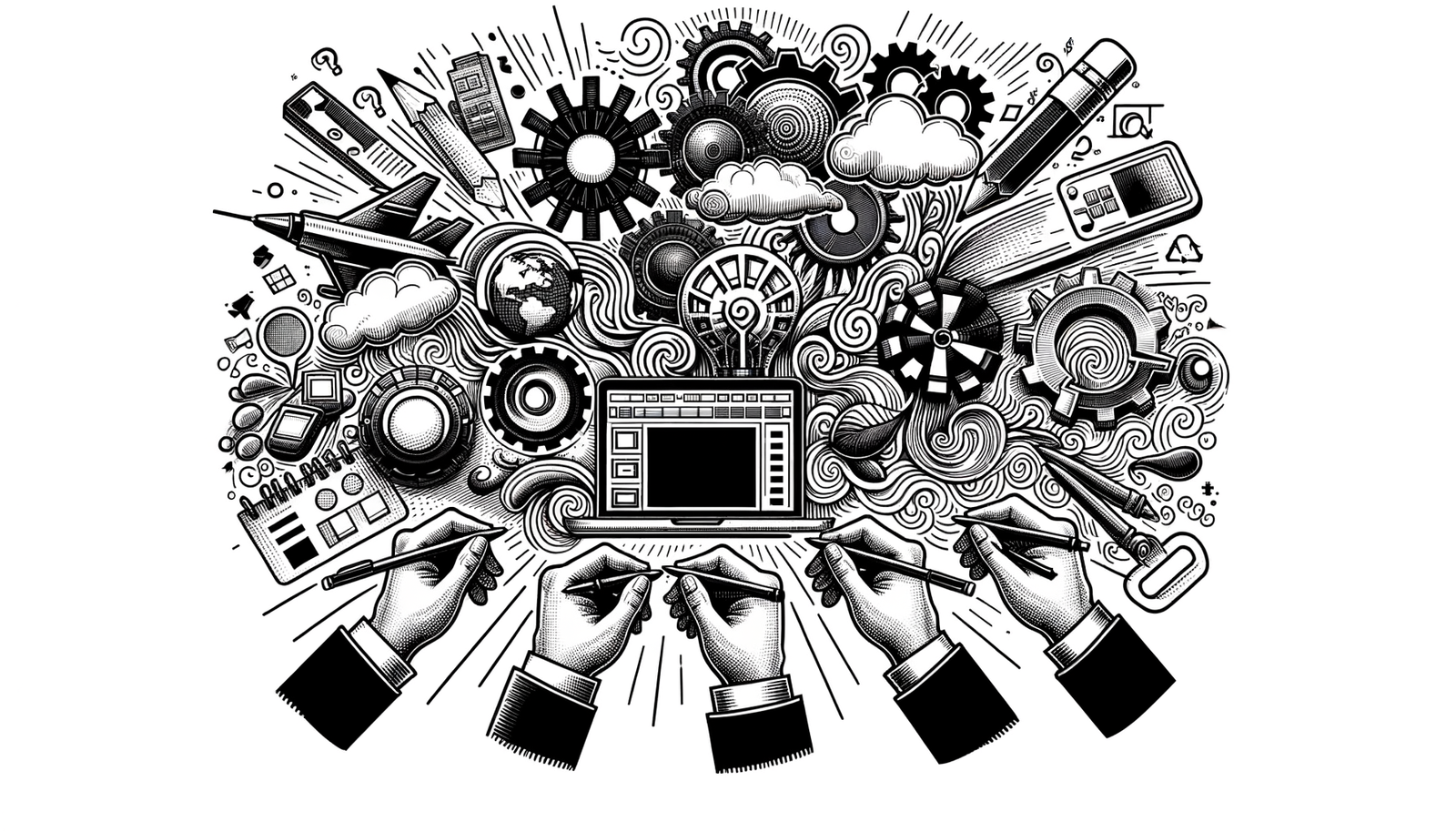

In the labyrinth of the digital era, the ability to seamlessly convert documents between formats is not just a convenience—it's a necessity. Among the plethora of tools available, PDF FLY emerges as a comprehensive solution designed to meet the multifaceted document conversion needs of today's professional landscape.
Versatility in File Format Support
PDF FLY distinguishes itself through its wide array of supported input and output formats, including but not limited to PDF, DWG, SVG, and EPS. This versatility is especially beneficial across various professional fields such as engineering, design, and education, where documents are often required to be shared in universally accessible or specialized formats.
Accuracy in Text and Graphics Preservation
At the heart of PDF FLY's technology lies its unparalleled ability to maintain the fidelity of the original document during conversion. This includes:
- Text: Ensuring font matching, precise spacing, and formatting retention.
- Graphics: Preserving vector graphics integrity and bitmap image quality.
The real-world implications of such conversion accuracy are profound, particularly for professional documentation where the integrity of text and graphics is paramount.
Customizable Conversion Settings
PDF FLY offers an array of customization options that cater to the specific needs of its users, including:
- Resolution settings tailored for images.
- Layer management for CAD files, crucial for architects and engineers.
- Options for font embedding to ensure consistency across different viewing platforms.
These customizable settings enable users to enhance the output quality for specific project requirements, further solidifying PDF FLY's position as a versatile document conversion tool.
Robust Batch Processing Features
PDF FLY's batch processing capabilities are designed for efficiency, allowing users to handle large volumes of files effortlessly. Features include scheduled conversions and the ability to process numerous documents simultaneously, making it an invaluable asset for businesses and professionals working on large projects.
User-friendly Interface for Easy Operation
PDF FLY's interface is designed with the user in mind, offering features that simplify the conversion process:
- Drag-and-drop functionality for ease of use.
- Preset profiles that allow for quick setup based on common conversion tasks.
- Real-time preview options to ensure the expected outcome before finalizing the conversion.
The impact of such a user-friendly interface on productivity and user satisfaction cannot be overstated, making document conversion a hassle-free task.
Conclusion
In conclusion, PDF FLY stands out as an exceptional choice for document conversion, offering versatility in file format support, accuracy in text and graphics preservation, customizable conversion settings, robust batch processing features, and a user-friendly interface. Selecting the right conversion tool is crucial for preserving document integrity, enhancing workflow, and achieving professional results, making PDF FLY an invaluable asset in today's digital world.
Also in Design News
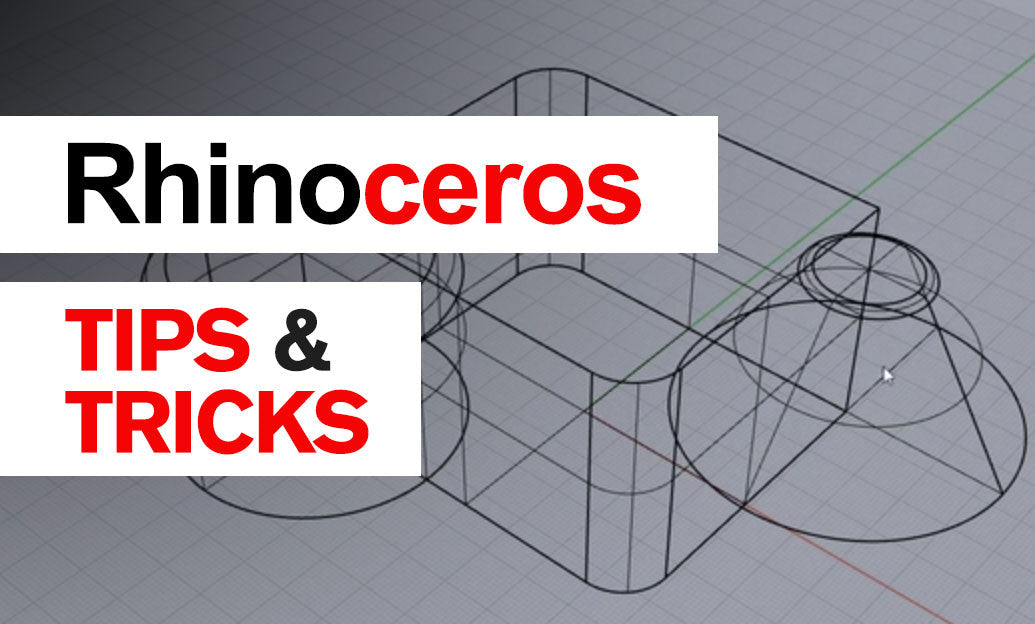
Rhino 3D Tip: Rhino Section — Precise Cut Profiles for Documentation and Fabrication
January 06, 2026 2 min read
Read More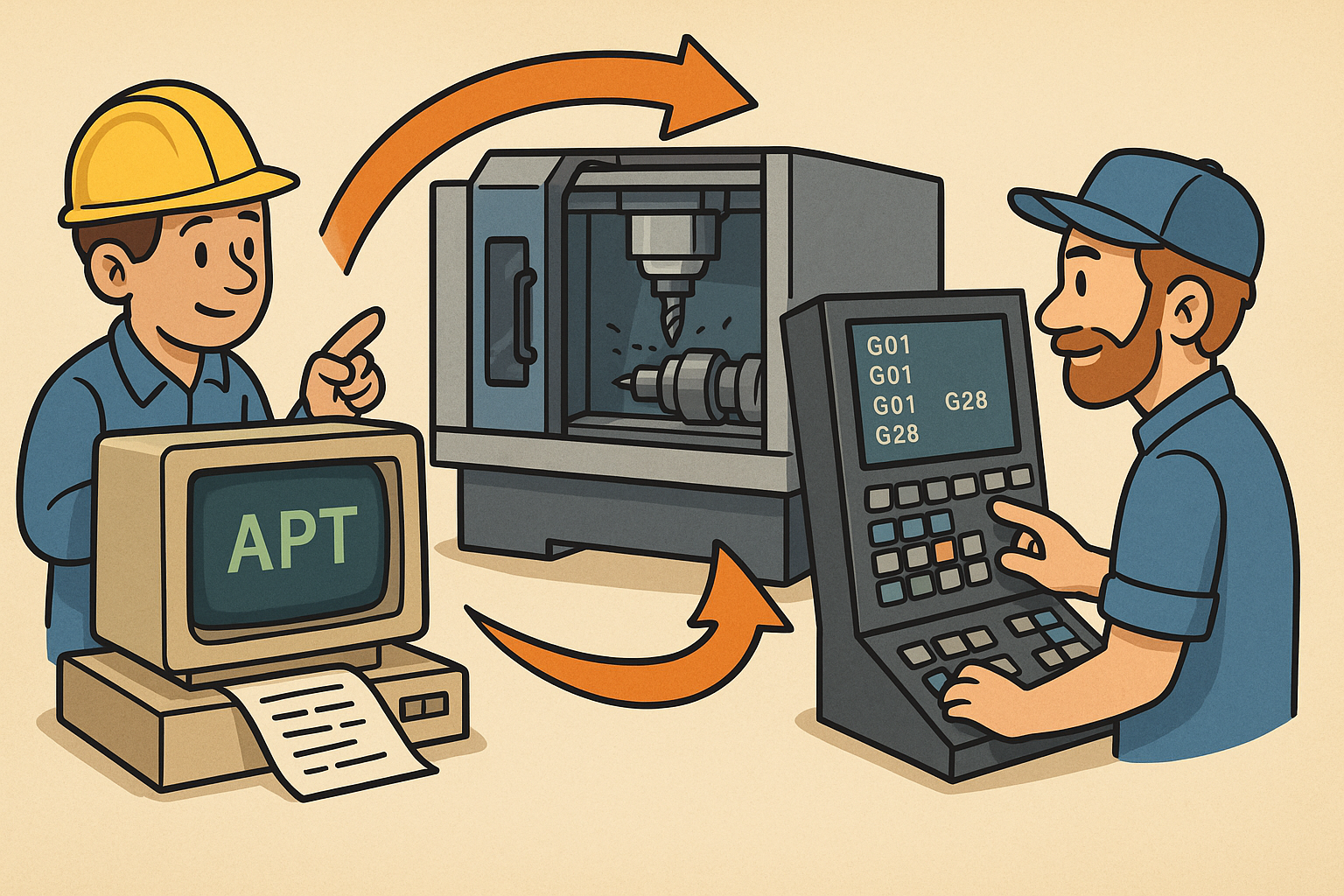
Design Software History: APT to G‑Code Dialects: The Evolution and Persistence of Vendor‑Specific CNC Post‑Processing
January 06, 2026 11 min read
Read More
Real-time CFD for Design Reviews: Progressive Solvers, GPU Pipelines, and Uncertainty-Aware Collaboration
January 06, 2026 12 min read
Read MoreSubscribe
Sign up to get the latest on sales, new releases and more …


