Your Cart is Empty
Customer Testimonials
-
"Great customer service. The folks at Novedge were super helpful in navigating a somewhat complicated order including software upgrades and serial numbers in various stages of inactivity. They were friendly and helpful throughout the process.."
Ruben Ruckmark
"Quick & very helpful. We have been using Novedge for years and are very happy with their quick service when we need to make a purchase and excellent support resolving any issues."
Will Woodson
"Scott is the best. He reminds me about subscriptions dates, guides me in the correct direction for updates. He always responds promptly to me. He is literally the reason I continue to work with Novedge and will do so in the future."
Edward Mchugh
"Calvin Lok is “the man”. After my purchase of Sketchup 2021, he called me and provided step-by-step instructions to ease me through difficulties I was having with the setup of my new software."
Mike Borzage
Top 5 Features of ZWCAD Enhancing Modern Design Workflows
December 08, 2024 5 min read


Introduction
In today's fast-paced design and engineering landscape, the role of efficient Computer-Aided Design (CAD) tools cannot be overstated. Designers and engineers are constantly seeking solutions that not only streamline their workflows but also enhance the quality and precision of their work. The ability to quickly adapt to client needs, collaborate effectively, and produce superior designs is critical for success. Amidst a plethora of CAD tools available in the market, ZWCAD stands out as a powerful and innovative solution that is transforming the way designers work. By combining a familiar interface with advanced features, ZWCAD offers a robust platform that meets the evolving demands of modern design workflows.
Familiar User Interface and Command Structure
One of the primary challenges when adopting new software is the learning curve associated with unfamiliar interfaces and command structures. ZWCAD addresses this concern by offering an intuitive interface that closely mirrors that of industry-standard CAD software. This strategic design choice ensures that users transitioning from other platforms can do so with minimal disruption to their productivity.
The interface is thoughtfully laid out, featuring toolbars, menus, and command lines that users are accustomed to. This familiarity extends to the command structure as well, allowing designers to use the same commands and shortcuts they have been using, which significantly reduces the time required to become proficient with the software.
Moreover, ZWCAD provides a highly customizable workspace. Users can select between a classic interface, which is menu-based and reminiscent of older versions of CAD software, and a ribbon interface that organizes tools in a tab-based format for quick access. This flexibility caters to individual preferences and can adapt to different workflow requirements.
- Seamless Transition: Minimizes downtime and training costs associated with learning new software.
- Personalized Workspace: Enhances efficiency by allowing users to customize toolbars, menus, and shortcuts.
- Enhanced Productivity: Familiarity with the interface enables users to focus on design tasks rather than software navigation.
Advanced 2D and 3D Drawing Capabilities
ZWCAD excels in delivering a comprehensive set of tools for both 2D drafting and 3D modeling, catering to a wide range of design needs across various industries. For precise 2D drafting and detailing, ZWCAD offers an array of functionalities such as lines, polylines, circles, arcs, and more complex geometries. It supports advanced editing tools like trim, extend, offset, and fillet, which streamline the creation and modification of drawings.
In terms of 3D modeling, ZWCAD allows designers to create complex 3D geometries with ease. The software supports solid modeling operations such as extrude, revolve, sweep, and loft, enabling the construction of intricate 3D shapes. Additionally, Boolean operations like union, subtract, and intersect facilitate the combination and manipulation of solid objects.
Enhanced visualization features are integral to ZWCAD's offering. With rendering and shading options, designers can produce realistic images of their models, which is essential for presentations and client reviews. The software also supports dynamic UCS, which simplifies the process of working in 3D space by automatically aligning the coordinate system to the orientation of the object being worked on.
- Comprehensive Toolset: Provides all necessary tools for detailed 2D drafting and sophisticated 3D modeling.
- Efficient Editing: Advanced editing functions reduce time spent on modifications and revisions.
- Realistic Visualization: Rendering and shading capabilities enhance the presentation quality of designs.
High Compatibility and File Interoperability
In collaborative projects, the ability to share and exchange files seamlessly is paramount. ZWCAD offers full support for widely-used CAD file formats such as DWG, DXF, and DGN. This means that files created in ZWCAD can be opened and edited in other CAD software without any loss of data or formatting, and vice versa. The software maintains high fidelity in file exchanges, preserving all entities, layers, line types, and styles.
This high level of compatibility facilitates smooth collaboration with clients, colleagues, and partners who may be using different CAD systems. It eliminates the common issues associated with file conversions, such as data corruption, missing elements, or altered dimensions. By ensuring that all stakeholders can access and work on the same files, ZWCAD enhances communication and reduces the potential for misunderstandings or errors.
Additionally, ZWCAD supports the import and export of PDF and image files, allowing for further flexibility in how designs are shared and presented. The software also offers batch plotting and conversion tools, streamlining the process of managing multiple files and formats.
- Seamless Collaboration: Ensures all team members can work effectively regardless of the CAD software they use.
- Data Integrity: Maintains accuracy and completeness of data during file exchanges.
- Flexible Sharing Options: Supports various file formats for diverse presentation and documentation needs.
Customization and Automation Tools
ZWCAD recognizes that every designer and project has unique requirements. To accommodate this, the software provides robust customization and automation tools. It supports multiple programming interfaces, including LISP, VBA, ZRX, and .NET, allowing users to develop custom applications, commands, and functionalities that extend beyond the standard offerings.
By creating custom commands and macros, designers can automate repetitive tasks, saving significant time and reducing the likelihood of errors. For instance, if a particular sequence of actions is frequently performed, a macro can be created to execute it automatically with a single command. This not only enhances efficiency but also allows designers to focus on more complex aspects of their projects.
Furthermore, ZWCAD's support for plugins and add-ons means that users can integrate specialized tools into their workflows. Whether it's industry-specific functionalities or advanced features developed by third-party providers, the ability to extend the software's capabilities ensures that ZWCAD remains adaptable to evolving needs.
- Increased Efficiency: Automation reduces manual workload, allowing for faster project completion.
- Tailored Solutions: Customization ensures the software meets specific project or industry requirements.
- Expandable Functionality: Plugins and add-ons keep the software current and relevant.
Efficient Resource Management and Performance Optimization
Performance is a critical factor when working with large and complex drawings. ZWCAD is optimized to handle such files with high stability, ensuring that the software remains responsive and reliable during intensive tasks. The software leverages Memory Optimization techniques to manage system resources effectively, preventing slowdowns or crashes that can disrupt the design process.
The inclusion of Multi-Core Processing capabilities allows ZWCAD to utilize multiple CPU cores, enhancing the speed of operations such as rendering, regenerating drawings, and computing complex calculations. This results in quick loading times and smooth operation, which is particularly beneficial when working on intricate designs or when tight deadlines are a factor.
Moreover, ZWCAD is designed to perform efficiently even on modest hardware configurations. This accessibility means that organizations do not necessarily need to invest in high-end workstations to benefit from the software's capabilities, making it a cost-effective solution for businesses of all sizes.
- Stability with Large Files: Prevents disruptions during critical stages of the design process.
- Enhanced Performance: Faster processing leads to improved productivity.
- Cost-Effective: Reduced hardware requirements lower overhead costs.
Conclusion
ZWCAD offers a comprehensive CAD solution that significantly improves design efficiency and productivity. Its familiar user interface reduces the learning curve, while advanced 2D and 3D capabilities meet the demands of modern design tasks. High compatibility ensures seamless collaboration, and customization options allow the software to adapt to specific needs. Efficient resource management and performance optimization further enhance the user experience, making ZWCAD a robust tool for professionals.
Adopting ZWCAD can have a profound impact on professional workflows. It empowers designers to work more effectively, collaborate effortlessly, and deliver high-quality results consistently. The potential for cost savings, both in terms of software investment and hardware requirements, adds to its appeal.
Given these advantages, designers are encouraged to explore ZWCAD as a viable alternative to traditional CAD software. By embracing this innovative solution, professionals can stay ahead in the competitive design landscape and elevate the standard of their work.
Also in Design News
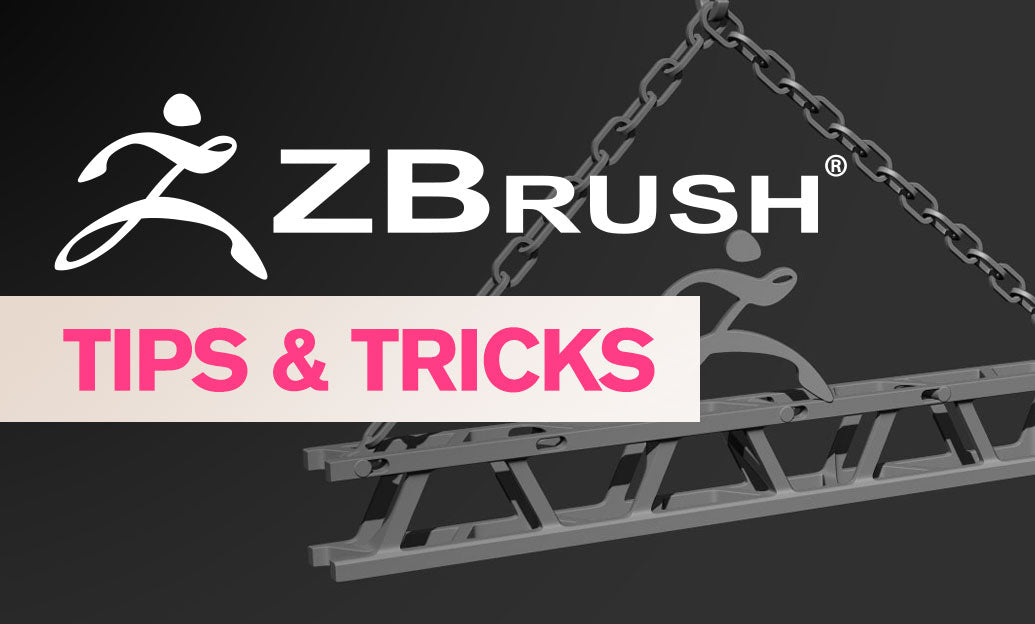
ZBrush Tip: Optimizing ZBrush and Maxwell Render Integration for Enhanced 3D Visualization
February 05, 2025 3 min read
Read More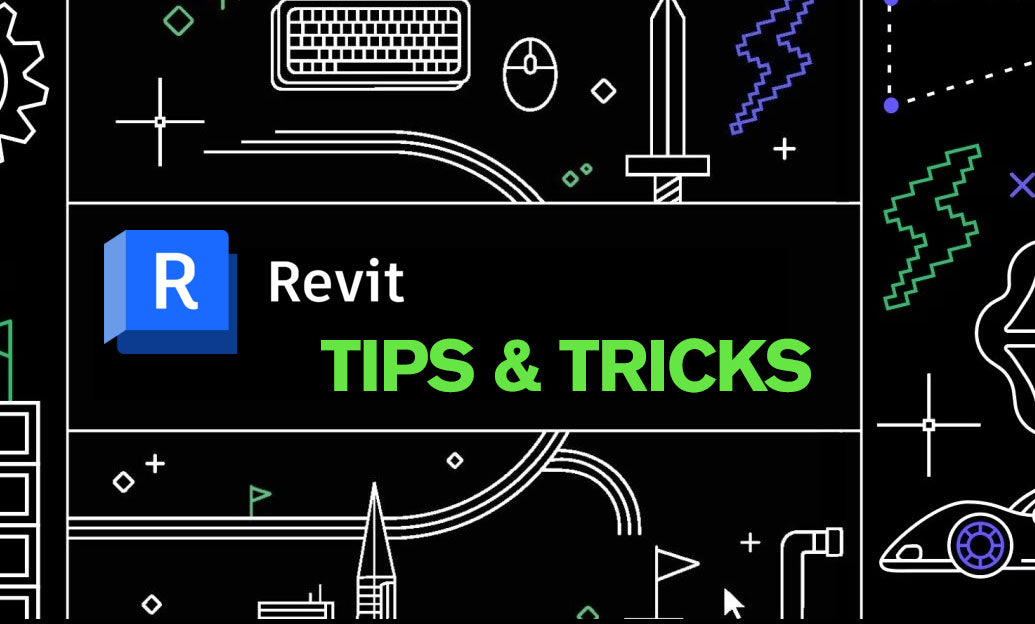
Revit Tip: Creating Custom Plumbing Fixtures in Revit: Tips for Enhanced Functionality and Design
February 05, 2025 2 min read
Read More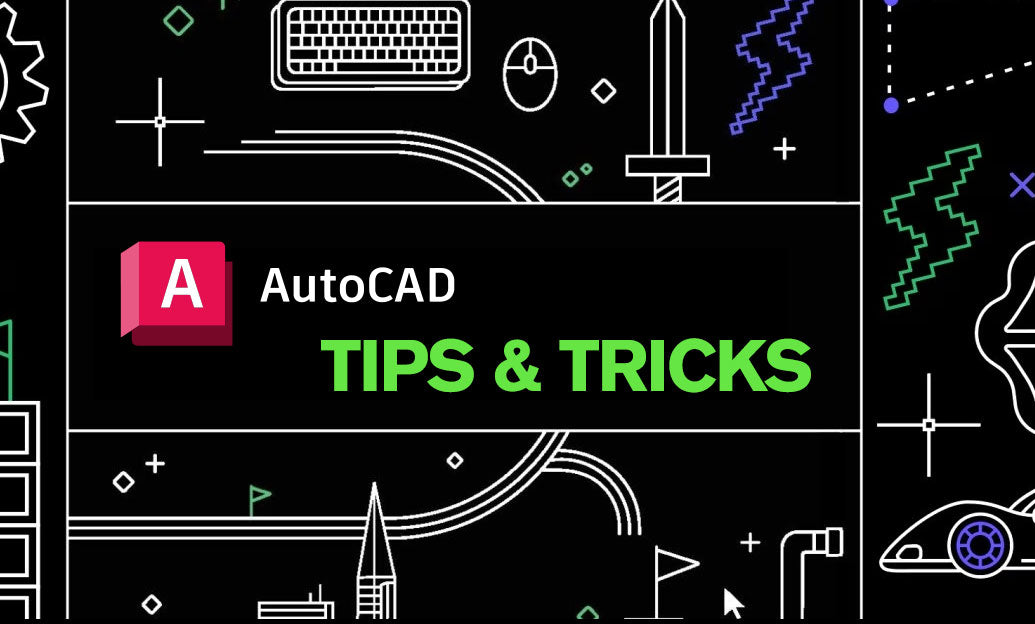
AutoCAD Tip: Enhance AutoCAD Development with Autodesk Developer Network Strategies
February 05, 2025 2 min read
Read MoreSubscribe
Sign up to get the latest on sales, new releases and more …


