Your Cart is Empty
Customer Testimonials
-
"Great customer service. The folks at Novedge were super helpful in navigating a somewhat complicated order including software upgrades and serial numbers in various stages of inactivity. They were friendly and helpful throughout the process.."
Ruben Ruckmark
"Quick & very helpful. We have been using Novedge for years and are very happy with their quick service when we need to make a purchase and excellent support resolving any issues."
Will Woodson
"Scott is the best. He reminds me about subscriptions dates, guides me in the correct direction for updates. He always responds promptly to me. He is literally the reason I continue to work with Novedge and will do so in the future."
Edward Mchugh
"Calvin Lok is “the man”. After my purchase of Sketchup 2021, he called me and provided step-by-step instructions to ease me through difficulties I was having with the setup of my new software."
Mike Borzage
Rhino 7: Create expressive 2D Drawings with Gradient Hatch
December 20, 2022 1 min read

Did you know that Rhino 7 can add gradient fills and transparency to your hatches? Check it out!
Use Rhino's Gradient and Transparent Hatches to create expressive 2D drawings. These beautiful Hatch styles allow illustrators, drafters, interior designers, architects, or anyone producing 2D drawings to create complex gradients and transparency with a few settings that are easy to understand, access, and manage from a single place.
You'll find different gradient fill styles common to most illustration applications, allowing to mix color variations and repeat values that create awesome illustrations.
Gradient fill styles can be applied to any hatch pattern. These gradient symbols visually enrich your 3D drawings and improve their legibility. in the color edit box, play with the alpha slider to add transparency to your grade and fills, which allows you to create blending shadow masks.
Using an enclosed boundary, you can set a hatch pattern including solids to use a number of gradient styles, such as linear or radial.
You can the add multiple color stops, play with falloff and location, as well as setting a transparency degree through the opacity slider for each color.
By overlaying these new hatch styles, you can create beautiful illustrations directly in Rhino 7. Try it out!
About Rhino
Rhino is the most powerful NURBS 3D CAD Industrial Design and modeling tool from McNeel & Associates.
Available now with SubD, Rhino.Inside.Revit, QuadRemesh, and more.
Feel free to call our experts at 866 362 8970 ext.704 to find out more about Rhino!
Also in Design News

Design Software History: Photoreal Product Visualization: From Film Renderers to GPU‑Driven PBR and Enterprise Interoperability
February 13, 2026 12 min read
Read More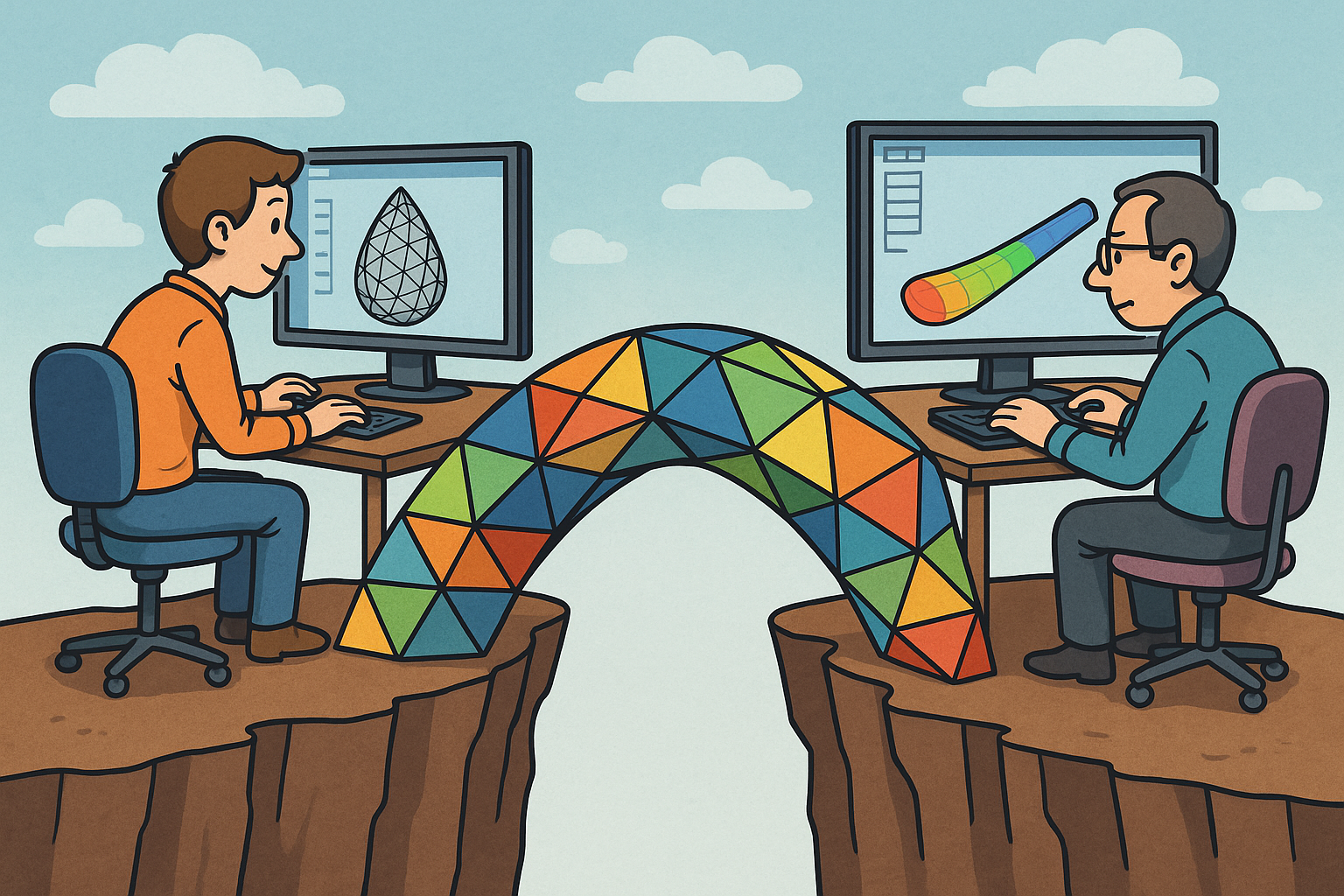
Meshless Methods and Isogeometric Analysis: Closing the CAD–CAE Gap
February 13, 2026 12 min read
Read More
Cinema 4D Tip: Take-Based Render Layer Workflow for Cinema 4D
February 13, 2026 2 min read
Read MoreSubscribe
Sign up to get the latest on sales, new releases and more …


