Your Cart is Empty
Customer Testimonials
-
"Great customer service. The folks at Novedge were super helpful in navigating a somewhat complicated order including software upgrades and serial numbers in various stages of inactivity. They were friendly and helpful throughout the process.."
Ruben Ruckmark
"Quick & very helpful. We have been using Novedge for years and are very happy with their quick service when we need to make a purchase and excellent support resolving any issues."
Will Woodson
"Scott is the best. He reminds me about subscriptions dates, guides me in the correct direction for updates. He always responds promptly to me. He is literally the reason I continue to work with Novedge and will do so in the future."
Edward Mchugh
"Calvin Lok is “the man”. After my purchase of Sketchup 2021, he called me and provided step-by-step instructions to ease me through difficulties I was having with the setup of my new software."
Mike Borzage
Revit Tip: Best Practices for Efficiently Adding Site Components in Revit
February 01, 2025 2 min read
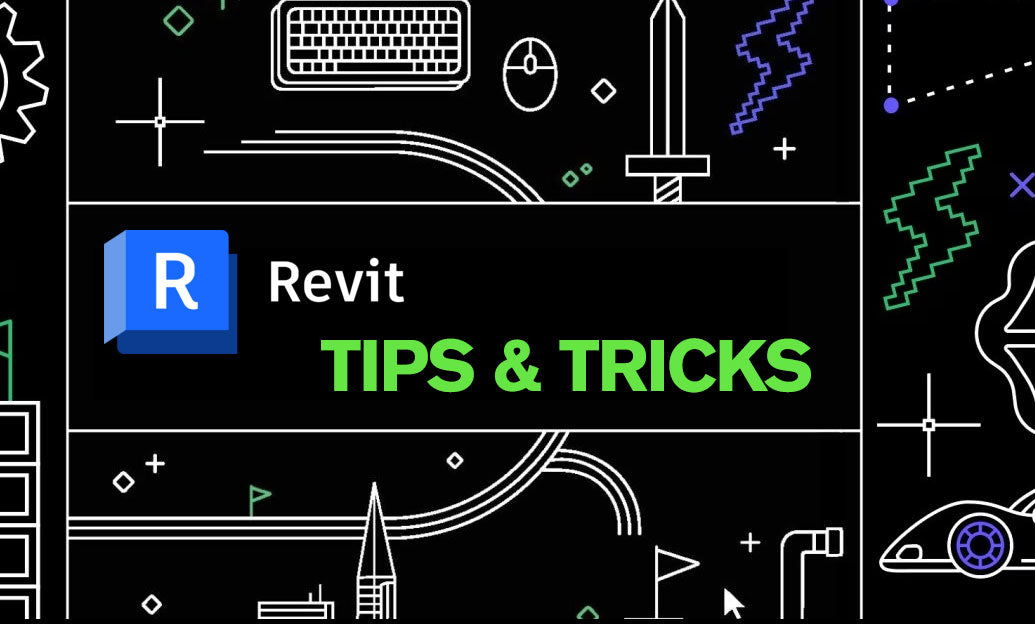
Effectively adding site components in Revit is essential for creating accurate and coordinated building models. Here are some best practices to streamline this process:
- Accurate Topography Modeling: Begin by importing precise topographical data or creating a detailed surface within Revit. Accurate topography ensures that all site components are placed correctly relative to the natural landscape.
- Utilize Appropriate Families: Make use of Revit’s extensive library of families for site elements like trees, benches, and street furniture. For unique or custom components, consider creating bespoke families to match your project’s specific needs.
- Maintain Consistent Scaling: Ensure all site components are scaled appropriately to the overall project. Inconsistent scaling can lead to inaccuracies and misalignment with other building elements.
- Organize with Worksets: Assign site components to dedicated worksets. This improves collaboration by allowing multiple team members to work on different aspects of the site without causing conflicts.
- Coordinate with Other Disciplines: Ensure site components do not interfere with MEP (Mechanical, Electrical, Plumbing) systems or structural elements. Use Revit’s interference checking tools to identify and resolve potential conflicts early in the design process.
- Implement Shared Parameters: Use shared parameters for site components to maintain consistency across different views and schedules. This practice enhances data management and ensures that all team members have access to the same information.
- Optimize Visibility Settings: Adjust visibility and graphic settings to control the display of site components based on the current view’s purpose. Utilize filters to highlight or hide specific elements, reducing visual clutter and improving clarity.
- Detailing and Annotation: Properly detail and annotate site components to convey critical information clearly. Use Revit’s annotation tools to add notes, tags, and dimensions that aid in the understanding and construction of site elements.
- Regular Model Audits: Conduct periodic audits of your site components to ensure they adhere to project standards and are free from errors. Regular checks help maintain model integrity and prevent issues from escalating later in the project lifecycle.
Adhering to these best practices will enhance the accuracy and efficiency of adding site components in Revit, leading to more coordinated and reliable building models. For more expert tips and advanced Revit techniques, visit NOVEDGE.
You can find all the Revit products on the NOVEDGE web site at this page.
Also in Design News

Design Software History: From Mates to Multibody Motion: The Rise of Constraint‑Based Assemblies and Real‑Time Collision in CAD
February 11, 2026 14 min read
Read More
Engineering-Centric Continuous Integration for CAD and Simulation
February 11, 2026 12 min read
Read MoreSubscribe
Sign up to get the latest on sales, new releases and more …



