Your Cart is Empty
Customer Testimonials
-
"Great customer service. The folks at Novedge were super helpful in navigating a somewhat complicated order including software upgrades and serial numbers in various stages of inactivity. They were friendly and helpful throughout the process.."
Ruben Ruckmark
"Quick & very helpful. We have been using Novedge for years and are very happy with their quick service when we need to make a purchase and excellent support resolving any issues."
Will Woodson
"Scott is the best. He reminds me about subscriptions dates, guides me in the correct direction for updates. He always responds promptly to me. He is literally the reason I continue to work with Novedge and will do so in the future."
Edward Mchugh
"Calvin Lok is “the man”. After my purchase of Sketchup 2021, he called me and provided step-by-step instructions to ease me through difficulties I was having with the setup of my new software."
Mike Borzage
V-Ray Tip: Streamlining Rendering Workflows with V-Ray Material Overrides
February 01, 2025 2 min read

Enhancing your workflow with V-Ray's Material Overrides can significantly streamline your rendering process. Material Overrides allow you to temporarily replace the materials in your scene, making it easier to test lighting, troubleshoot issues, or achieve specific visual effects without altering the original materials.
- Quick Material Testing: Use Material Overrides to apply a single material across your entire scene. This is particularly useful for assessing lighting setups or ensuring consistency in shading without the distraction of multiple materials.
- Efficient Troubleshooting: If you're encountering rendering issues, Material Overrides can help isolate problematic materials. By applying a default material, you can determine if the issue lies with specific textures or shaders.
- Consistent Lighting Adjustments: Material Overrides enable you to experiment with lighting changes universally. This ensures that lighting modifications produce the desired effect across all objects uniformly.
- Focus on Composition: Temporarily overriding materials allows you to focus on the composition and lighting of the scene without being influenced by intricate material details.
- Performance Optimization: Simplifying materials through overrides can reduce render times, especially in complex scenes where high-resolution textures or shaders might be taxing on your system.
To set up Material Overrides in V-Ray:
- Open the V-Ray render settings in your modeling software.
- Navigate to the Materials tab.
- Select the Override Material option.
- Choose a default material or create a new one to apply across your scene.
- Render the scene to see the effect of the Material Override.
For more advanced techniques and support, consider exploring resources provided by NOVEDGE. They offer a wealth of tutorials, plugins, and expert advice to help you make the most out of V-Ray's powerful features.
Implementing Material Overrides can lead to a more efficient and flexible rendering workflow, allowing you to achieve high-quality results with greater ease. Whether you're fine-tuning lighting, testing new materials, or optimizing render times, Material Overrides are an indispensable tool in your V-Ray toolkit.
Stay tuned for more V-Ray tips from NOVEDGE to elevate your 3D rendering projects.
You can find all the V-Ray products on the NOVEDGE web site at this page.
Also in Design News

ZBrush Tip: Mastering Curve Lathe for Precise Symmetrical Modeling in ZBrush
February 01, 2025 2 min read
Read More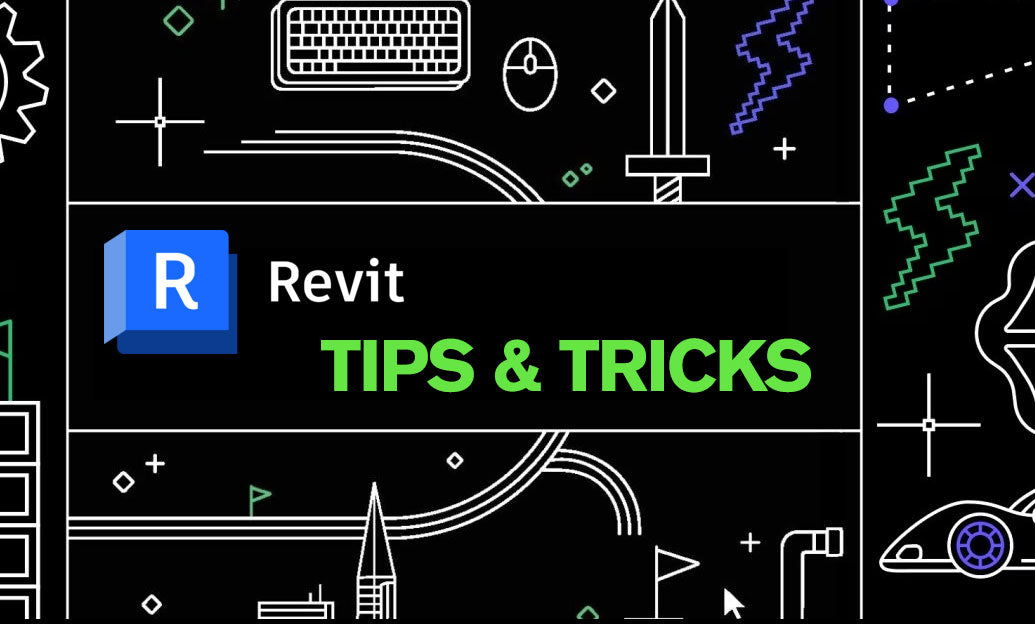
Revit Tip: Best Practices for Efficiently Adding Site Components in Revit
February 01, 2025 2 min read
Read More
AutoCAD Tip: Effective Unit Management for Precision in AutoCAD Projects
February 01, 2025 2 min read
Read MoreSubscribe
Sign up to get the latest on sales, new releases and more …


