Your Cart is Empty
Customer Testimonials
-
"Great customer service. The folks at Novedge were super helpful in navigating a somewhat complicated order including software upgrades and serial numbers in various stages of inactivity. They were friendly and helpful throughout the process.."
Ruben Ruckmark
"Quick & very helpful. We have been using Novedge for years and are very happy with their quick service when we need to make a purchase and excellent support resolving any issues."
Will Woodson
"Scott is the best. He reminds me about subscriptions dates, guides me in the correct direction for updates. He always responds promptly to me. He is literally the reason I continue to work with Novedge and will do so in the future."
Edward Mchugh
"Calvin Lok is “the man”. After my purchase of Sketchup 2021, he called me and provided step-by-step instructions to ease me through difficulties I was having with the setup of my new software."
Mike Borzage
Rhino 3D Tip: Techniques for Achieving Realism in Rhino 3D Models
May 25, 2025 2 min read

Enhancing the realism of your 3D models in Rhino can significantly elevate the impact of your designs. Here are some professional tips to help you create realistic environments:
Utilize High-Quality Textures and Materials
- Use PBR Materials: Physically Based Rendering (PBR) materials provide more realistic lighting and shading effects. Incorporate textures with appropriate maps such as diffuse, normal, specular, and roughness.
- Custom Material Libraries: Build a library of custom materials for consistency across projects. Save time by reusing textures and materials tailored to your needs.
Implement Proper Lighting Techniques
- Natural Lighting: Use Sun and Skylight settings to simulate realistic daylight conditions. Adjust the sun position based on geographical location and time of day.
- Artificial Lighting: Incorporate point lights, spotlights, and area lights to mimic indoor and night-time environments. Experiment with light intensity and color to achieve the desired mood.
Leverage HDRI Environment Maps
High Dynamic Range Imaging (HDRI) maps provide a comprehensive lighting solution by enveloping your scene in a realistic light source.
- 360-Degree Environments: Use HDRI images to create a surrounding environment that reflects realistic light and shadows.
- Reflections and Refractions: Enhance reflective surfaces by capturing the details of the HDRI environment in reflections.
Enhance Your Scene with Details
- Add Contextual Elements: Include background objects, vegetation, or urban elements to provide scale and context.
- Use Displacement Maps: Apply displacement maps to surfaces for realistic textures like brick walls or rough terrains.
Optimize Render Settings
- Adjust Sampling Rates: Increase sampling for smoother shadows and better indirect lighting. Be mindful of render times.
- Global Illumination: Enable global illumination settings to simulate how light bounces between surfaces, adding depth to your render.
Post-Processing Techniques
- Use Render Channels: Separate your render into channels (e.g., diffuse, specular, ambient occlusion) for more control during post-processing.
- Image Editing Software: Import your renders into tools like Adobe Photoshop for color correction, adding lens flares, or enhancing contrast.
Stay Updated with the Latest Tools
Rhino continually updates its features and plugins that aid in creating realistic environments.
- Explore Plugins: Utilize plugins like V-Ray for Rhino or Enscape for advanced rendering capabilities.
- Educational Resources: Visit NOVEDGE's blog for tutorials and the latest tips on Rhino 3D.
By integrating these techniques into your workflow, you'll produce immersive and realistic environments that effectively communicate your design intent. For more advanced tools and resources, consider checking out NOVEDGE for the latest software and expert advice.
You can find all the Rhino products on the NOVEDGE web site at this page.
Also in Design News
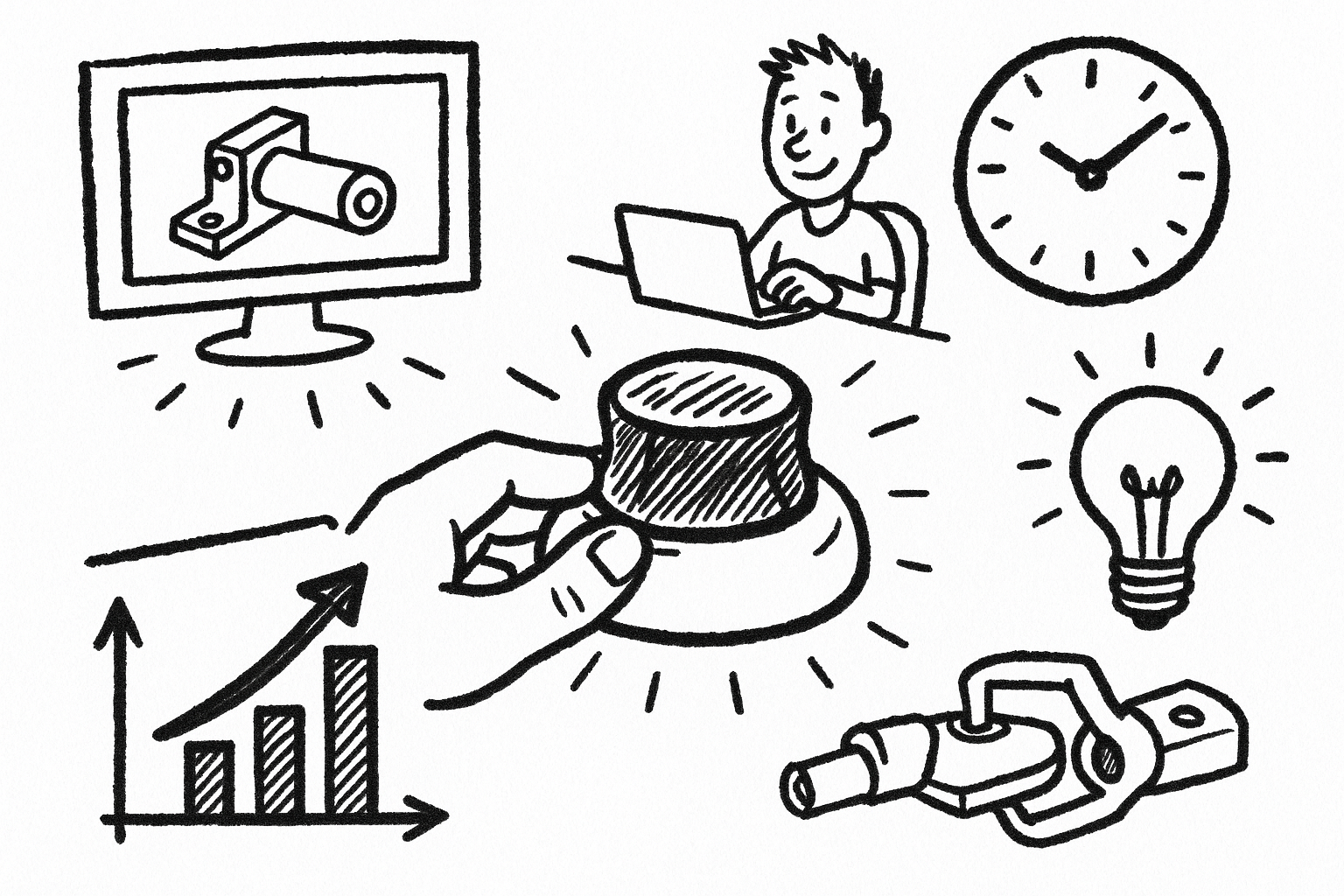
Mastering CAD with the 3Dconnexion Spacemouse: Five Compelling Benefits for Enhanced Design Workflow
August 26, 2025 6 min read
Read More
Advancing Multi-Material 3D Printing through Innovative Design Software Solutions
August 26, 2025 9 min read
Read More
Cinema 4D Tip: Optimizing Transparent Backgrounds and Alpha Channels in Cinema 4D
August 26, 2025 3 min read
Read MoreSubscribe
Sign up to get the latest on sales, new releases and more …


