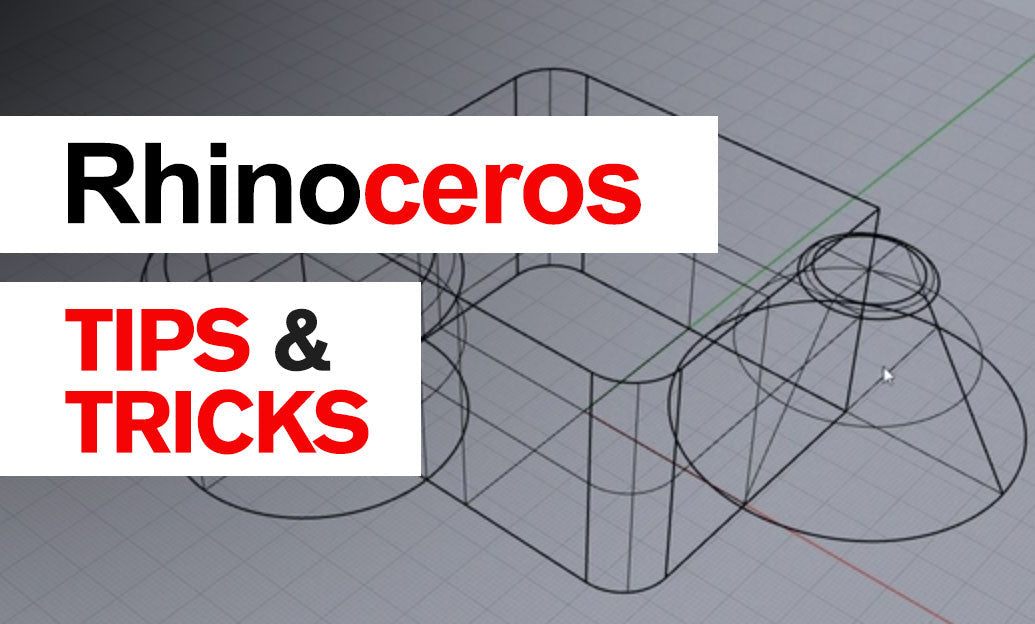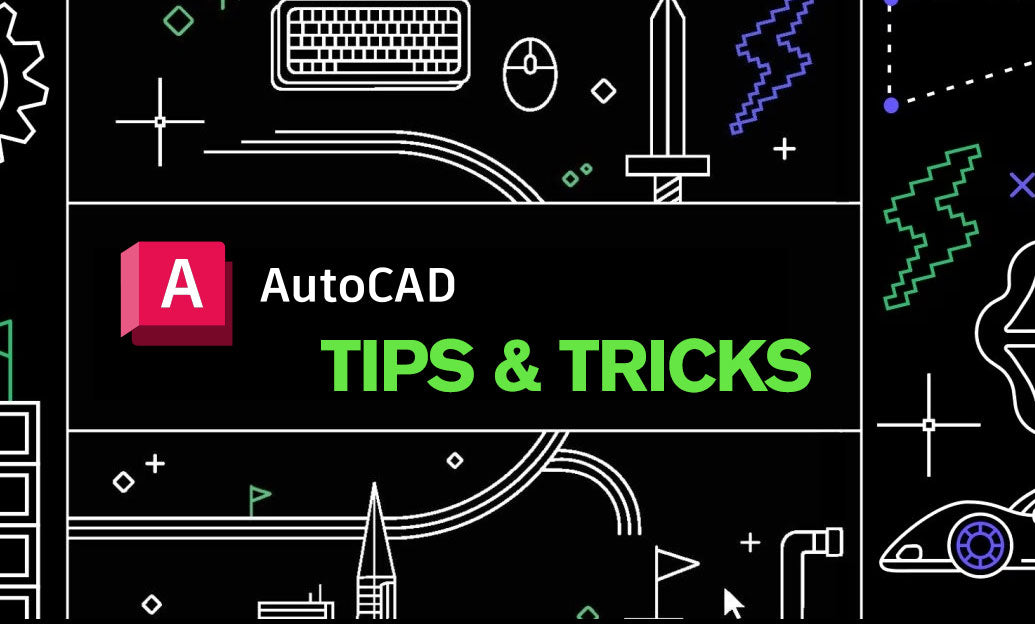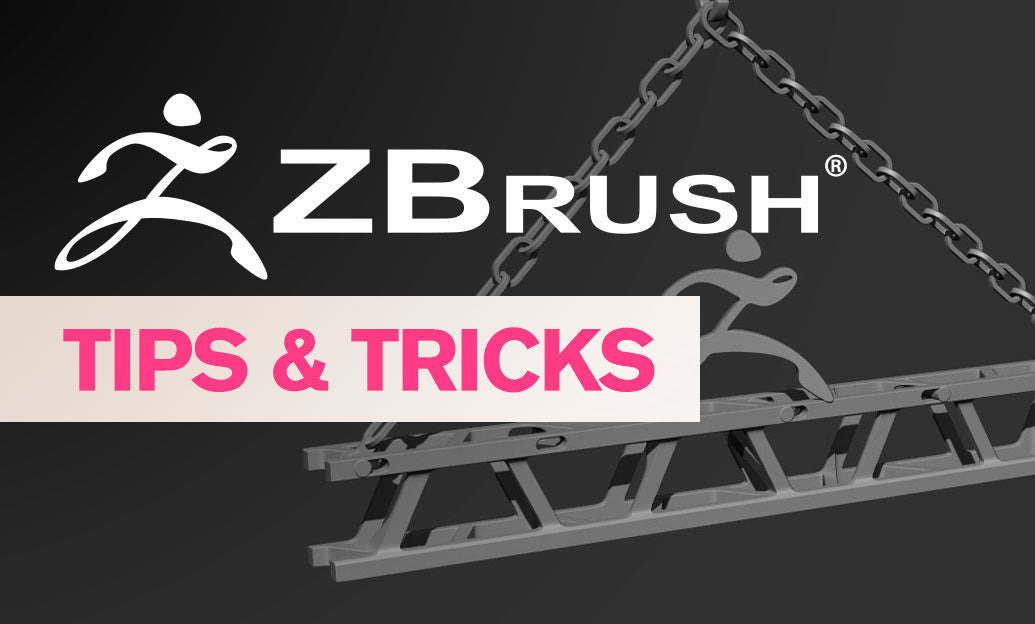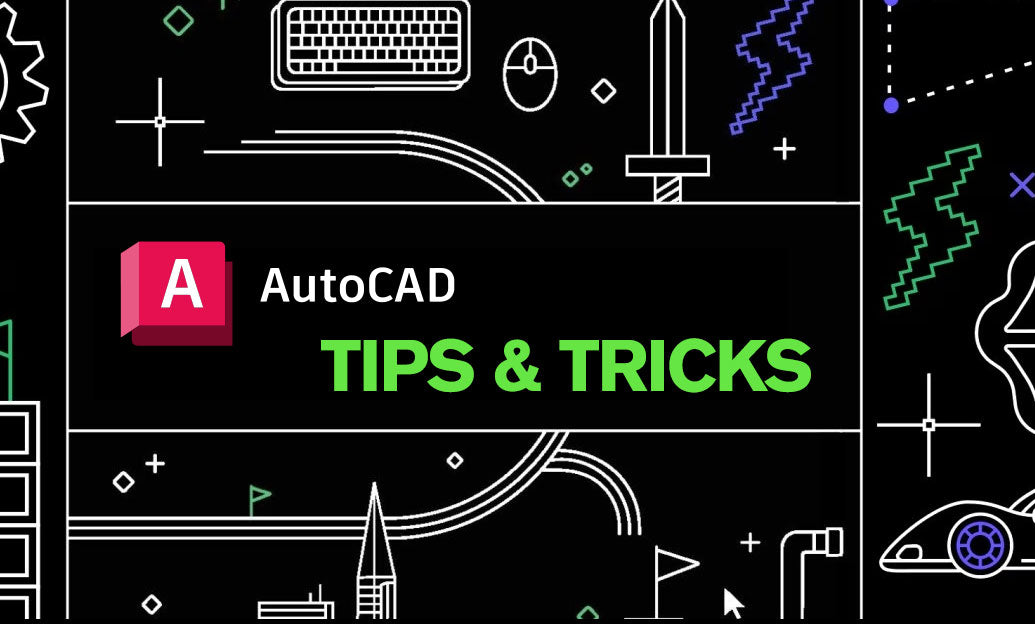Your Cart is Empty
Need to shrink that .3dm before sharing or archiving? Use SaveSmall to reduce file size without changing your model.
What SaveSmall does
- Saves your .3dm without the precomputed render meshes (and similar cached data) that make shaded/ghosted views open instantly.
- Leaves NURBS/SubD/mesh geometry, layers, blocks, dimensions, and metadata intact.
- Typically cuts file size by 30–80% on heavy projects, especially those with complex display meshes.
When to use it
- Sharing models via email or cloud where size limits or sync speed matter.
- Milestone archives and WIP snapshots where you don’t need immediate shaded display on open.
- Distributed teams working off VPNs/cloud drives to speed uploads and downloads.
- Version control or backup schedules where storage adds up quickly.
When to avoid it
- Live presentations where you need instant shaded views the moment the file opens.
- Time-critical open-and-render workflows (first open will take longer as meshes rebuild).
- Computers with very limited CPU/GPU where regenerating meshes could be noticeable.
How to use
- Command line: type SaveSmall and choose a filename.
- File > Save As…: check the “Save small” option in the dialog (Windows and Mac).
- Automate: make a toolbar button or alias that calls -SaveSmall to streamline handoffs.
Practical tips
- Combine with Purge to remove unused layers, blocks, materials, and linetypes before saving.
- If you need materials to travel with the file, enable “Save Textures.” SaveSmall does not embed textures by itself.
- Expect the first open after SaveSmall to rebuild render meshes; shaded/ghosted display will appear progressively.
- Mesh quality (Document Properties > Mesh) affects rebuild time and viewport smoothness; choose “Jagged & faster” for speed or “Smooth & slower” for quality.
- For incremental milestones, pair with IncrementalSave during the day and use SaveSmall at end-of-day for the archive or share-out.
- Blocks and worksessions are fully supported; each referenced file will rebuild meshes on open as needed.
Quality and collaboration notes
- Geometry is unchanged; SaveSmall only strips cached display data. Model accuracy and tolerances remain intact.
- Great for sending clean design packages to clients and fabricators. Add a quick note: “First open may take longer as display meshes rebuild.”
- If a collaborator must open on an older machine, consider sending both a normal save (for instant open) and a SaveSmall version (for transfer).
Why it matters
- Faster transfers = more iterations and fewer delays.
- Smaller archives = lower storage costs and simpler project handoff.
- Cleaner pipelines when paired with Purge and disciplined layer/material management.
Looking to optimize your Rhino setup, training, or licensing? Explore Rhino solutions and expert advice at NOVEDGE. If you’re upgrading or expanding your toolset, check current Rhino offerings on NOVEDGE and keep your team moving efficiently.