Your Cart is Empty
Customer Testimonials
-
"Great customer service. The folks at Novedge were super helpful in navigating a somewhat complicated order including software upgrades and serial numbers in various stages of inactivity. They were friendly and helpful throughout the process.."
Ruben Ruckmark
"Quick & very helpful. We have been using Novedge for years and are very happy with their quick service when we need to make a purchase and excellent support resolving any issues."
Will Woodson
"Scott is the best. He reminds me about subscriptions dates, guides me in the correct direction for updates. He always responds promptly to me. He is literally the reason I continue to work with Novedge and will do so in the future."
Edward Mchugh
"Calvin Lok is “the man”. After my purchase of Sketchup 2021, he called me and provided step-by-step instructions to ease me through difficulties I was having with the setup of my new software."
Mike Borzage
Rhino 3D Tip: Optimizing Viewport Layouts in Rhino 3D for Enhanced Modeling Efficiency
March 01, 2025 2 min read

Effectively managing your viewport layouts in Rhino 3D can significantly enhance your modeling efficiency and workflow. Here's how you can make the most out of viewport layouts:
- Utilize Multiple Viewport Configurations: Rhino allows you to customize your viewport arrangements. Switch between standard views like Top, Front, Right, and Perspective, or create custom layouts to suit your specific project needs.
- Customizing Viewports:
- Resizing Viewports: Drag the borders of a viewport to adjust its size within your workspace.
- Creating New Viewports: Navigate to Viewport > New Viewport to open additional viewports. You can name these for easy reference.
- Viewport Properties: Access Viewport Properties to set projection type, lens length, and other display options.
- Saving and Restoring Viewport Layouts: Save your custom viewport setups for future use.
- Save Current Layout: Use Named Views to save the current viewport configuration.
- Restore Layout: Quickly switch back to a saved layout via the Named Views panel.
- Using Viewport Tabs: Simplify navigation between different views by utilizing viewport tabs. Right-click on a viewport title to access options like Maximize, Minimize, Close, or Duplicate the viewport.
- Viewport Navigation Shortcuts:
- Maximize Viewport: Double-click the viewport title or press Ctrl + M.
- Cycle Viewports: Use Ctrl + Tab to switch between viewports quickly.
- Leveraging Display Modes: Assign different display modes (Wireframe, Shaded, Rendered, etc.) to individual viewports to analyze your model from various perspectives simultaneously.
Enhancing your proficiency with viewport layouts can lead to a more streamlined modeling process, allowing you to focus on creativity and precision.
For more advanced tips and professional Rhino 3D tools, visit NOVEDGE, your source for the latest in design software.
You can find all the Rhino products on the NOVEDGE web site at this page.
Also in Design News
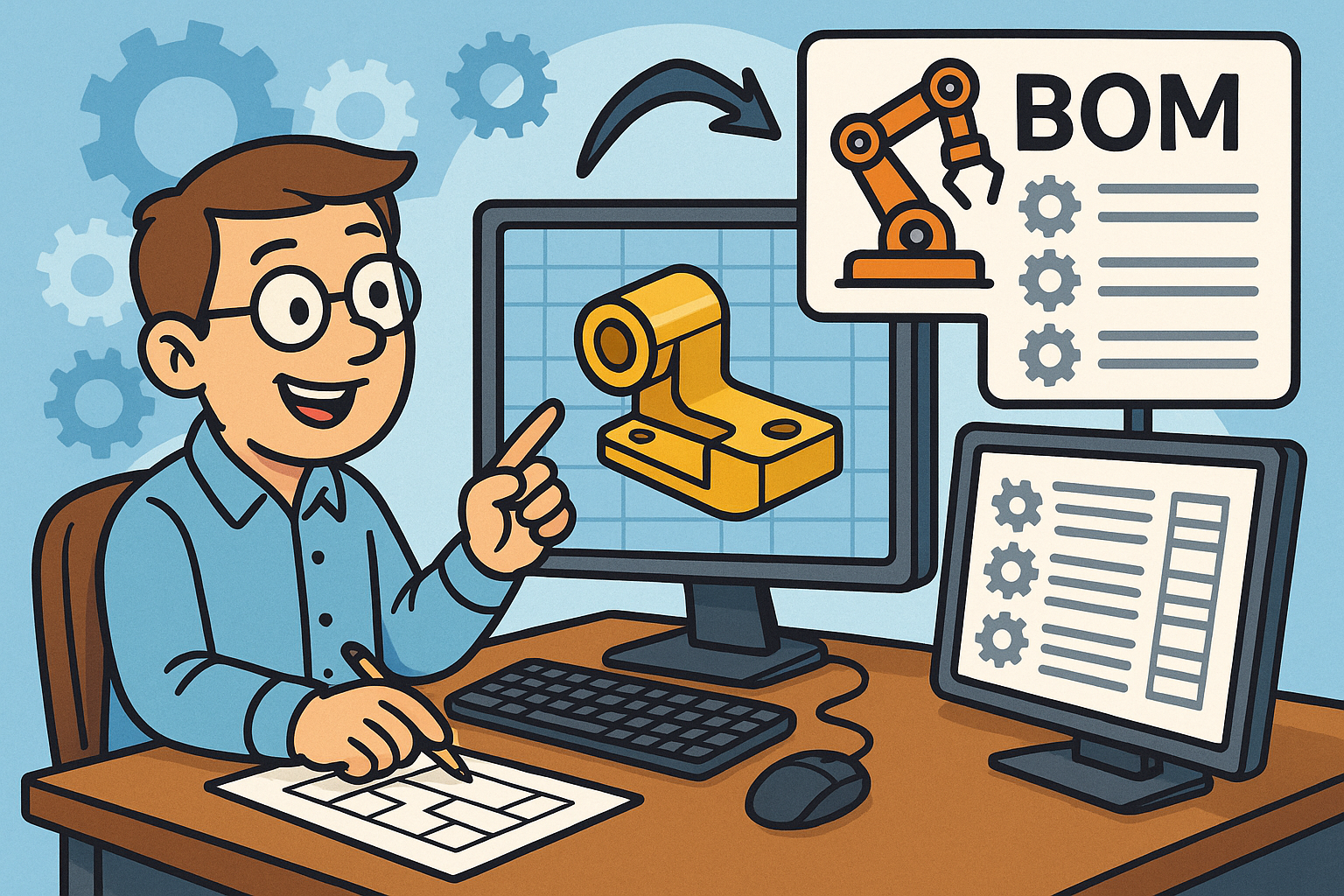
Revolutionizing CAD: Automated BOM Generation for Enhanced Precision and Efficiency
August 28, 2025 10 min read
Read More
Cinema 4D Tip: Effective Use of the Morph Tag in Cinema 4D for Smooth Shape Transitions
August 28, 2025 3 min read
Read MoreSubscribe
Sign up to get the latest on sales, new releases and more …



