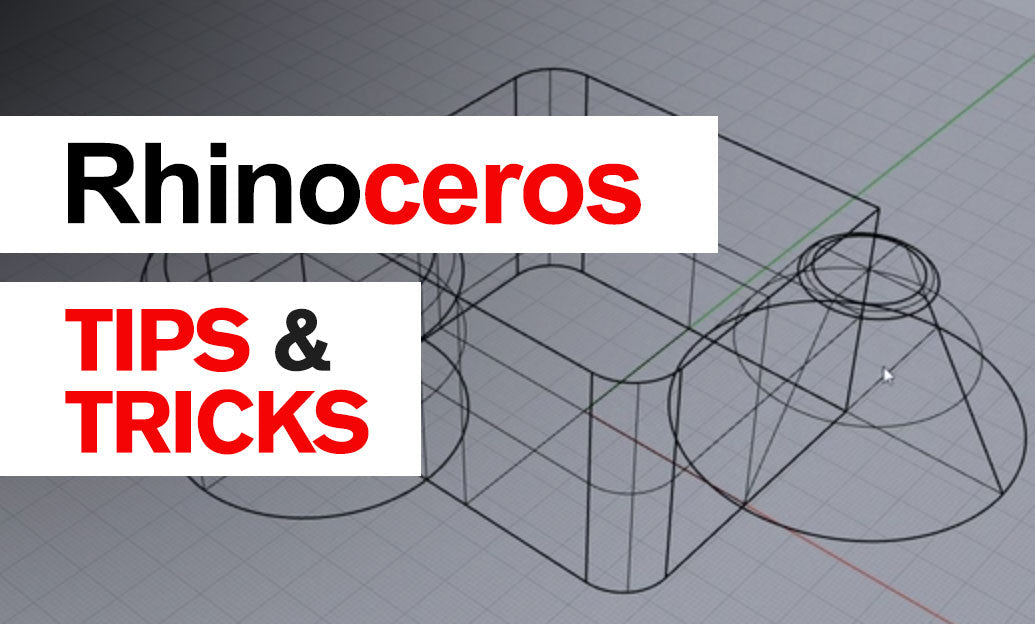Your Cart is Empty
Customer Testimonials
-
"Great customer service. The folks at Novedge were super helpful in navigating a somewhat complicated order including software upgrades and serial numbers in various stages of inactivity. They were friendly and helpful throughout the process.."
Ruben Ruckmark
"Quick & very helpful. We have been using Novedge for years and are very happy with their quick service when we need to make a purchase and excellent support resolving any issues."
Will Woodson
"Scott is the best. He reminds me about subscriptions dates, guides me in the correct direction for updates. He always responds promptly to me. He is literally the reason I continue to work with Novedge and will do so in the future."
Edward Mchugh
"Calvin Lok is “the man”. After my purchase of Sketchup 2021, he called me and provided step-by-step instructions to ease me through difficulties I was having with the setup of my new software."
Mike Borzage
Cinema 4D Tip: Enhancing Mechanical Animations in Cinema 4D: Key Techniques and Best Practices
March 01, 2025 2 min read

Mechanical animations in Cinema 4D offer a precise and dynamic way to bring machinery and mechanisms to life. By utilizing the robust tools available, you can create realistic animations that simulate the exact movements of mechanical components.
Here are some tips to enhance your mechanical animations in Cinema 4D:
Utilize the Constraint Tags
Constraint tags are essential for linking objects together in a mechanical system.
- Parent Constraint: Use this to have one object follow the movement of another.
- Aim Constraint: This keeps an object oriented towards another object, perfect for gears and rotational parts.
- Spring Constraint: Simulate realistic spring motions between two objects.
Master the Xpresso Editor
For complex mechanical animations, the Xpresso node-based system allows for precise control.
- Link object parameters to create automated animations.
- Set up mathematical relationships between movements.
- Use Driver and Driven keys for synchronized animations.
Use Dynamics for Realism
Incorporate Cinema 4D's dynamics system to simulate physical interactions.
- Rigid Body Dynamics: Apply to objects that need to collide or interact physically.
- Connectors: Use Hinge, Slider, and other connectors to simulate mechanical joints.
- Motors: Add rotational or linear motion to objects with precise control over speed and torque.
Optimize with the Timeline and Keyframes
Efficiently manage your animations using the timeline features.
- Organize keyframes for different objects and parameters.
- Use F-Curves in the Graph Editor for smooth transitions.
- Implement Time Tracks to control the timing of specific animations.
Leverage MoGraph Effectors
Even though MoGraph is often associated with motion graphics, it can be powerful for mechanical animations.
- Use the Time Effector to automate repetitive motions.
- Apply the Inheritance Effector to transfer animations between objects.
- Combine effectors for complex movement patterns.
Best Practices
- Reference Real-world Mechanisms: Study how real machines work to improve accuracy.
- Keep Hierarchies Organized: Group related components for better management.
- Optimize Performance: Use instances and simplify models to keep the viewport responsive.
Enhance your workflow by exploring resources and plugins available. For professional software and tools, consider checking out NOVEDGE, a leading online store for design software.
By integrating these techniques, you can create mechanical animations that are both visually impressive and mechanically accurate. Experiment with different tools and settings to find the methods that work best for your projects.
You can find all the Cinema 4D products on the NOVEDGE web site at this page.
Also in Design News

Design Software History: Visualizing Engineering Intent: Feature Histories, Constraints, and Semantic PMI in CAD
December 29, 2025 16 min read
Read More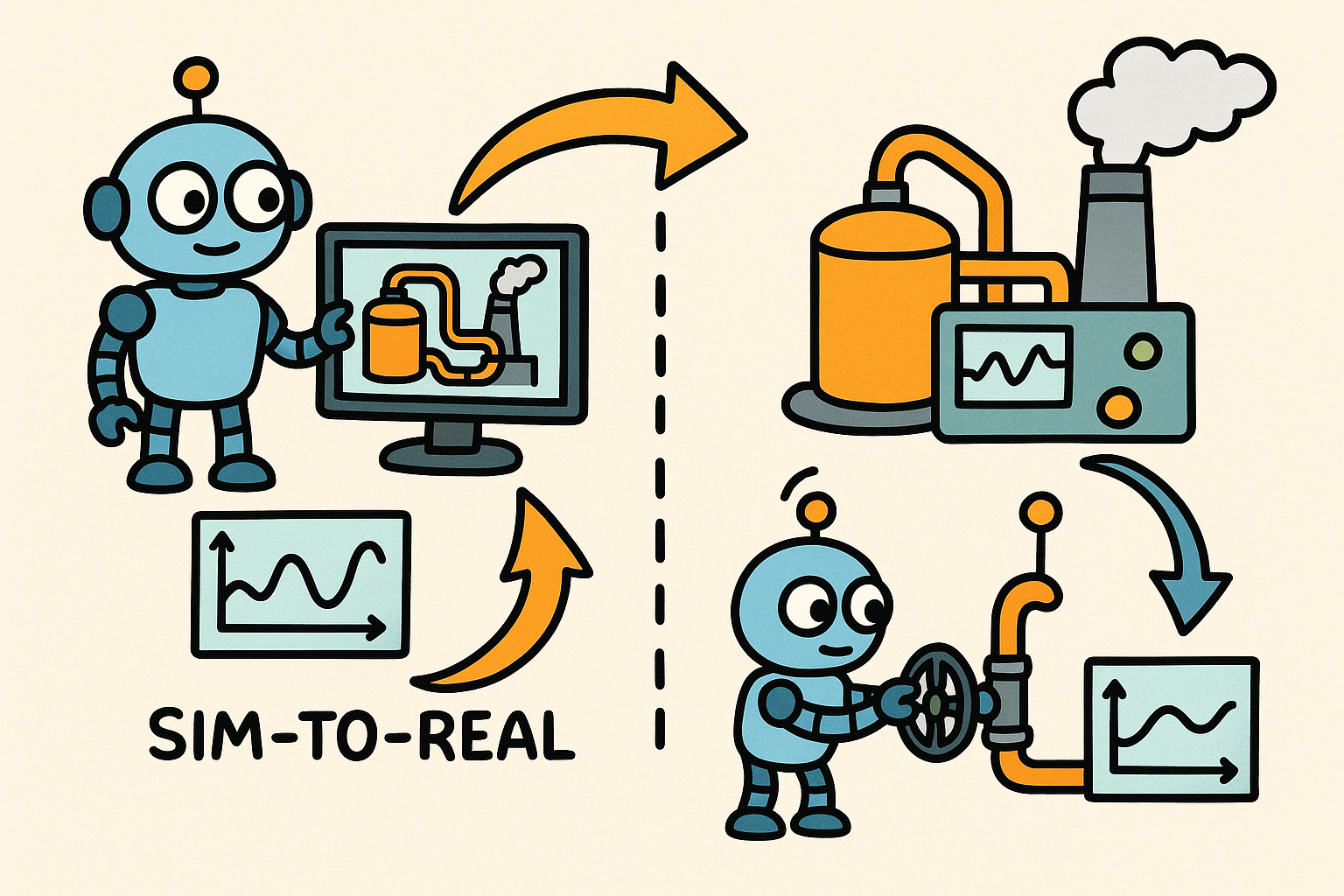
Sim-to-Real Transfer for Closed-Loop Process Calibration and Control
December 29, 2025 12 min read
Read MoreSubscribe
Sign up to get the latest on sales, new releases and more …