Your Cart is Empty
Customer Testimonials
-
"Great customer service. The folks at Novedge were super helpful in navigating a somewhat complicated order including software upgrades and serial numbers in various stages of inactivity. They were friendly and helpful throughout the process.."
Ruben Ruckmark
"Quick & very helpful. We have been using Novedge for years and are very happy with their quick service when we need to make a purchase and excellent support resolving any issues."
Will Woodson
"Scott is the best. He reminds me about subscriptions dates, guides me in the correct direction for updates. He always responds promptly to me. He is literally the reason I continue to work with Novedge and will do so in the future."
Edward Mchugh
"Calvin Lok is “the man”. After my purchase of Sketchup 2021, he called me and provided step-by-step instructions to ease me through difficulties I was having with the setup of my new software."
Mike Borzage
Rhino 3D Tip: Mastering Advanced Surface Editing Techniques in Rhino 3D Software
March 19, 2024 2 min read

Enhancing your 3D modeling skills in Rhino can significantly boost the quality of your design projects. Today, we're going to dive into some advanced surface editing techniques that can help you achieve more complex and refined geometry within Rhino 3D Software. As a professional, mastering these techniques is crucial for delivering top-tier models. Let's explore some key strategies:
- Control Point Editing: Gain precise control over your surfaces by editing their control points. Use the PointsOn command to visualize and manipulate these points. Remember, moving control points not only affects the location but also the curvature of surfaces.
- Rebuild Surfaces: Simplify complex surfaces with the Rebuild command to reduce the control point count or to introduce more uniformity in the distribution of control points, thus enabling smoother edits.
- Surface Matching: Create seamless transitions between surfaces using the MatchSrf command. This is especially useful when working on continuous surface models such as automotive bodies or consumer products.
- Blend Surfaces: Use the BlendSrf command to generate a smooth transition between two surfaces. This command offers adjustable sliders to fine-tune the blend's curvature and continuity.
- Trim and Split: Master the Trim and Split commands to cut surfaces precisely. These commands are essential when you need to modify the boundary of a surface or separate a surface into multiple parts.
- Surface from Network of Curves: When you have a set of intersecting curves, use the NetworkSrf command to generate a surface. Ensure the curves are arranged in a grid-like pattern for the best results.
- Advanced Twisting and Bending: Apply complex transformations with tools like Taper, Twist, and Bend. These commands allow you to deform surfaces in ways that can create unique and organic shapes.
When working with Rhino 3D Software, remember that practice and experimentation are key to mastering these advanced techniques. For professional guidance, resources, and software solutions, consider exploring NOVEDGE, a leading online store for design professionals. Their comprehensive catalog includes Rhino 3D and many other tools that can enhance your design workflow.
```You can find all the Rhino products on the NOVEDGE web site at this page.
Also in Design News
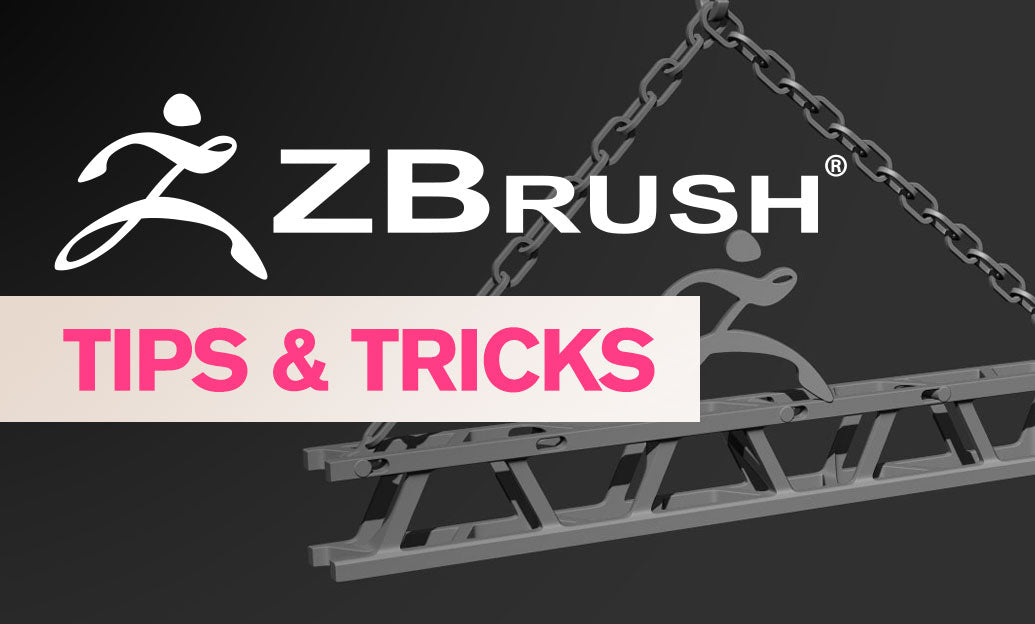
ZBrush Tip: Optimizing ZBrush and Maxwell Render Integration for Enhanced 3D Visualization
February 05, 2025 3 min read
Read More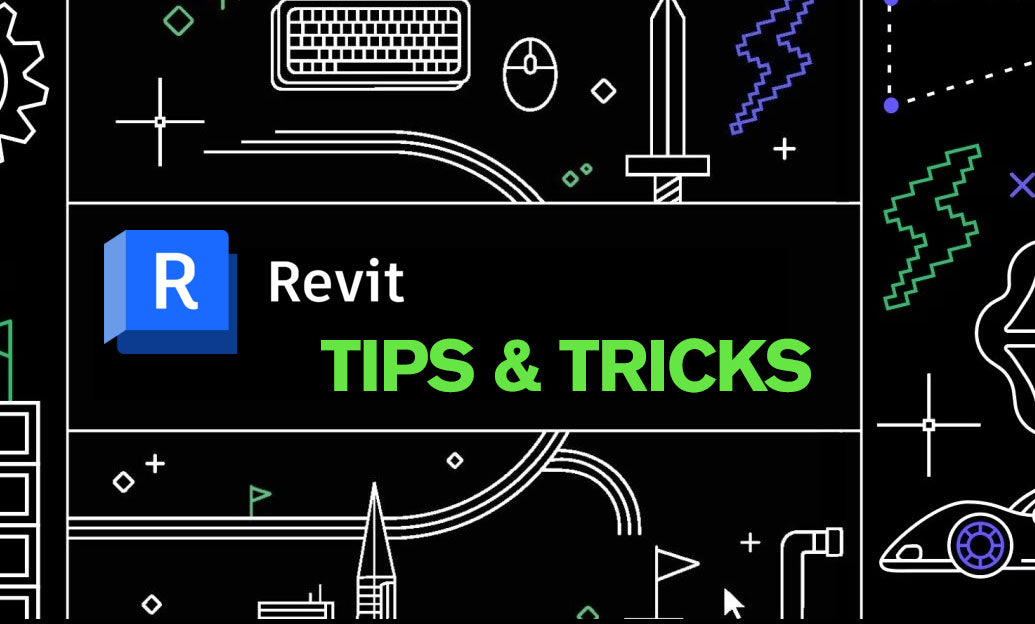
Revit Tip: Creating Custom Plumbing Fixtures in Revit: Tips for Enhanced Functionality and Design
February 05, 2025 2 min read
Read More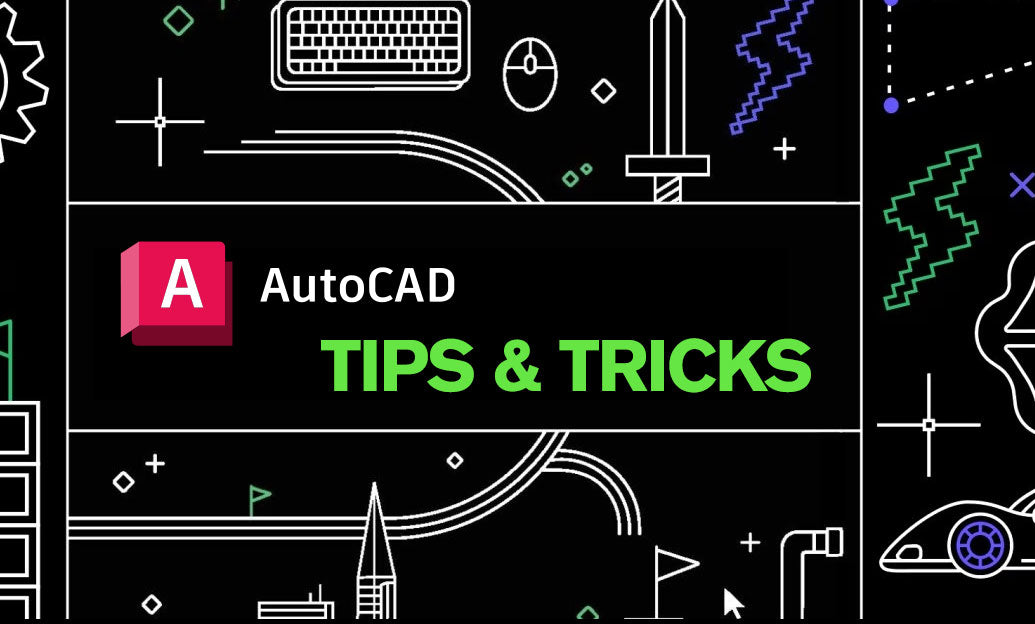
AutoCAD Tip: Enhance AutoCAD Development with Autodesk Developer Network Strategies
February 05, 2025 2 min read
Read MoreSubscribe
Sign up to get the latest on sales, new releases and more …


