Your Cart is Empty
Customer Testimonials
-
"Great customer service. The folks at Novedge were super helpful in navigating a somewhat complicated order including software upgrades and serial numbers in various stages of inactivity. They were friendly and helpful throughout the process.."
Ruben Ruckmark
"Quick & very helpful. We have been using Novedge for years and are very happy with their quick service when we need to make a purchase and excellent support resolving any issues."
Will Woodson
"Scott is the best. He reminds me about subscriptions dates, guides me in the correct direction for updates. He always responds promptly to me. He is literally the reason I continue to work with Novedge and will do so in the future."
Edward Mchugh
"Calvin Lok is “the man”. After my purchase of Sketchup 2021, he called me and provided step-by-step instructions to ease me through difficulties I was having with the setup of my new software."
Mike Borzage
Rhino 3D Tip: Best Practices for Rendering High-Quality Animation Sequences in Rhino 3D
May 15, 2025 3 min read
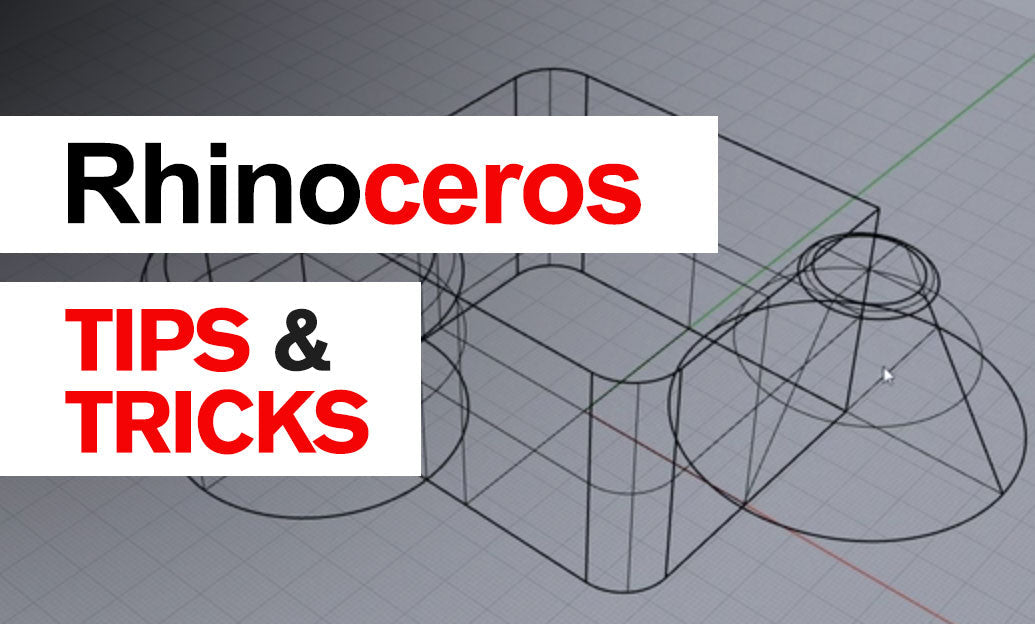
Rendering animation sequences in Rhino 3D Software can significantly elevate your projects by showcasing dynamic visualizations and bringing your designs to life. To help you achieve professional results, here are some detailed tips and best practices for rendering animations effectively.
Optimize Your Scene Before Rendering
- Clean Up Your Model: Before you start rendering, streamline your model by removing unnecessary geometry, hidden objects, or layers that won't be visible in the animation. This reduces file size and decreases rendering times, making the process more efficient.
- Manage Textures Wisely: Use texture maps that are appropriately sized for your final output. High-resolution textures enhance detail but can increase rendering time and consume more memory. Balance quality with performance to optimize results.
Configure Rendering Settings Appropriately
- Set the Right Resolution: Determine the final output resolution based on your project's needs. For online platforms, 1080p is standard, while higher resolutions like 4K are suitable for presentations or large displays. Keep in mind that higher resolutions increase rendering times.
- Adjust Frame Rate: A smooth animation typically requires a frame rate of 24 to 30 frames per second (fps). Decide on a frame rate early, as it affects the total number of frames and the fluidity of motion.
- Enable Motion Blur: Adding motion blur makes movements appear more natural by simulating how cameras capture moving objects. Enable this feature in your renderer's settings to enhance realism.
Utilize Appropriate Lighting and Materials
- Consistent Lighting: Ensure your lighting setup provides consistent illumination throughout the animation. Inconsistent lighting can cause flickering and distract viewers. Use environment lighting or HDRI maps for even illumination.
- Material Properties: Pay attention to materials' reflective, refractive, and glossiness settings. Realistic materials greatly enhance visual appeal. Perform test renders to fine-tune these settings before the final render.
Leverage Rendering Plugins
Rhino supports various rendering plugins that offer advanced features and improved quality. Consider using plugins like V-Ray for Rhino or KeyShot. These plugins provide superior rendering algorithms, global illumination, and better handling of complex materials and lighting, essential for high-quality animations.
Set Up Your Animation Carefully
- Define Camera Paths: Use Rhino's animation tools to create smooth camera movements. By defining path curves and adjusting camera targets, you can create dynamic shots that highlight key design features.
- Animate Objects: In addition to camera movements, animating objects adds interest. Use transformations like move, rotate, and scale to create engaging sequences. Ensure movements are smooth by adjusting keyframes and interpolation methods.
Test Render Short Sequences
Before rendering the entire animation, render short segments or individual frames at critical points. This allows you to check for issues with lighting, materials, or animations without committing to a full render, saving time and resources.
Manage Render Times Efficiently
- Batch Rendering: Set up batch rendering to process frames sequentially without manual intervention, which is useful for overnight rendering sessions.
- Network Rendering: If available, utilize network rendering to distribute the workload across multiple machines. This can drastically reduce total rendering time and increase efficiency.
Utilize Post-Processing Techniques
Post-processing can significantly enhance your animation. Import rendered frames into video editing software to add effects like color correction, depth of field, and transitions. Tools like Adobe After Effects or DaVinci Resolve are excellent for fine-tuning your animation.
Export in the Right Format
Choose a video format that balances quality and file size based on your distribution needs. Common formats include MP4 with H.264 or H.265 codecs, offering good compression and wide compatibility. Ensure the format suits your intended platform.
For more advanced tools, rendering plugins, and professional advice, visit NOVEDGE, the leading online store for design software and resources.
You can find all the Rhino products on the NOVEDGE web site at this page.
Also in Design News

Cinema 4D Tip: Optimizing Workflow with Selective Keyframing in Cinema 4D
October 15, 2025 3 min read
Read More
Bluebeam Tip: Maximizing Efficiency with Bluebeam Revu's Text Box Tool for Clear and Impactful PDF Annotations
October 15, 2025 2 min read
Read More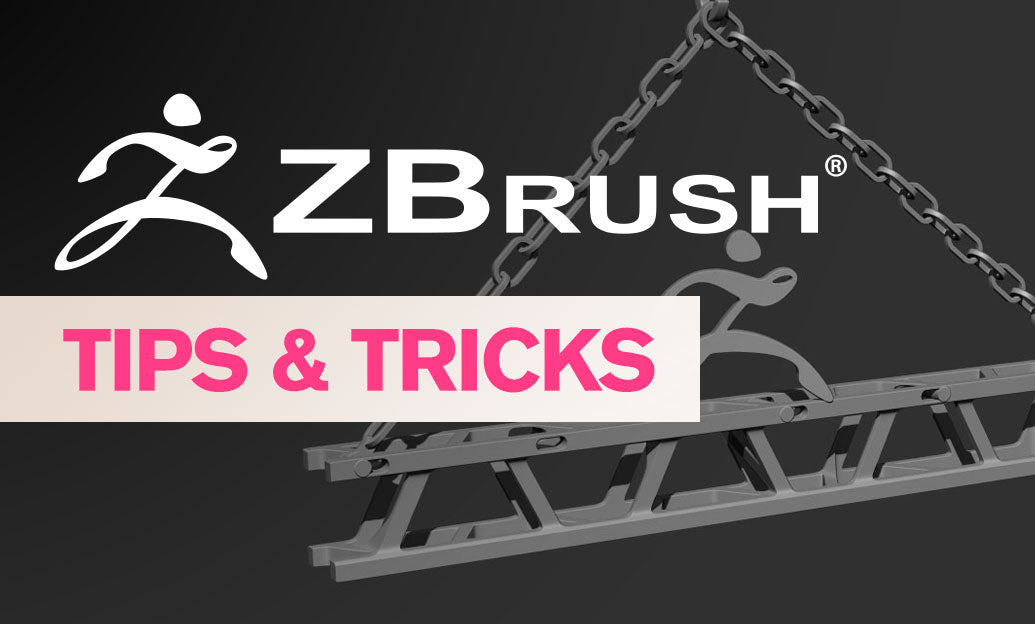
ZBrush Tip: Enhance Your ZBrush Workflow with the Curve QuadFill Brush
October 15, 2025 2 min read
Read MoreSubscribe
Sign up to get the latest on sales, new releases and more …


