Your Cart is Empty
Customer Testimonials
-
"Great customer service. The folks at Novedge were super helpful in navigating a somewhat complicated order including software upgrades and serial numbers in various stages of inactivity. They were friendly and helpful throughout the process.."
Ruben Ruckmark
"Quick & very helpful. We have been using Novedge for years and are very happy with their quick service when we need to make a purchase and excellent support resolving any issues."
Will Woodson
"Scott is the best. He reminds me about subscriptions dates, guides me in the correct direction for updates. He always responds promptly to me. He is literally the reason I continue to work with Novedge and will do so in the future."
Edward Mchugh
"Calvin Lok is “the man”. After my purchase of Sketchup 2021, he called me and provided step-by-step instructions to ease me through difficulties I was having with the setup of my new software."
Mike Borzage
Revit Tip: Optimizing Title Block and Sheet Setup in Revit for Professional Documentation
April 18, 2025 2 min read
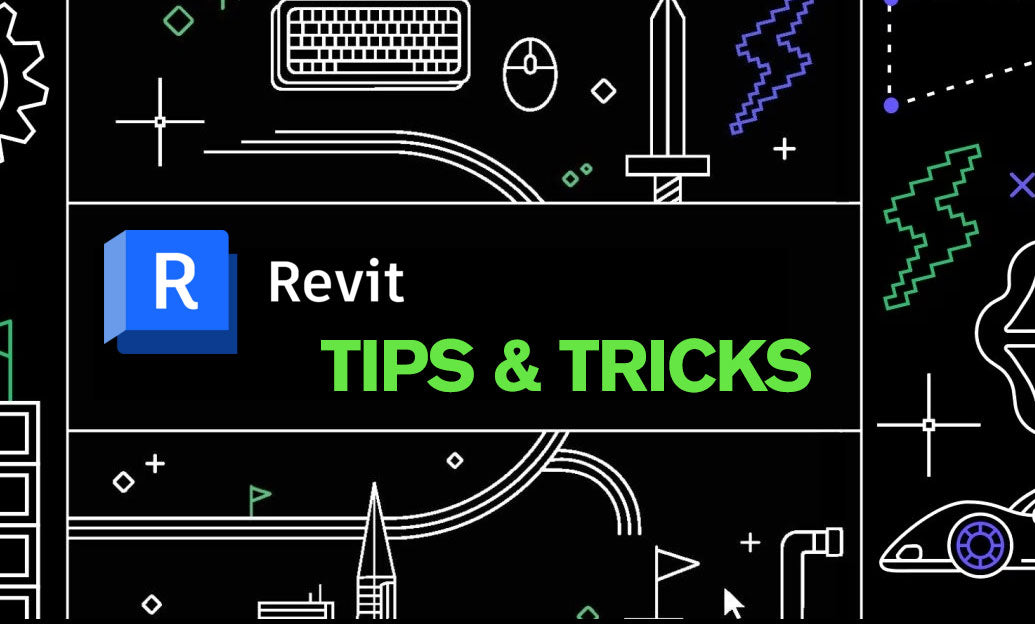
Setting up title blocks and sheets in Revit is essential for creating professional and consistent project documentation. Properly configured title blocks not only enhance the visual appeal of your drawings but also ensure that all necessary project information is clearly presented. Here are some key tips to help you effectively set up title blocks and sheets in Revit:
- Design Custom Title Blocks: Tailor your title blocks to reflect your company’s branding or specific project requirements. Incorporate logos, project names, and other relevant details to maintain a consistent look across all sheets.
- Utilize Project Templates: Embed your custom title blocks into project templates. This ensures that every new project starts with the correct sheet setup, saving time and maintaining consistency.
- Manage Sheet Sizes: Determine the appropriate sheet sizes for your projects early in the setup process. Revit offers a variety of standard sheet sizes, but customizing them to suit your needs can improve readability and presentation.
- Set Up Sheet Numbering: Implement a systematic sheet numbering system to organize your drawings efficiently. Consistent numbering helps in easy identification and referencing throughout the project lifecycle.
- Incorporate Standard Views: Predefine standard views such as floor plans, elevations, and sections within your sheets. This ensures that all necessary perspectives are included and properly aligned.
- Automate Sheet Creation: Use Revit’s automation tools or add-ins from NOVEDGE to streamline the sheet creation process. Automating repetitive tasks can significantly reduce setup time and minimize errors.
- Link Title Blocks to Project Parameters: Integrate project parameters with your title blocks to automatically display relevant information such as project name, number, and date. This reduces manual entry and ensures accuracy.
- Maintain Consistency Across Sheets: Ensure that all sheets follow the same layout and design guidelines. Consistency aids in maintaining a professional appearance and makes the documents easier to navigate.
- Use Revit Families for Title Blocks: Create title blocks as Revit families, allowing for easy modification and reuse across different projects. This approach provides flexibility and ensures that updates can be applied universally.
- Leverage NOVEDGE Resources: Explore the extensive library of title block families and sheet templates available on NOVEDGE. Utilizing these resources can enhance your setup process and provide inspiration for custom designs.
By implementing these tips, you can optimize the setup of title blocks and sheets in Revit, leading to more organized and professional project documentation. Consistent and well-designed sheets not only improve the presentation of your projects but also facilitate better communication among team members and stakeholders. For additional tools and resources to enhance your Revit workflow, visit NOVEDGE and explore their comprehensive offerings tailored to Revit users.
```You can find all the Revit products on the NOVEDGE web site at this page.
Also in Design News
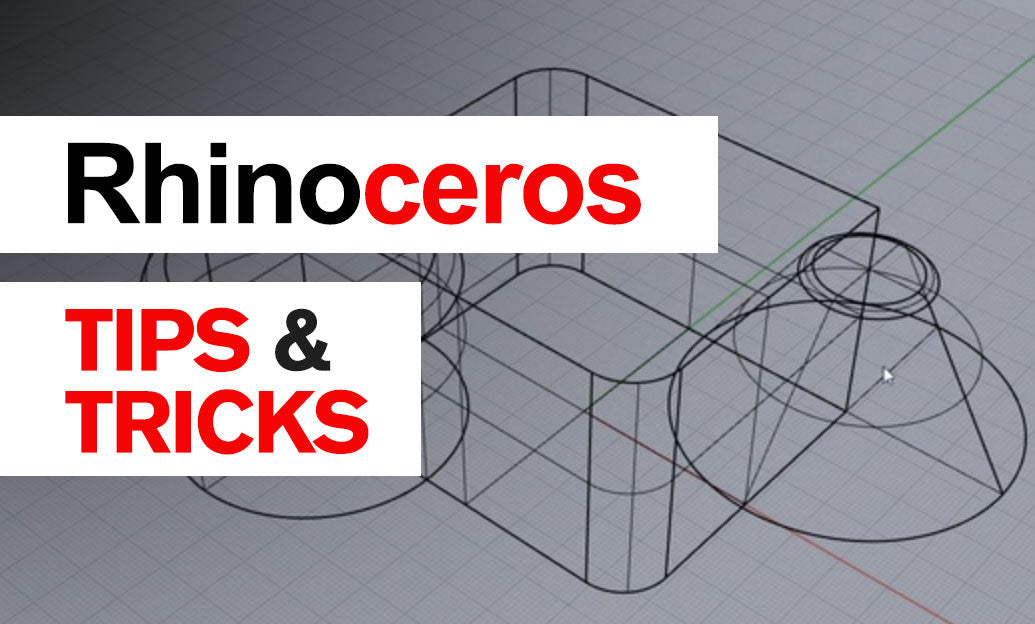
Rhino 3D Tip: BlendSrf Workflow for Smooth Surface Transitions
January 22, 2026 2 min read
Read More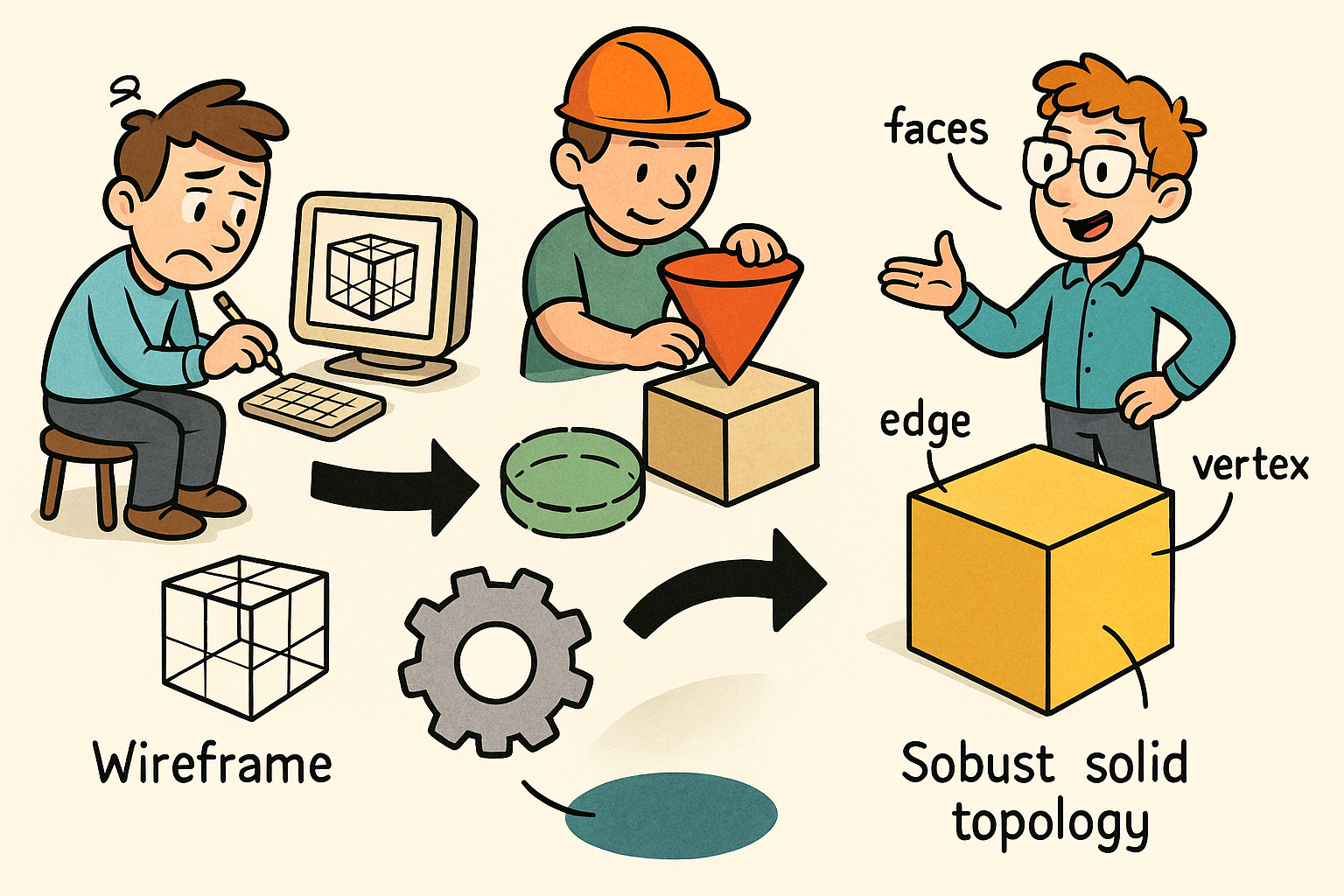
Design Software History: Why B-rep Was Invented: From Wireframe and CSG to Kernels, Topology, and Robust Solid Modeling
January 22, 2026 13 min read
Read More
Tamper-Evident Design Histories: Cryptographic Provenance, Append-Only Logs, and Deterministic Rebuilds
January 22, 2026 11 min read
Read MoreSubscribe
Sign up to get the latest on sales, new releases and more …


