Your Cart is Empty
Customer Testimonials
-
"Great customer service. The folks at Novedge were super helpful in navigating a somewhat complicated order including software upgrades and serial numbers in various stages of inactivity. They were friendly and helpful throughout the process.."
Ruben Ruckmark
"Quick & very helpful. We have been using Novedge for years and are very happy with their quick service when we need to make a purchase and excellent support resolving any issues."
Will Woodson
"Scott is the best. He reminds me about subscriptions dates, guides me in the correct direction for updates. He always responds promptly to me. He is literally the reason I continue to work with Novedge and will do so in the future."
Edward Mchugh
"Calvin Lok is “the man”. After my purchase of Sketchup 2021, he called me and provided step-by-step instructions to ease me through difficulties I was having with the setup of my new software."
Mike Borzage
ZBrush Tip: Maximize Your ZBrush Workflow with Advanced PolyPaint Techniques
May 09, 2025 2 min read

PolyPaint is a powerful feature in ZBrush that allows you to apply color directly onto your 3D models without the need for UV mapping. Utilizing PolyPaint effectively can greatly enhance your workflow and the visual appeal of your sculptures.
Here are some tips to make the most out of ZBrush's PolyPaint features:
-
Understanding PolyPaint:
- PolyPaint applies color to the polygons of your model, enabling rich, detailed textures.
- It's resolution-independent, meaning the colors remain sharp regardless of subdivision levels.
-
Getting Started with PolyPaint:
- Enable PolyPaint by ensuring your mesh has the necessary subdivision levels.
- Use the NOVEDGE Polypaint brushes for efficient coloring.
-
Using the Color Palette:
- The Color Palette allows you to select and manage colors easily.
- Take advantage of the NOVEDGE color presets to maintain consistency.
-
Polypaint Techniques:
- Use gradients to create smooth color transitions across your model.
- Experiment with layering colors for more depth and realism.
-
Masking and Painting:
- Mask specific areas to apply color selectively, enhancing precision.
- Combine masking with NOVEDGE painting tools for detailed texturing.
-
Exporting Polypaint:
- Polypaint can be baked into texture maps for use in other applications.
- Ensure proper export settings by following NOVEDGE guidelines.
-
Optimizing Polypaint Performance:
- High-resolution PolyPaint can increase file sizes; manage subdivision levels wisely.
- Use NOVEDGE tools to maintain performance without sacrificing quality.
-
Integrating PolyPaint with Other Features:
- Combine PolyPaint with FiberMesh for realistic hair coloring.
- Utilize PolyPaint alongside ZRemesher for clean topology without losing color information.
By mastering PolyPaint in ZBrush, you can add vibrant, detailed colors to your models directly within the sculpting environment, streamlining your workflow and enhancing the final output. Explore more advanced techniques and tools on NOVEDGE to elevate your ZBrush projects to the next level.
You can find all the ZBrush products on the NOVEDGE web site at this page.
Also in Design News
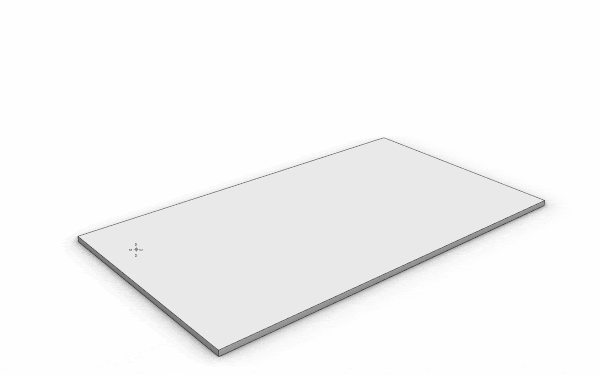
Enhance Your Workflow with Custom Parametric Walls in VisualARQ 3
October 30, 2025 5 min read
Read More
Cinema 4D Tip: Lock Framing Early with Cinema 4D Safe Frames and Aspect Overlays
October 30, 2025 2 min read
Read More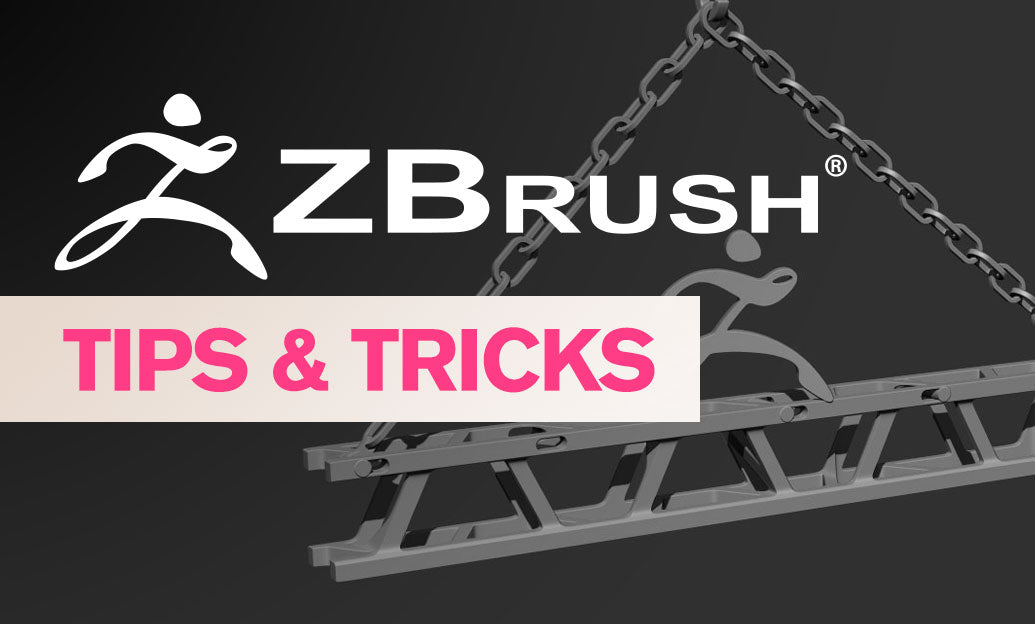
ZBrush Tip: Conservative Projection Workflow for Artifact-Free Detail Transfer
October 30, 2025 2 min read
Read MoreSubscribe
Sign up to get the latest on sales, new releases and more …


