Your Cart is Empty
Customer Testimonials
-
"Great customer service. The folks at Novedge were super helpful in navigating a somewhat complicated order including software upgrades and serial numbers in various stages of inactivity. They were friendly and helpful throughout the process.."
Ruben Ruckmark
"Quick & very helpful. We have been using Novedge for years and are very happy with their quick service when we need to make a purchase and excellent support resolving any issues."
Will Woodson
"Scott is the best. He reminds me about subscriptions dates, guides me in the correct direction for updates. He always responds promptly to me. He is literally the reason I continue to work with Novedge and will do so in the future."
Edward Mchugh
"Calvin Lok is “the man”. After my purchase of Sketchup 2021, he called me and provided step-by-step instructions to ease me through difficulties I was having with the setup of my new software."
Mike Borzage
Revit Tip: Optimizing Dimensioning Techniques for Accurate Revit Drawings
October 01, 2024 2 min read

Efficient dimensioning is crucial for creating clear, precise, and professional drawings in Revit. Proper dimensioning not only enhances the readability of your design but also helps in maintaining accuracy throughout the project lifecycle. Here are some tips to make your dimensioning process more efficient:
- Use Aligned Dimensions: Aligned dimensions measure the actual distance between two points, which is more accurate than horizontal or vertical dimensions. This method is ideal for showing accurate lengths of walls and other elements.
- Utilize Temporary Dimensions: Temporary dimensions appear when you select an element and can be useful for quick adjustments. You can convert these into permanent dimensions if needed by clicking the dimension icon.
- Dimension Multiple Elements: Instead of dimensioning each element separately, use the multi-select feature to dimension multiple elements at once. This saves time and ensures consistency in spacing.
- Customize Dimension Styles: Tailor your dimension styles to match your project's requirements. Adjust text size, tick marks, and other properties in the Dimension Style dialog to create a professional look.
- Use the EQ Option: For evenly spacing multiple elements, use the "EQ" option that appears in the dimension string. This automatically adjusts the spacing and maintains the equality even if elements are moved.
- Maintain Consistency: Ensure that your dimension lines are consistently placed throughout your project. Consistent placement not only improves readability but also avoids overlapping and clutter.
- Lock Dimensions: Use the lock function to ensure critical dimensions remain unchanged. This is especially useful in collaborative environments where multiple users might be making adjustments.
- Annotate Dimensions: Use text annotations to provide additional information or clarify dimensions. This can be particularly helpful when dealing with complex details or custom elements.
- Check and Update Dimension References: Keep an eye on your dimension references, especially if the model undergoes significant changes. Ensure that dimensions are still accurate and relevant to the current design.
Implementing these tips will help you create accurate, clear, and efficient dimensions in your Revit projects. For more advanced Revit tips and tools, explore resources and software solutions from NOVEDGE.
You can find all the Revit products on the NOVEDGE web site at this page.
Also in Design News

Harnessing Holographic Technology for Revolutionary Design Visualization and Interaction
November 25, 2024 4 min read
Read More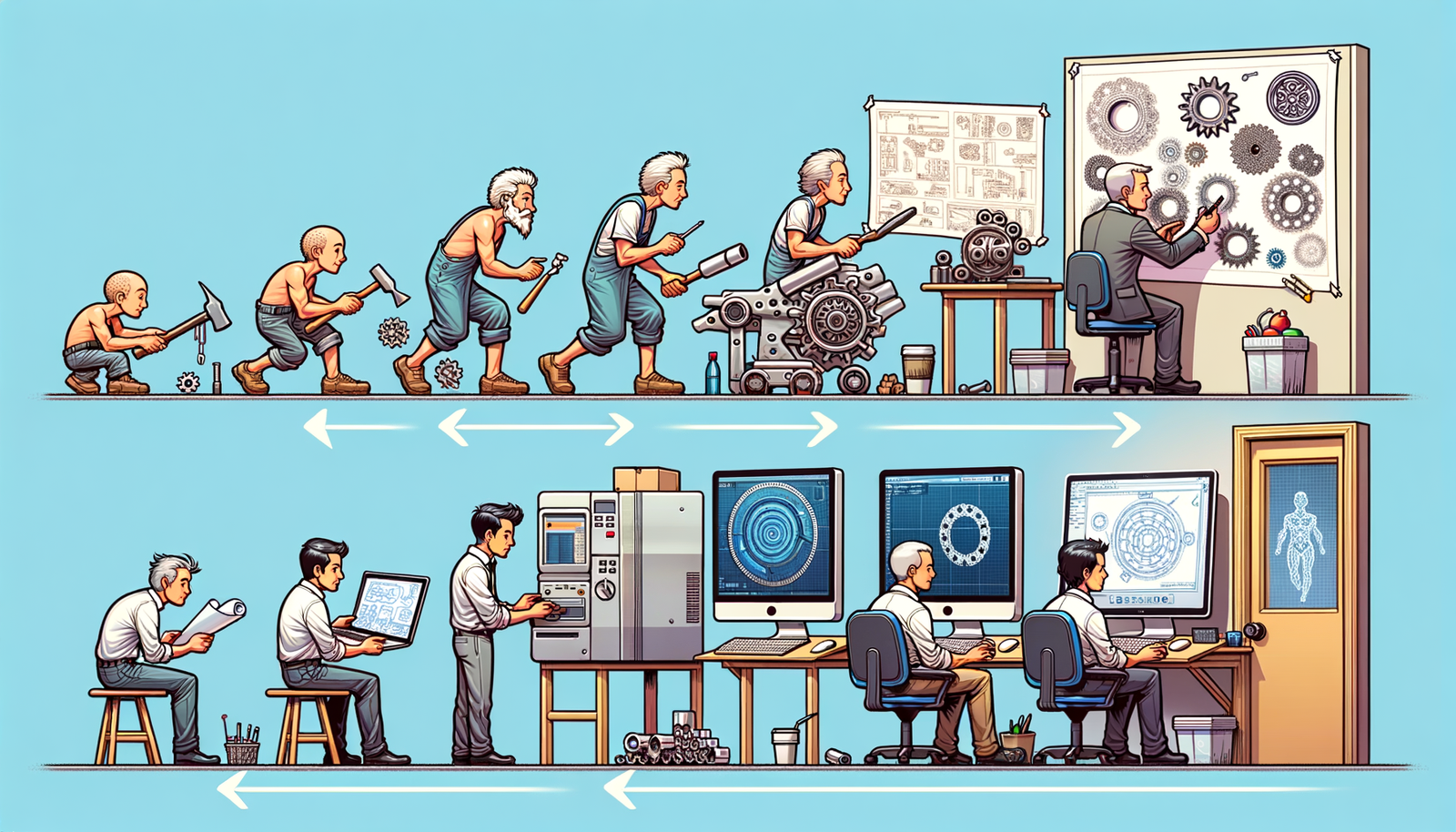
Design Software History: The Evolution and Impact of Siemens NX in Bridging Design and Manufacturing
November 25, 2024 3 min read
Read MoreSubscribe
Sign up to get the latest on sales, new releases and more …



