Your Cart is Empty
Customer Testimonials
-
"Great customer service. The folks at Novedge were super helpful in navigating a somewhat complicated order including software upgrades and serial numbers in various stages of inactivity. They were friendly and helpful throughout the process.."
Ruben Ruckmark
"Quick & very helpful. We have been using Novedge for years and are very happy with their quick service when we need to make a purchase and excellent support resolving any issues."
Will Woodson
"Scott is the best. He reminds me about subscriptions dates, guides me in the correct direction for updates. He always responds promptly to me. He is literally the reason I continue to work with Novedge and will do so in the future."
Edward Mchugh
"Calvin Lok is “the man”. After my purchase of Sketchup 2021, he called me and provided step-by-step instructions to ease me through difficulties I was having with the setup of my new software."
Mike Borzage
Revit Tip: Maximizing Revit for Efficient Construction Documentation Delivery
July 03, 2024 2 min read

Construction documentation is a critical phase in the building process, and Revit software is an invaluable tool for creating clear, precise, and detailed construction documents. Here are some tips to ensure you use Revit effectively for construction documentation:
- Utilize View Templates: Standardize your views by creating view templates. This ensures consistency across your construction documents, making it easier for the construction team to understand the drawings.
- Leverage Sheet Lists: Keep your sheet index organized and up to date using the Sheet Lists feature. This will help manage sheets effectively, especially in large projects.
- Use Phasing: If your project involves multiple phases, use Revit's Phasing tools to clearly represent what is new, existing, or to be demolished.
- Consistent Annotations: Ensure all annotations are clear and consistent. Use the same text styles, dimension styles, and note blocks to avoid confusion.
- Detailing: Use Revit's 2D detailing tools to add clarity to your construction documents where the model doesn't provide enough information. These details can be linked to your model views.
- Work with Linked Models: If you are working with consultants, use linked models to coordinate MEP, structural, and other systems. This helps maintain a single source of truth and reduces errors.
- Revisions and Clouding: Keep track of changes by using the Revision and Clouding tools. This ensures that updates are clearly marked and communicated to the construction team.
- Schedules: Use Revit schedules to automatically list quantities, materials, fixtures, and other components. These can be placed directly on your sheets and are updated as your model changes.
- Quality Control: Regularly review your drawings for clarity, accuracy, and completeness. Make use of the 'Check for Interferences' feature to avoid clashes before they happen on-site.
- Exporting Options: Revit allows you to export your construction documents in various formats. Make sure to choose the one that best fits the needs of your team and contractors.
For acquiring the software or inquiring about further Revit training, consider NOVEDGE, a reseller offering a wide array of software solutions for designers and engineers.
You can find all the Revit products on the NOVEDGE web site at this page.
Also in Design News
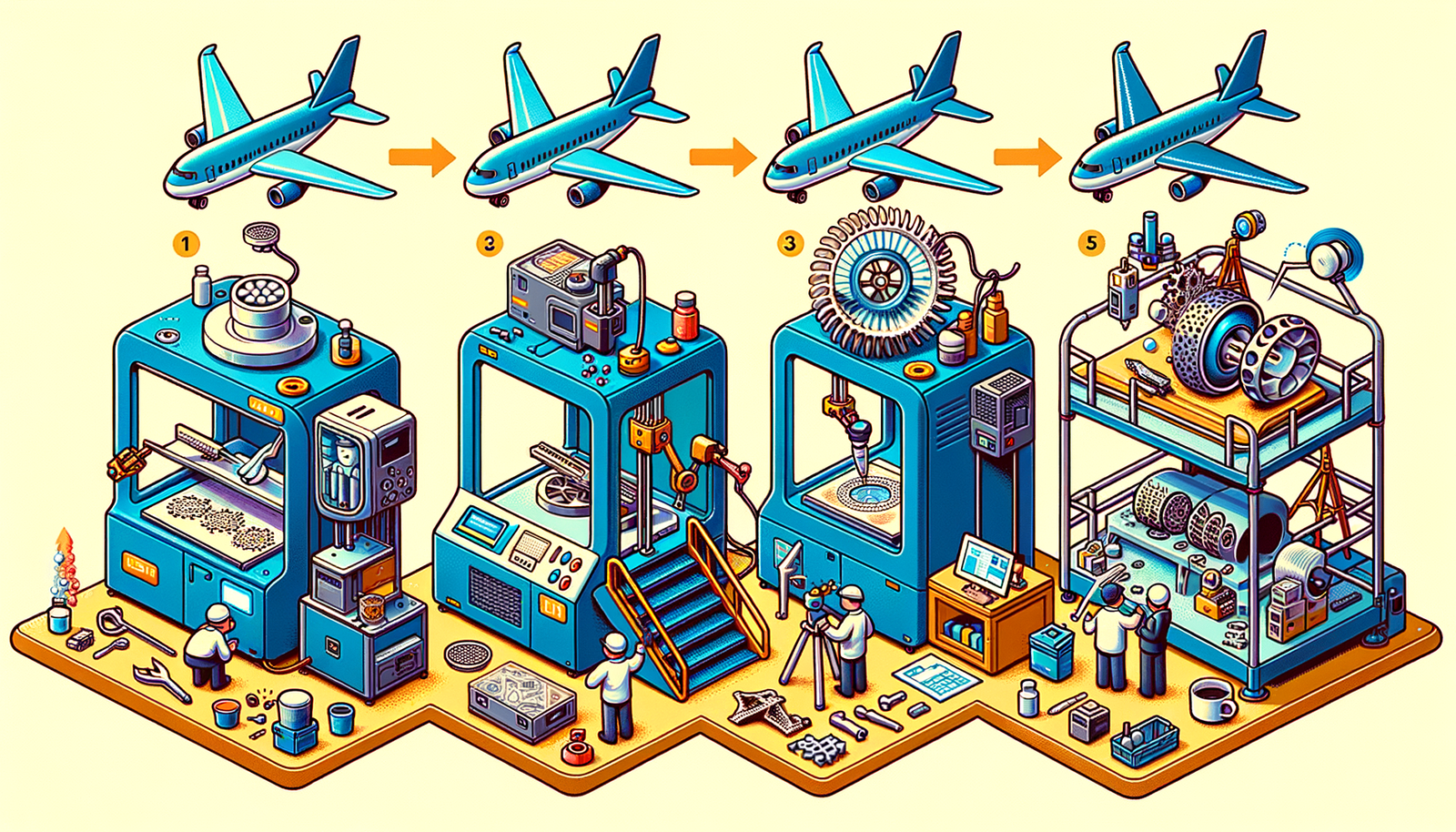
Design Software History: The Evolution of 3D Printing in Aerospace: From Prototyping to Production
November 27, 2024 7 min read
Read More
Cinema 4D Tip: Optimizing Workflow with Team Render in Cinema 4D
November 27, 2024 2 min read
Read MoreSubscribe
Sign up to get the latest on sales, new releases and more …



