Your Cart is Empty
Customer Testimonials
-
"Great customer service. The folks at Novedge were super helpful in navigating a somewhat complicated order including software upgrades and serial numbers in various stages of inactivity. They were friendly and helpful throughout the process.."
Ruben Ruckmark
"Quick & very helpful. We have been using Novedge for years and are very happy with their quick service when we need to make a purchase and excellent support resolving any issues."
Will Woodson
"Scott is the best. He reminds me about subscriptions dates, guides me in the correct direction for updates. He always responds promptly to me. He is literally the reason I continue to work with Novedge and will do so in the future."
Edward Mchugh
"Calvin Lok is “the man”. After my purchase of Sketchup 2021, he called me and provided step-by-step instructions to ease me through difficulties I was having with the setup of my new software."
Mike Borzage
V-Ray Tip: Mastering Subsurface Scattering in V-Ray for Realistic Rendering
October 22, 2024 2 min read

When aiming for lifelike renderings in V-Ray, understanding and utilizing Subsurface Scattering (SSS) effectively is key, particularly when simulating materials like skin, wax, or jade. Here are some essential tips to master V-Ray's SSS:
- Understanding SSS: Subsurface Scattering is a mechanism of light transport wherein light penetrates the surface of a translucent object, interacts with it, and exits at a different point. This is crucial for materials that are not entirely opaque and have depth, such as human skin.
- Choosing the Right Material: In V-Ray, the V-Ray Fast SSS2 material is specifically designed for efficient subsurface scattering. It's optimized for speed and quality, making it ideal for rendering scenes that require accurate light interaction within materials.
- Adjusting the Radius: The radius controls the distance light travels within the material. To find the right balance, consider the thickness and translucency of your material. For instance, thinner materials like wax may require a smaller radius than something denser like marble.
- Color Settings:
- Scatter Color: Represents the color of the light as it scatters within the material.
- Diffuse Color: This is the color on the surface that is not affected by the SSS effect.
- Subsurface Color: Defines the scattered light's color as it exits the material. Experiment with these colors to achieve the desired look.
- Optimizing Performance: SSS calculations can be intense. To maintain efficiency:
- Utilize V-Ray's optimized algorithms to speed up rendering time.
- Consider using lower settings for test renders and only increase quality for final outputs.
- Testing and Iteration: Always run test renders with different lighting conditions to see how your materials react under varying scenarios. This allows you to refine your SSS settings for realism.
- Post-Processing Considerations: When using SSS materials, keep in mind how they will be affected by post-production adjustments. The subtle effects of SSS can be enhanced or diminished when altering highlights or shadows in software like Photoshop or After Effects.
By following these guidelines, you can effectively utilize V-Ray's Subsurface Scattering to enhance the realism of your renders. For more detailed insights and professional advice, consider exploring the resources available at NOVEDGE, a leading provider of 3D design software.
You can find all the V-Ray products on the NOVEDGE web site at this page.
Also in Design News

Cinema 4D Tip: Cinema 4D Parametric Primitive Blockout Workflow
February 20, 2026 2 min read
Read More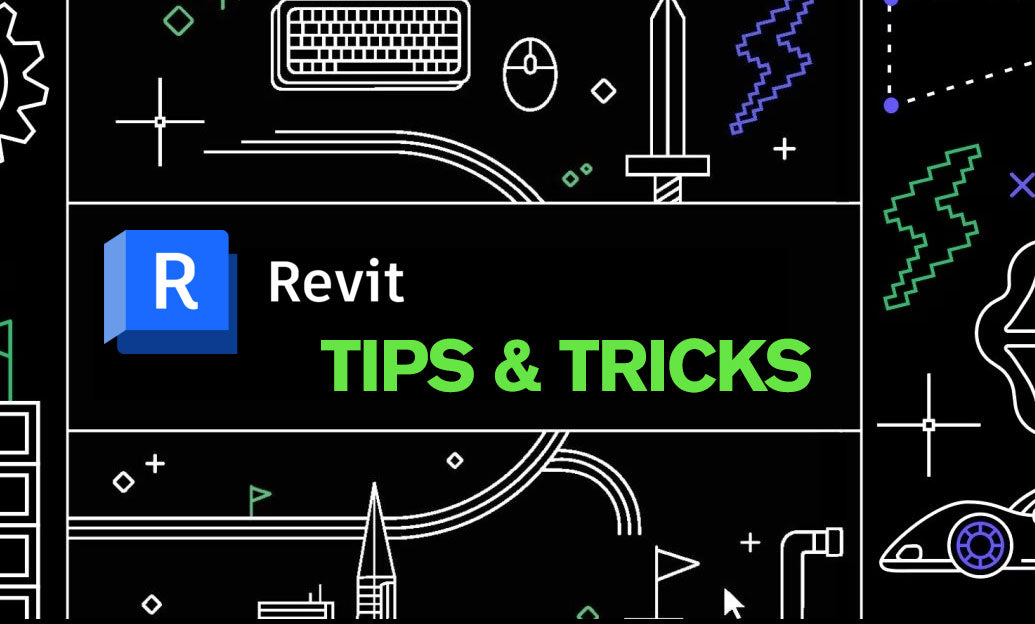
Revit Tip: Align linked Revit models using Shared Coordinates
February 20, 2026 2 min read
Read More
V-Ray Tip: V-Ray MultiMatte: Compact RGB ID Masks for Precise Compositing
February 20, 2026 2 min read
Read MoreSubscribe
Sign up to get the latest on sales, new releases and more …


