Your Cart is Empty
Customer Testimonials
-
"Great customer service. The folks at Novedge were super helpful in navigating a somewhat complicated order including software upgrades and serial numbers in various stages of inactivity. They were friendly and helpful throughout the process.."
Ruben Ruckmark
"Quick & very helpful. We have been using Novedge for years and are very happy with their quick service when we need to make a purchase and excellent support resolving any issues."
Will Woodson
"Scott is the best. He reminds me about subscriptions dates, guides me in the correct direction for updates. He always responds promptly to me. He is literally the reason I continue to work with Novedge and will do so in the future."
Edward Mchugh
"Calvin Lok is “the man”. After my purchase of Sketchup 2021, he called me and provided step-by-step instructions to ease me through difficulties I was having with the setup of my new software."
Mike Borzage
Revit Tip: Mastering the Array Along Path Tool in Revit: Tips for Precision and Efficiency
January 24, 2025 2 min read
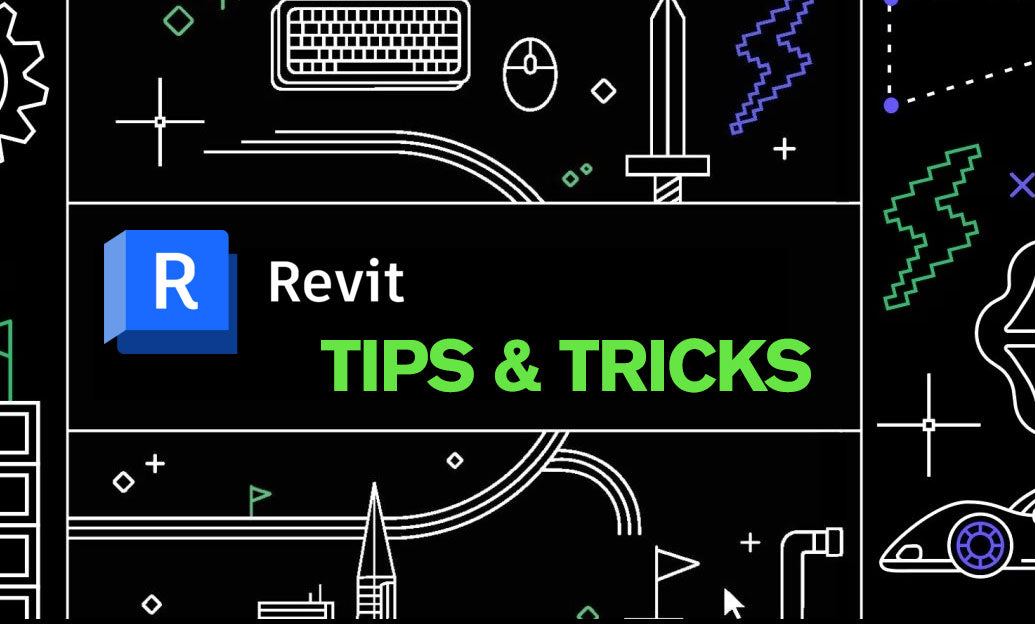
The Array Along Path tool in Revit is a powerful feature that allows you to create multiple instances of elements along a defined path with precision and efficiency. Here are some tips to effectively utilize this tool in your projects:
- Define a Clear Path: Before using the Array Along Path tool, ensure that the path you define is accurate and represents the desired layout. This could be a wall, a reference line, or any other suitable geometry.
- Select the Appropriate Element: Choose the element you want to array carefully. Whether it's a window, door, column, or any other component, ensure it aligns with your project requirements.
- Set Parameters Precisely: When configuring the array, pay close attention to parameters such as the number of instances, spacing, and orientation. Precise settings will ensure consistency and accuracy across your model.
- Use Snapping and Constraints: Utilize Revit’s snapping and constraint features to align the arrayed elements perfectly along the path. This helps maintain structural integrity and visual harmony in your design.
- Leverage Reference Planes: Incorporate reference planes to guide the placement of arrayed elements. This technique aids in maintaining alignment, especially in complex layouts.
- Manage Visibility: Control the visibility of arrayed elements using view templates and visibility settings. This ensures that your model remains uncluttered and easy to navigate.
- Edit Arrays Easily: Revit allows you to modify arrays even after creation. Adjust the path or individual element parameters as your design evolves without disrupting the entire array.
- Optimize Performance: Be mindful of the number of elements you array. Large arrays can impact model performance. Use groups or nested families to manage complex arrays efficiently.
- Utilize Family Types: When arraying elements like furniture or fixtures, use family types to maintain consistency and make global changes easier.
- Integrate with Worksharing: If you're working in a collaborative environment, ensure that arrayed elements are properly managed within worksets to avoid conflicts and maintain project organization.
By mastering the Array Along Path tool, you can significantly enhance your productivity and the accuracy of your Revit models. For more advanced tips and professional guidance, visit NOVEDGE, your go-to resource for Revit software expertise and best practices.
```You can find all the Revit products on the NOVEDGE web site at this page.
Also in Design News

Cinema 4D Tip: Optimize Cinema 4D Viewport Shading for Clarity and Speed
February 01, 2026 2 min read
Read More
V-Ray Tip: V-Ray Lens Effects: Subtle Bloom and Glare Workflow
February 01, 2026 2 min read
Read More
Revit Tip: Code-Compliant Stairs in Revit: Rule-Based Types and QA Workflows
February 01, 2026 2 min read
Read MoreSubscribe
Sign up to get the latest on sales, new releases and more …


