Your Cart is Empty
Customer Testimonials
-
"Great customer service. The folks at Novedge were super helpful in navigating a somewhat complicated order including software upgrades and serial numbers in various stages of inactivity. They were friendly and helpful throughout the process.."
Ruben Ruckmark
"Quick & very helpful. We have been using Novedge for years and are very happy with their quick service when we need to make a purchase and excellent support resolving any issues."
Will Woodson
"Scott is the best. He reminds me about subscriptions dates, guides me in the correct direction for updates. He always responds promptly to me. He is literally the reason I continue to work with Novedge and will do so in the future."
Edward Mchugh
"Calvin Lok is “the man”. After my purchase of Sketchup 2021, he called me and provided step-by-step instructions to ease me through difficulties I was having with the setup of my new software."
Mike Borzage
Revit Tip: Essential Strategies for Crafting Optimized Revit Families
July 21, 2024 2 min read

Revit Families are the building blocks of any Revit model, and mastering their creation and manipulation is essential for any advanced user. Here's a useful tip for all those looking to enhance their skills in developing Revit Families:
- Understand Family Types: Revit offers system families, loadable families, and in-place families. System families are built into Revit and include wall, floor, ceiling, and roof elements. Loadable families are custom-built components such as furniture or lighting fixtures, and in-place families are custom elements specific to a particular project. Identify which type you need for your design task.
- Start with Templates: Use family templates as a starting point to ensure you have all the necessary reference planes and parameters preset. NOVEDGE (https://www.novedge.com/) offers resources to help you get started with the right templates.
- Reference Planes and Parameters: Set up reference planes to control the size and shape of your family. Parameters allow for the adjustment of these properties within your project environment. Utilize shared parameters for data consistency across multiple family types and projects.
- Leverage Nested Families: For complex objects, create separate components and nest them within a parent family. This modular approach simplifies editing and updating of common elements across multiple families.
- Flex Your Family: Test your family's parameters by flexing them to their limits. Adjust dimensions and ensure that the family behaves correctly. This can prevent potential issues in your project later on.
- Optimize for Performance: Keep your families lean by minimizing the use of complex geometry and maintaining a balance between detail and performance. Avoid unnecessary detail that will not be seen or is not needed for documentation or analysis.
- Utilize Formulas: Parameters can use formulas to relate to one another. For instance, if you want a panel width to always be half the overall width of a piece of furniture, you can set this up with a formula. This ensures intelligent and responsive design elements.
- Document and Annotate: Create types within your families that have preset dimensions and annotate them properly. This will save time when placing and detailing these elements in the project environment.
- Test in Project Environment: Before finalizing your family, load it into a project to see how it interacts with other elements. Check for any conflicts and ensure that it meets the intended design requirements.
- Share and Seek Feedback: Collaborate with colleagues and share your families to receive feedback. NOVEDGE's community (https://www.novedge.com/community) is a great place to exchange insights and improve upon your family-creation skills.
By keeping these points in mind, you can create Revit Families that are not only functional and detailed but also optimized for project performance. Always remember that the most powerful Revit Family is one that adapts seamlessly to the evolving requirements of your design.
You can find all the Revit products on the NOVEDGE web site at this page.
Also in Design News
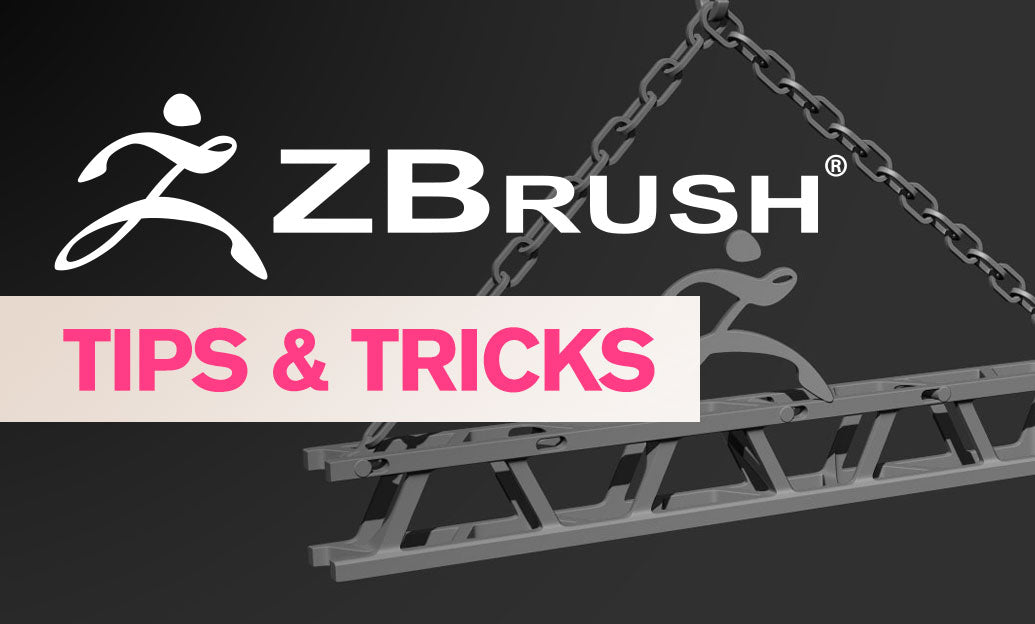
ZBrush Tip: Optimizing Sculpting Workflow with ZBrush Adaptive Skin
April 25, 2025 2 min read
Read More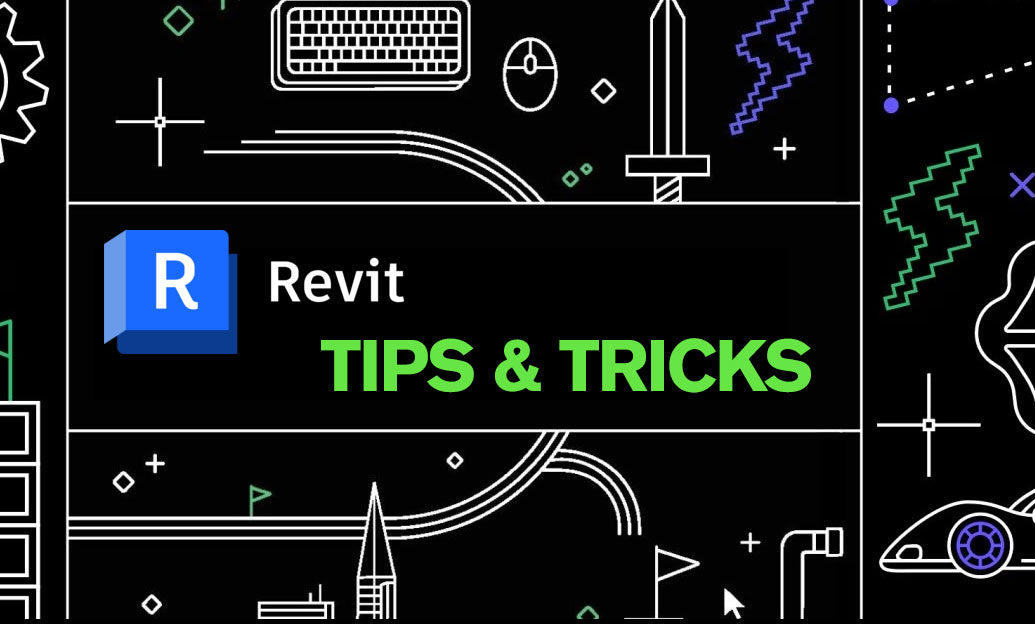
Revit Tip: Enhancing Revit Geometry Creation with Dynamo: Key Tips and Best Practices
April 25, 2025 2 min read
Read More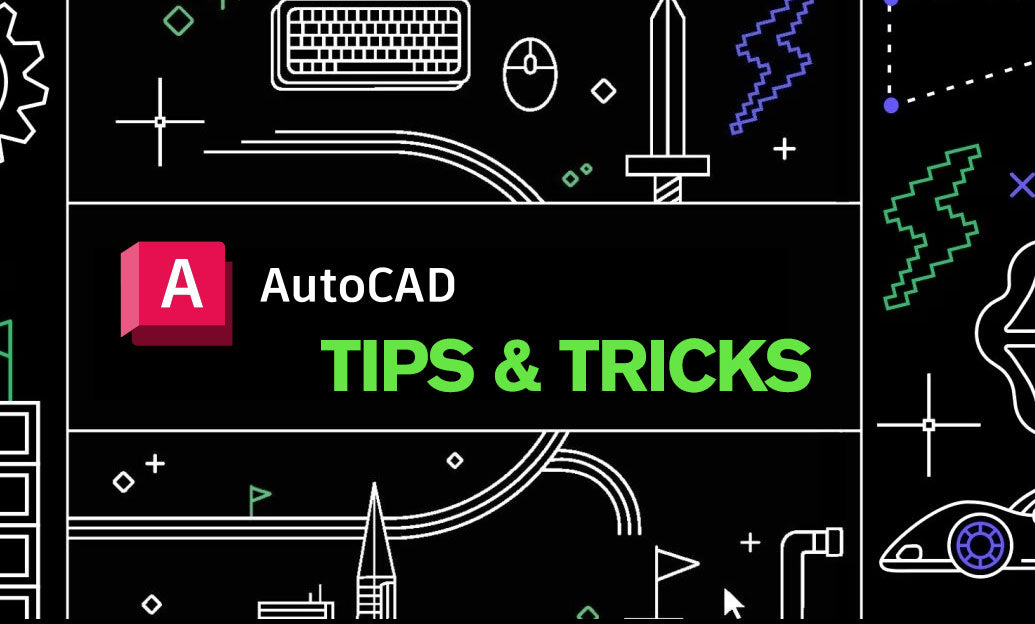
AutoCAD Tip: Optimizing AutoCAD Efficiency Through Status Bar Customization
April 25, 2025 2 min read
Read MoreSubscribe
Sign up to get the latest on sales, new releases and more …


