Your Cart is Empty
Customer Testimonials
-
"Great customer service. The folks at Novedge were super helpful in navigating a somewhat complicated order including software upgrades and serial numbers in various stages of inactivity. They were friendly and helpful throughout the process.."
Ruben Ruckmark
"Quick & very helpful. We have been using Novedge for years and are very happy with their quick service when we need to make a purchase and excellent support resolving any issues."
Will Woodson
"Scott is the best. He reminds me about subscriptions dates, guides me in the correct direction for updates. He always responds promptly to me. He is literally the reason I continue to work with Novedge and will do so in the future."
Edward Mchugh
"Calvin Lok is “the man”. After my purchase of Sketchup 2021, he called me and provided step-by-step instructions to ease me through difficulties I was having with the setup of my new software."
Mike Borzage
Revit Tip: Enhancing Structural Integrity with Revit's Structural Column Tool: Features, Tips, and Best Practices
December 10, 2024 2 min read

In Revit, the Structural Column Tool is essential for accurately modeling vertical load-bearing elements in your building design. Understanding how to effectively use this tool can enhance the structural integrity of your model and improve collaboration with structural engineers.
Key Features of the Structural Column Tool:
- Precise Placement: Allows for exact positioning of columns in plan, elevation, and 3D views.
- Material Specification: Enables assignment of specific structural materials, affecting both analysis and visualization.
- Analytical Modeling: Integrates with structural analysis software for comprehensive evaluation.
Tips for Effective Use:
- Select Appropriate Families: Use predefined column families or create custom ones to match project requirements.
- Alignment with Grids and Levels: Snap columns to grids and levels for consistency and ease of adjustment.
- Adjust Base and Top Constraints: Set correct height parameters to ensure columns extend to the necessary levels.
- Utilize the "At Grids" Option: Place columns at multiple grid intersections simultaneously to speed up the modeling process.
- Coordinate with Structural Plans: Collaborate with structural engineers to verify column placements and specifications.
Best Practices:
- Consistency: Maintain uniform naming conventions and parameters for easier management.
- Visibility Settings: Use visibility/graphics overrides to distinguish structural columns from architectural elements.
- Documentation: Include detailed notes and schedules to communicate column information effectively in construction documents.
- Regular Updates: Keep families and materials up-to-date to align with industry standards and project changes.
By mastering the Structural Column Tool, you enhance the precision and reliability of your structural models, facilitating better collaboration and more efficient project workflows.
For more advanced tips and professional-grade tools, consider exploring resources available through NOVEDGE.
You can find all the Revit products on the NOVEDGE web site at this page.
Also in Design News
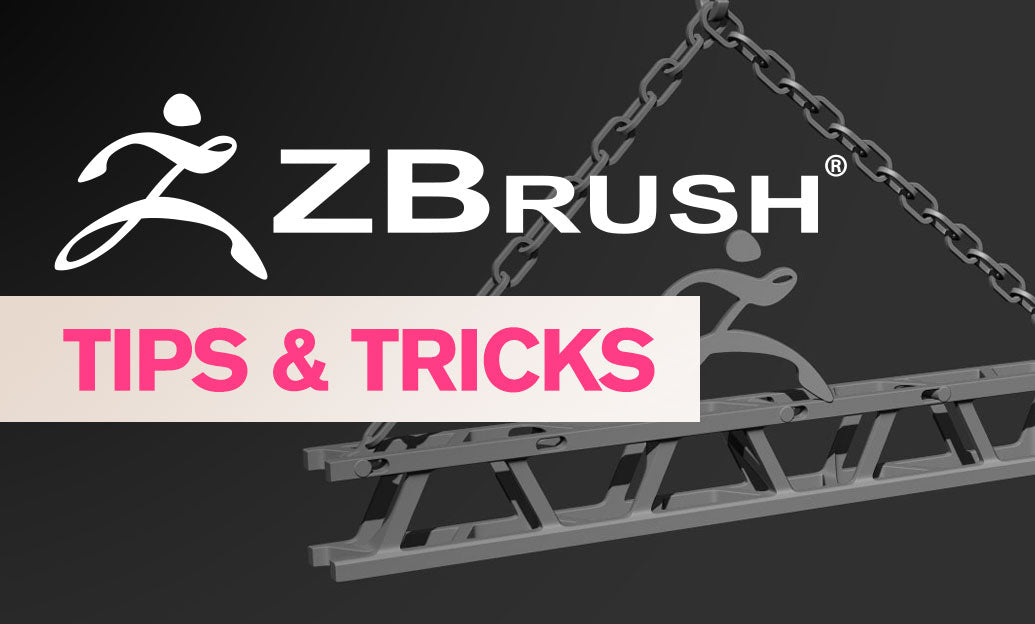
ZBrush Tip: Optimizing ZBrush and Maxwell Render Integration for Enhanced 3D Visualization
February 05, 2025 3 min read
Read More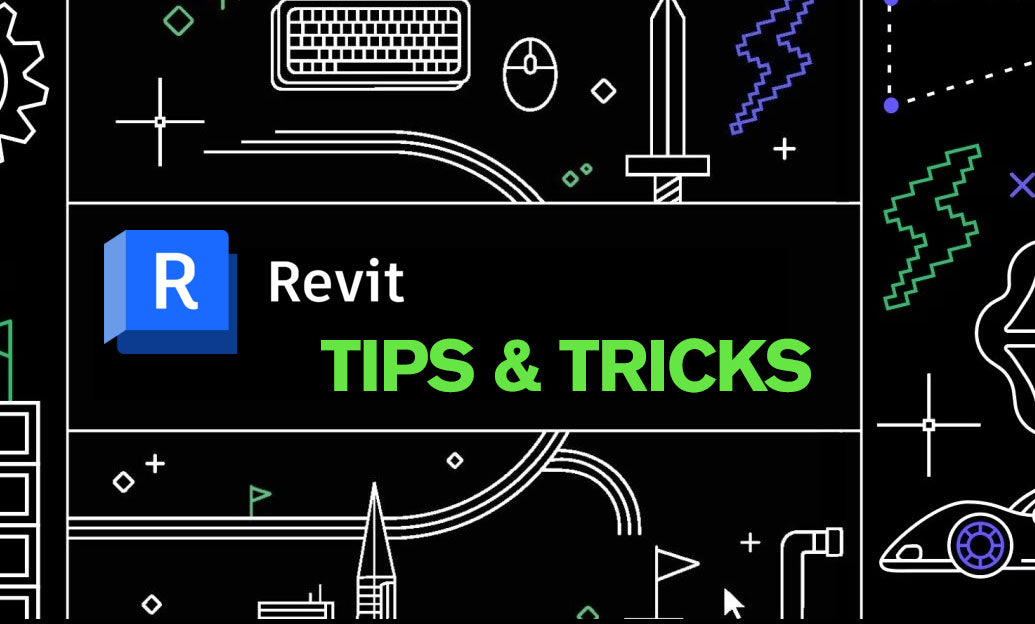
Revit Tip: Creating Custom Plumbing Fixtures in Revit: Tips for Enhanced Functionality and Design
February 05, 2025 2 min read
Read More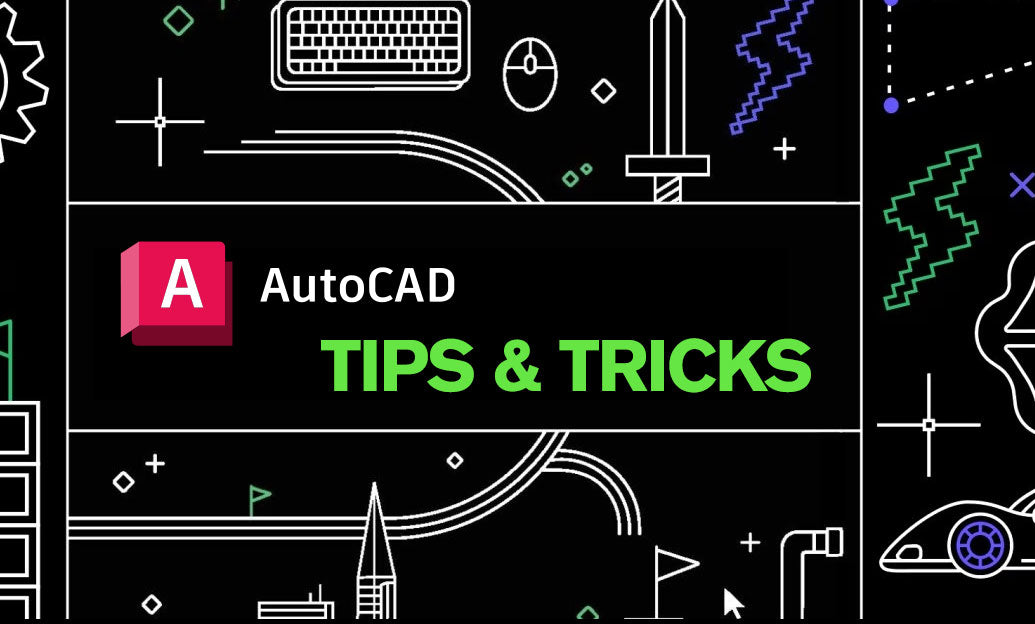
AutoCAD Tip: Enhance AutoCAD Development with Autodesk Developer Network Strategies
February 05, 2025 2 min read
Read MoreSubscribe
Sign up to get the latest on sales, new releases and more …


