Your Cart is Empty
Customer Testimonials
-
"Great customer service. The folks at Novedge were super helpful in navigating a somewhat complicated order including software upgrades and serial numbers in various stages of inactivity. They were friendly and helpful throughout the process.."
Ruben Ruckmark
"Quick & very helpful. We have been using Novedge for years and are very happy with their quick service when we need to make a purchase and excellent support resolving any issues."
Will Woodson
"Scott is the best. He reminds me about subscriptions dates, guides me in the correct direction for updates. He always responds promptly to me. He is literally the reason I continue to work with Novedge and will do so in the future."
Edward Mchugh
"Calvin Lok is “the man”. After my purchase of Sketchup 2021, he called me and provided step-by-step instructions to ease me through difficulties I was having with the setup of my new software."
Mike Borzage
AutoCAD Tip: Implementing AutoCAD Design Review for Enhanced Collaboration and Workflow Efficiency
December 10, 2024 2 min read
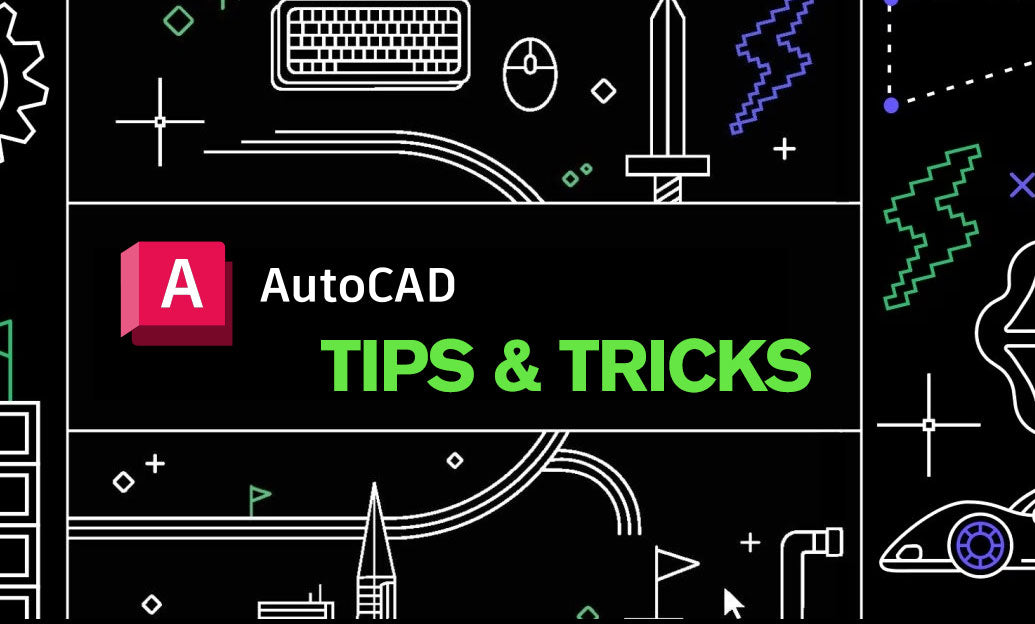
AutoCAD's Design Review is a powerful feature that enhances collaboration by allowing users to view, markup, and track changes in design files without altering the original DWG files. Here's how you can effectively implement Design Review in your workflow:
Benefits of Using Design Review
- Enhanced Collaboration: Share designs with stakeholders who can add comments and markups without needing full access to AutoCAD.
- File Integrity: Protect original drawings from unintended changes during the review process.
- Efficient Workflow: Streamline feedback and revision cycles, reducing project timelines.
Steps to Implement Design Review
-
Publish to DWF or DWFx Format
- In AutoCAD, navigate to the Output tab and select Export to DWF/PDF.
- Choose DWF or DWFx as your file format.
- Select the desired sheets or views and click Publish.
-
Distribute the Published File
- Send the DWF/DWFx file to reviewers via email or a shared network location.
-
Review and Markup
- Reviewers use Autodesk Design Review (a free tool) to open the file.
- Add comments, markups, and suggestions directly onto the drawings.
- Save the marked-up file and return it to the original author.
-
Incorporate Feedback
- Open the original DWG file in AutoCAD.
- Use the Markup Set Manager to load the reviewed DWF/DWFx file.
- View all comments and markups in context and update the design accordingly.
Tips for Effective Design Review
- Communicate Clearly: Provide reviewers with instructions on how to use Autodesk Design Review for a smoother process.
- Maintain Version Control: Keep track of file versions to avoid confusion and overwriting of data.
- Consolidate Feedback: If multiple reviewers are involved, consider consolidating feedback to manage revisions efficiently.
By integrating Design Review into your AutoCAD workflow, you enhance collaboration and ensure that all stakeholder inputs are addressed effectively.
For more professional tips and to explore solutions that can optimize your design process, visit NOVEDGE, a leading provider of design software and expertise.
You can find all the AutoCAD products on the NOVEDGE web site at this page.
Also in Design News

Cinema 4D Tip: Connect Objects + Delete for clean, export-ready meshes
December 26, 2025 2 min read
Read More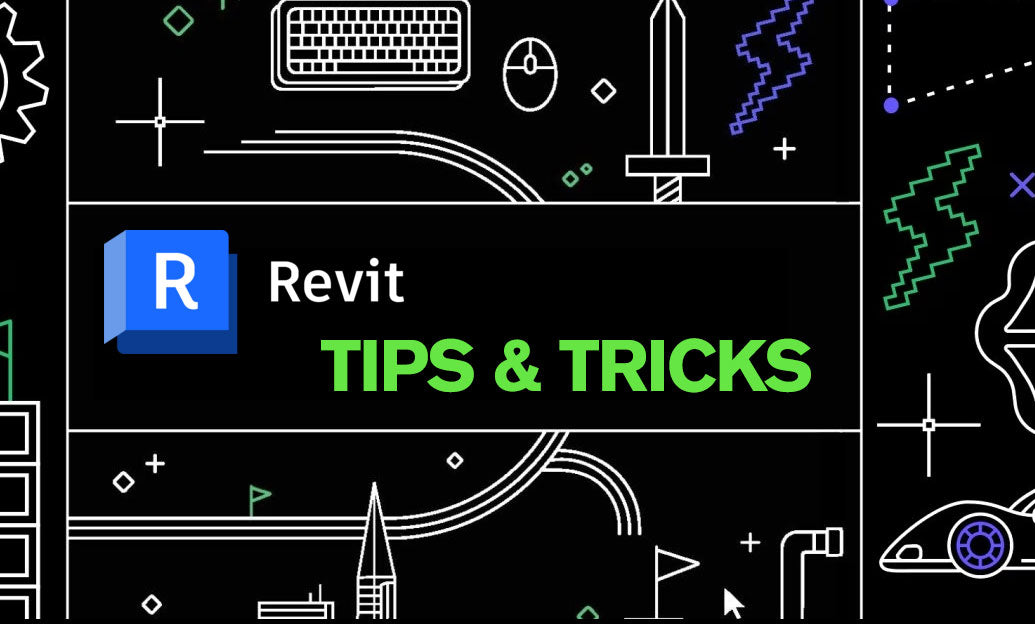
Revit Tip: Revit Conceptual Mass Workflow: Setup, Parametrics, and Conversion
December 26, 2025 2 min read
Read More
V-Ray Tip: Light Linking Best Practices for V-Ray for SketchUp
December 26, 2025 2 min read
Read MoreSubscribe
Sign up to get the latest on sales, new releases and more …


