Your Cart is Empty
Customer Testimonials
-
"Great customer service. The folks at Novedge were super helpful in navigating a somewhat complicated order including software upgrades and serial numbers in various stages of inactivity. They were friendly and helpful throughout the process.."
Ruben Ruckmark
"Quick & very helpful. We have been using Novedge for years and are very happy with their quick service when we need to make a purchase and excellent support resolving any issues."
Will Woodson
"Scott is the best. He reminds me about subscriptions dates, guides me in the correct direction for updates. He always responds promptly to me. He is literally the reason I continue to work with Novedge and will do so in the future."
Edward Mchugh
"Calvin Lok is “the man”. After my purchase of Sketchup 2021, he called me and provided step-by-step instructions to ease me through difficulties I was having with the setup of my new software."
Mike Borzage
Revit Tip: Enhance Revit Model Performance: Essential Strategies and Resources
April 12, 2025 2 min read

Optimizing model performance in Revit is essential for maintaining efficiency and ensuring smooth project workflows. Here are several strategies to help you manage and enhance your Revit model performance:
- Use Worksets Effectively: Divide your model into manageable worksets. This not only improves performance but also enhances collaboration among team members. By controlling visibility and access, you can reduce the load on your system.
- Purging Unused Elements: Regularly purge unused families, types, and other elements from your model. This helps in reducing file size and improving overall performance. Navigate to the Manage tab and use the Purge Unused tool.
- Optimize Geometry: Simplify complex geometry where possible. Excessive detail can slow down performance. Use simpler forms or detail only the necessary components for your project.
- Manage Linked Models: Limit the number of linked models and ensure they are optimized. Use lightweight links or external references to keep your primary model streamlined.
- Adjust View Settings: Customize view settings to limit the amount of data being processed. Utilize view templates and limit the range of visible elements to enhance performance.
- Utilize the Central Model: Work with a central model hosted on a robust server. This ensures that all team members are accessing the most optimized version of the model, reducing local performance issues.
- Hardware Optimization: Ensure your hardware meets the recommended specifications for Revit. Upgrading RAM, using SSDs, and having a powerful GPU can significantly improve performance.
- Regularly Update Software: Keep Revit and all associated plugins up to date. Software updates often include performance improvements and bug fixes that can enhance model efficiency.
Implementing these strategies can significantly improve your Revit model performance, leading to a more efficient and productive workflow. For additional resources and expert guidance on optimizing your Revit projects, visit NOVEDGE. NOVEDGE offers a comprehensive library of Revit tools, tutorials, and support services designed to help you get the most out of your BIM software.
- Explore Revit Add-Ins: NOVEDGE provides a variety of add-ins that can automate tasks, optimize workflows, and enhance model performance. Check out their selection to find tools that match your specific needs.
- Access Comprehensive Tutorials: Whether you’re a beginner or an advanced user, NOVEDGE’s tutorials can help you learn best practices for managing and optimizing your Revit models.
- Join the Community: Engage with other Revit professionals through NOVEDGE’s forums and community events. Sharing experiences and solutions can provide new insights into managing model performance.
By leveraging these tips and utilizing resources from NOVEDGE, you can ensure your Revit models remain performant and your projects stay on track. Effective model management not only enhances productivity but also contributes to the overall success of your architectural and engineering endeavors.
```You can find all the Revit products on the NOVEDGE web site at this page.
Also in Design News
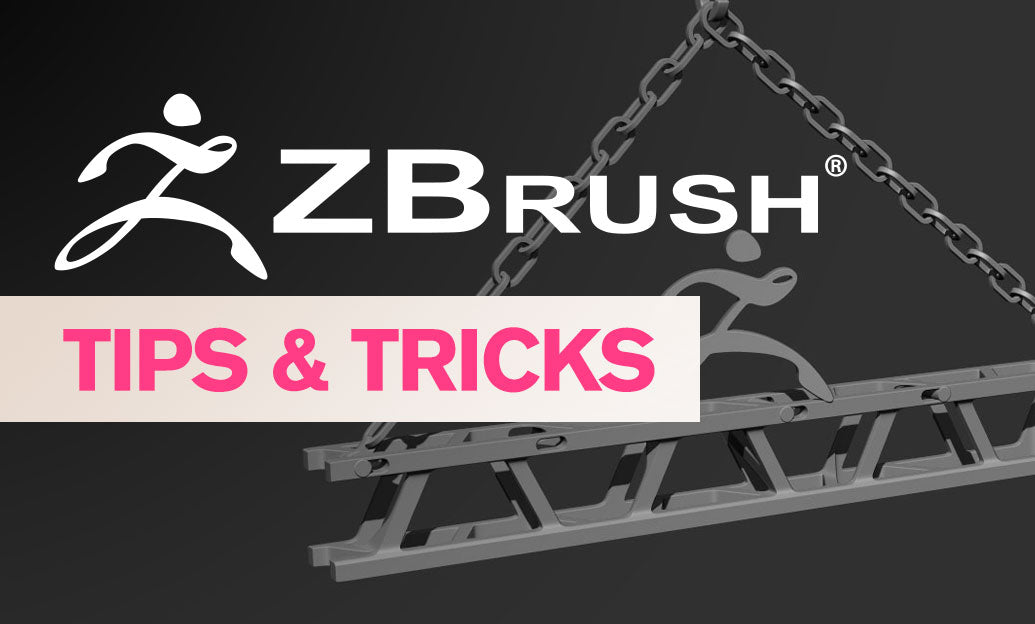
ZBrush Tip: Optimizing Lighting in ZBrush: Mastering Light Cap Focus for Enhanced Model Visualization
April 13, 2025 2 min read
Read More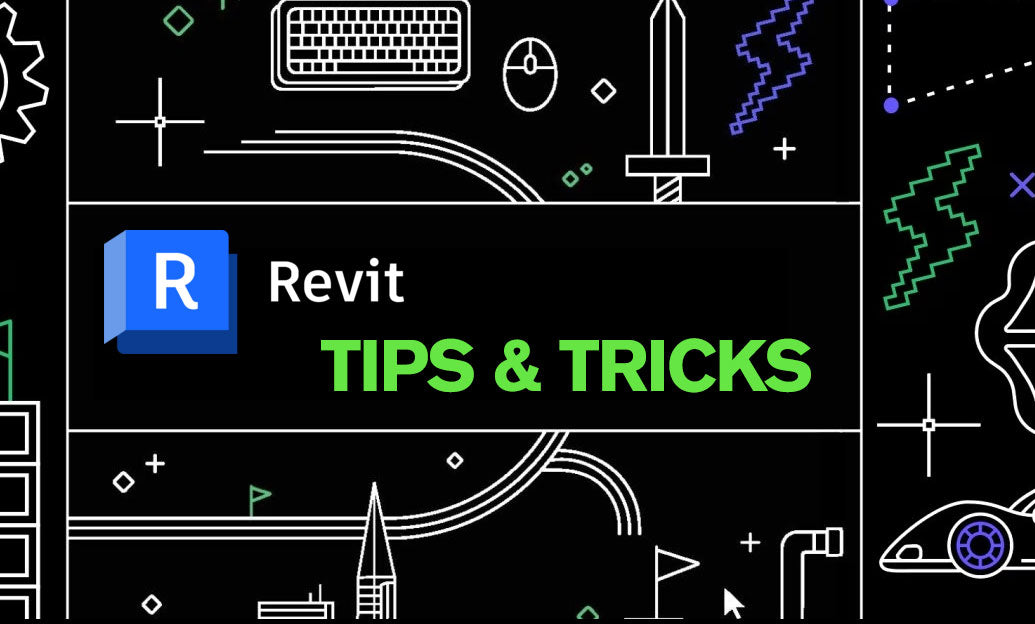
Revit Tip: Maximizing Structural Analysis with Revit Analytical Models
April 13, 2025 1 min read
Read More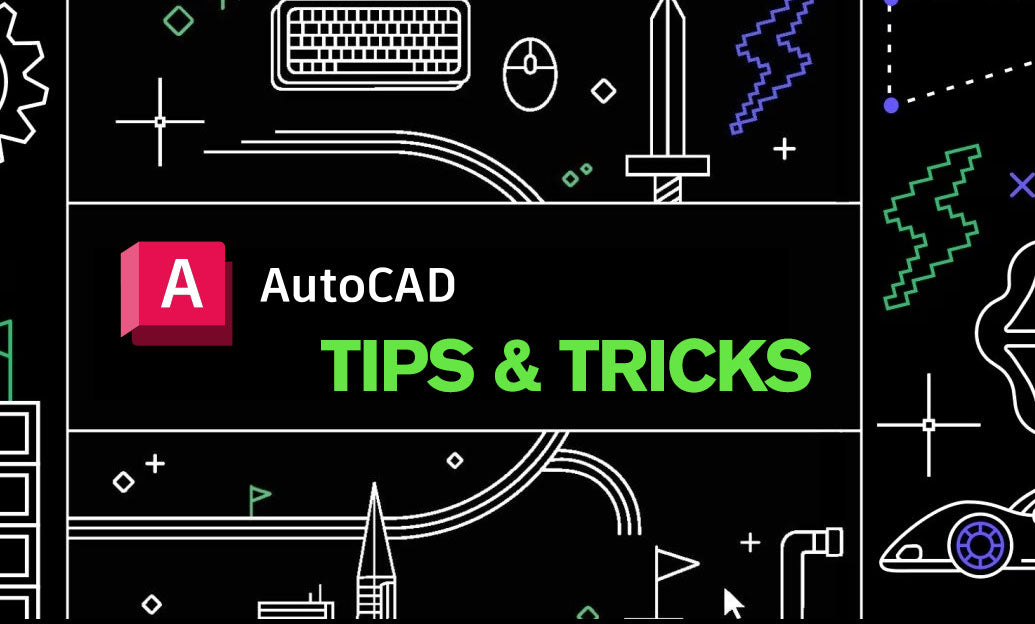
AutoCAD Tip: Mastering the SOLID Command in AutoCAD for Enhanced 3D Modeling
April 13, 2025 2 min read
Read MoreSubscribe
Sign up to get the latest on sales, new releases and more …


