Your Cart is Empty
Customer Testimonials
-
"Great customer service. The folks at Novedge were super helpful in navigating a somewhat complicated order including software upgrades and serial numbers in various stages of inactivity. They were friendly and helpful throughout the process.."
Ruben Ruckmark
"Quick & very helpful. We have been using Novedge for years and are very happy with their quick service when we need to make a purchase and excellent support resolving any issues."
Will Woodson
"Scott is the best. He reminds me about subscriptions dates, guides me in the correct direction for updates. He always responds promptly to me. He is literally the reason I continue to work with Novedge and will do so in the future."
Edward Mchugh
"Calvin Lok is “the man”. After my purchase of Sketchup 2021, he called me and provided step-by-step instructions to ease me through difficulties I was having with the setup of my new software."
Mike Borzage
ZBrush Tip: Maximize Efficiency with ArrayMesh in ZBrush: Essential Tips for Creating Complex Patterns
April 12, 2025 2 min read

ArrayMesh is an essential feature in ZBrush that enables artists to create complex, repeating patterns efficiently. By leveraging ArrayMesh, you can duplicate and transform mesh elements seamlessly, saving time and maintaining consistency across your models. Here are some tips to help you maximize the potential of ArrayMesh in your workflow:
-
Start with a Clean Base Mesh:
- Ensure your initial mesh is well-defined and free of unnecessary polygons to facilitate smooth duplication.
- Use ZBrush’s modeling tools to refine the base mesh, making it ready for array operations.
-
Understand Transformation Parameters:
- Familiarize yourself with the transformation options such as rotation, scaling, and translation to control the placement of duplicates.
- Experiment with different settings to achieve the desired pattern complexity and variation.
-
Utilize Symmetry:
- Enable symmetry to ensure that the duplicated elements are evenly distributed, enhancing the overall aesthetic of the pattern.
- Adjust symmetry axes as needed to accommodate the specific requirements of your design.
-
Optimize Polycount:
- Monitor the polycount when duplicating meshes to prevent performance issues.
- Use tools like Decimation Master from NOVEDGE to reduce polygon count without compromising detail.
-
Incorporate Variations:
- Add random variations in scale, rotation, and position to make the pattern appear more natural and less repetitive.
- Use ZBrush’s Noise and other deformation tools to introduce subtle differences in each duplicate.
-
Leverage Polygroups:
- Create and assign polygroups to different sections of your mesh to manage transformations more effectively.
- Polygroups allow for selective duplication and easier manipulation of specific areas within the array.
-
Integrate ArrayMesh with NOVEDGE Plugins:
- Enhance your ArrayMesh patterns by utilizing plugins from NOVEDGE, which offer additional transformation and decoration options.
- Explore NOVEDGE’s extensive library to find tools that complement and extend the capabilities of ArrayMesh.
-
Maintain a Non-Destructive Workflow:
- Use ZBrush layers to apply ArrayMesh transformations non-destructively, allowing for easy adjustments and iterations.
- Store different versions of your pattern in separate layers to experiment without altering the original mesh.
-
Combine with Other ZBrush Features:
- Integrate ArrayMesh with tools like ZRemesher and Dynamesh to refine topology and ensure smoothness in your patterns.
- Use Subdivision Levels to add detail progressively, maintaining control over the complexity of your design.
-
Plan Your Pattern Layout:
- Sketch out your pattern design before implementing it in ZBrush to streamline the ArrayMesh setup process.
- Consider the final application of the pattern to ensure it aligns with the overall design objectives.
By effectively utilizing ArrayMesh in ZBrush, you can create intricate and consistent patterns that enhance your 3D models. Integrating tools and resources from NOVEDGE can further expand your capabilities, providing advanced options for transformation and optimization. Implement these tips to streamline your workflow and elevate the quality of your designs.
You can find all the ZBrush products on the NOVEDGE web site at this page.
Also in Design News
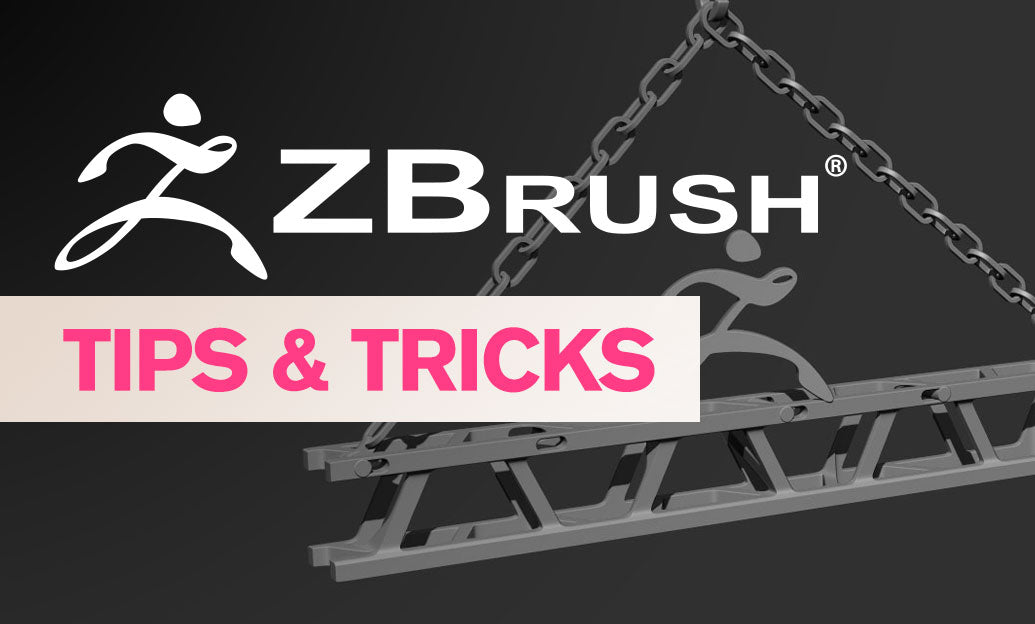
ZBrush Tip: Optimizing Lighting in ZBrush: Mastering Light Cap Focus for Enhanced Model Visualization
April 13, 2025 2 min read
Read More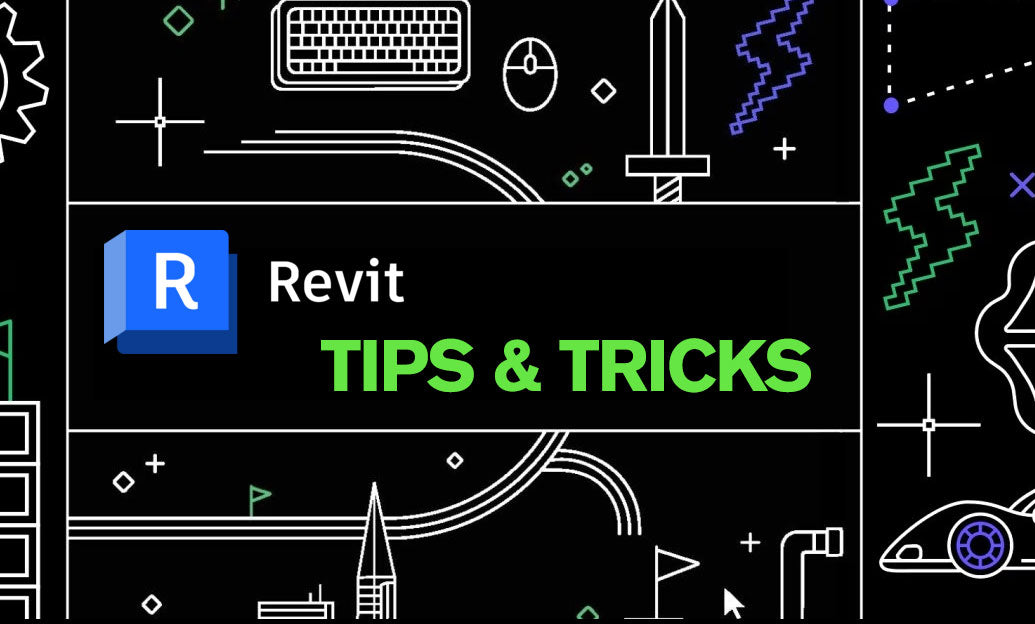
Revit Tip: Maximizing Structural Analysis with Revit Analytical Models
April 13, 2025 1 min read
Read More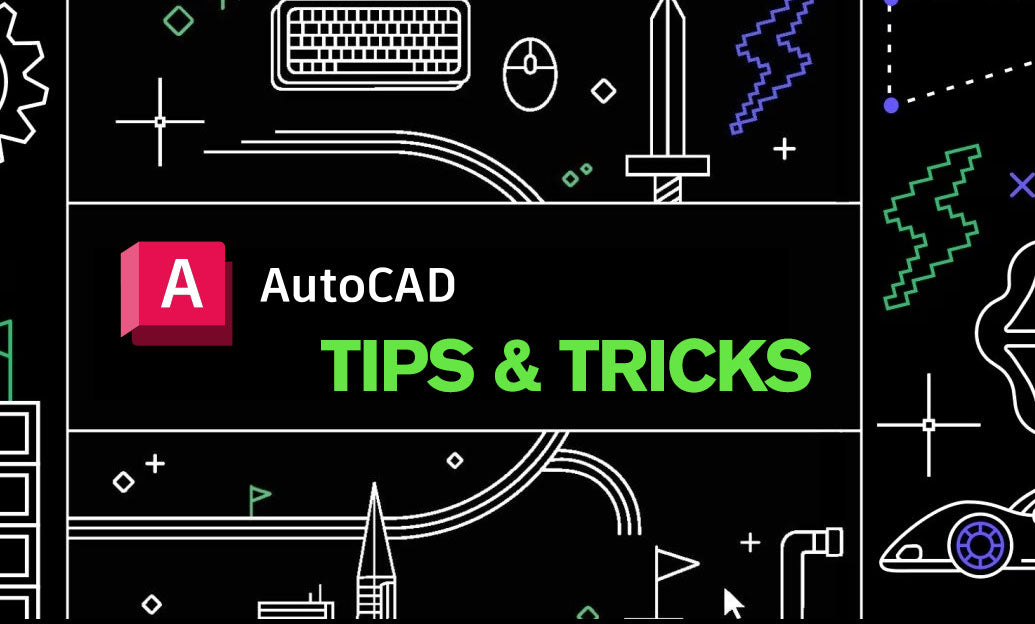
AutoCAD Tip: Mastering the SOLID Command in AutoCAD for Enhanced 3D Modeling
April 13, 2025 2 min read
Read MoreSubscribe
Sign up to get the latest on sales, new releases and more …


