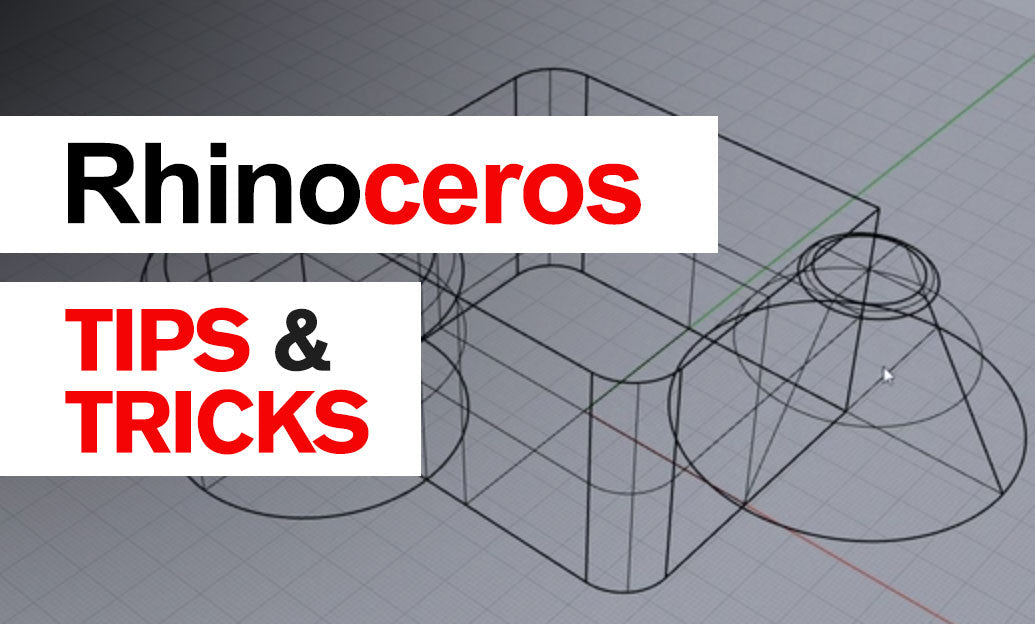Your Cart is Empty
Customer Testimonials
-
"Great customer service. The folks at Novedge were super helpful in navigating a somewhat complicated order including software upgrades and serial numbers in various stages of inactivity. They were friendly and helpful throughout the process.."
Ruben Ruckmark
"Quick & very helpful. We have been using Novedge for years and are very happy with their quick service when we need to make a purchase and excellent support resolving any issues."
Will Woodson
"Scott is the best. He reminds me about subscriptions dates, guides me in the correct direction for updates. He always responds promptly to me. He is literally the reason I continue to work with Novedge and will do so in the future."
Edward Mchugh
"Calvin Lok is “the man”. After my purchase of Sketchup 2021, he called me and provided step-by-step instructions to ease me through difficulties I was having with the setup of my new software."
Mike Borzage
AutoCAD Tip: Mastering the SOLID Command in AutoCAD for Enhanced 3D Modeling
April 13, 2025 2 min read
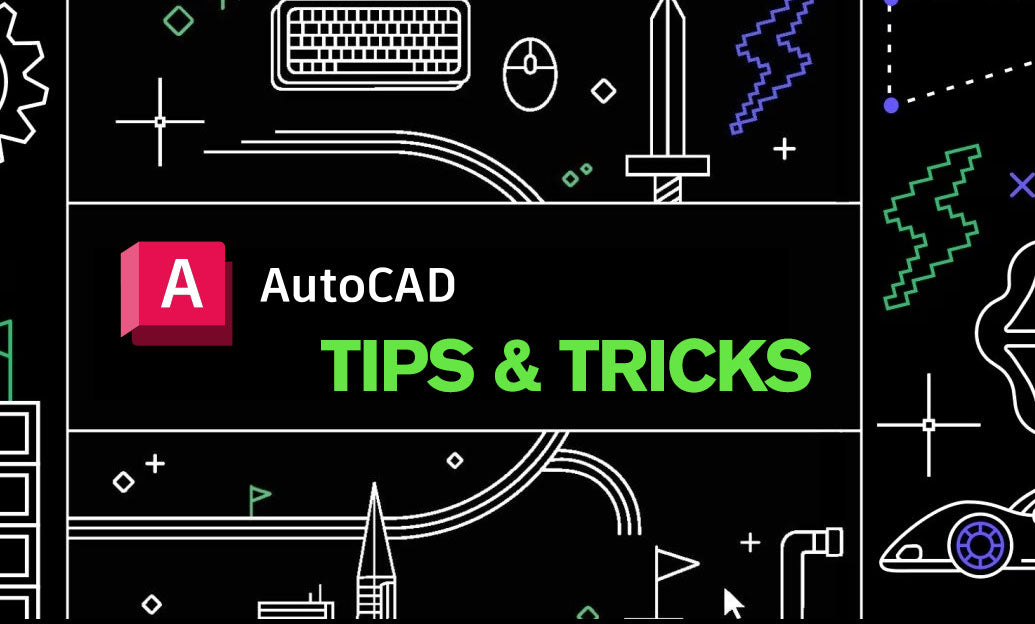
The SOLID command in AutoCAD is a powerful tool for creating and manipulating three-dimensional objects. Mastering this command can significantly enhance your 3D modeling capabilities, allowing for more complex and precise designs. Here are some key aspects and tips to effectively use the SOLID command:
-
Creating Basic Solids:
- Box: Use the BOX option to create rectangular solids by specifying three dimensions.
- Sphere: The SPHERE option allows you to create spherical solids by defining a radius.
- Cylinder: Create cylinders by specifying the base radius and height.
- Cone: Form cones by defining the base radius and height.
- Torus: For donut-shaped solids, use the TORUS option and specify the major and minor radii.
-
Editing Solids:
- Union: Combine multiple solids into a single object using the UNION command.
- Subtract: Remove one solid from another with the SUBTRACT command to create complex shapes.
- Intersect: Find the common volume between two solids using the INTERSECT command.
-
Advanced Solid Operations:
- Fillet and Chamfer: Smooth or bevel the edges of solids using FILLET and CHAMFER commands.
- Shell: Create hollowed-out solids by removing material from the interior using the SHELL command.
- Extrude and Revolve: Extend 2D profiles into 3D solids with EXTRUDE and REVOLVE commands.
-
Visualization and Analysis:
- Rendering: Use the RENDER command to create realistic images of your solids.
- Analysis: Perform mass and volume calculations to ensure your designs meet specifications.
-
Best Practices:
- Plan Your Model: Before using the SOLID command, sketch out your design to understand the required solids and operations.
- Use Layers: Organize your solids on different layers for better management and visibility control.
- Regularly Save: Complex solid operations can be resource-intensive. Save your work frequently to prevent data loss.
- Leverage NOVEDGE Resources: Explore tutorials and resources on NOVEDGE to deepen your understanding of solid modeling techniques.
By effectively utilizing the SOLID command, you can create intricate 3D models that enhance your design projects. Whether you're working on architectural plans, mechanical parts, or creative designs, mastering solids in AutoCAD will provide you with the tools needed to bring your ideas to life. For more advanced tips and resources, visit NOVEDGE and stay updated with the latest in AutoCAD techniques.
```You can find all the AutoCAD products on the NOVEDGE web site at this page.
Also in Design News

Design Software History: Visualizing Engineering Intent: Feature Histories, Constraints, and Semantic PMI in CAD
December 29, 2025 16 min read
Read More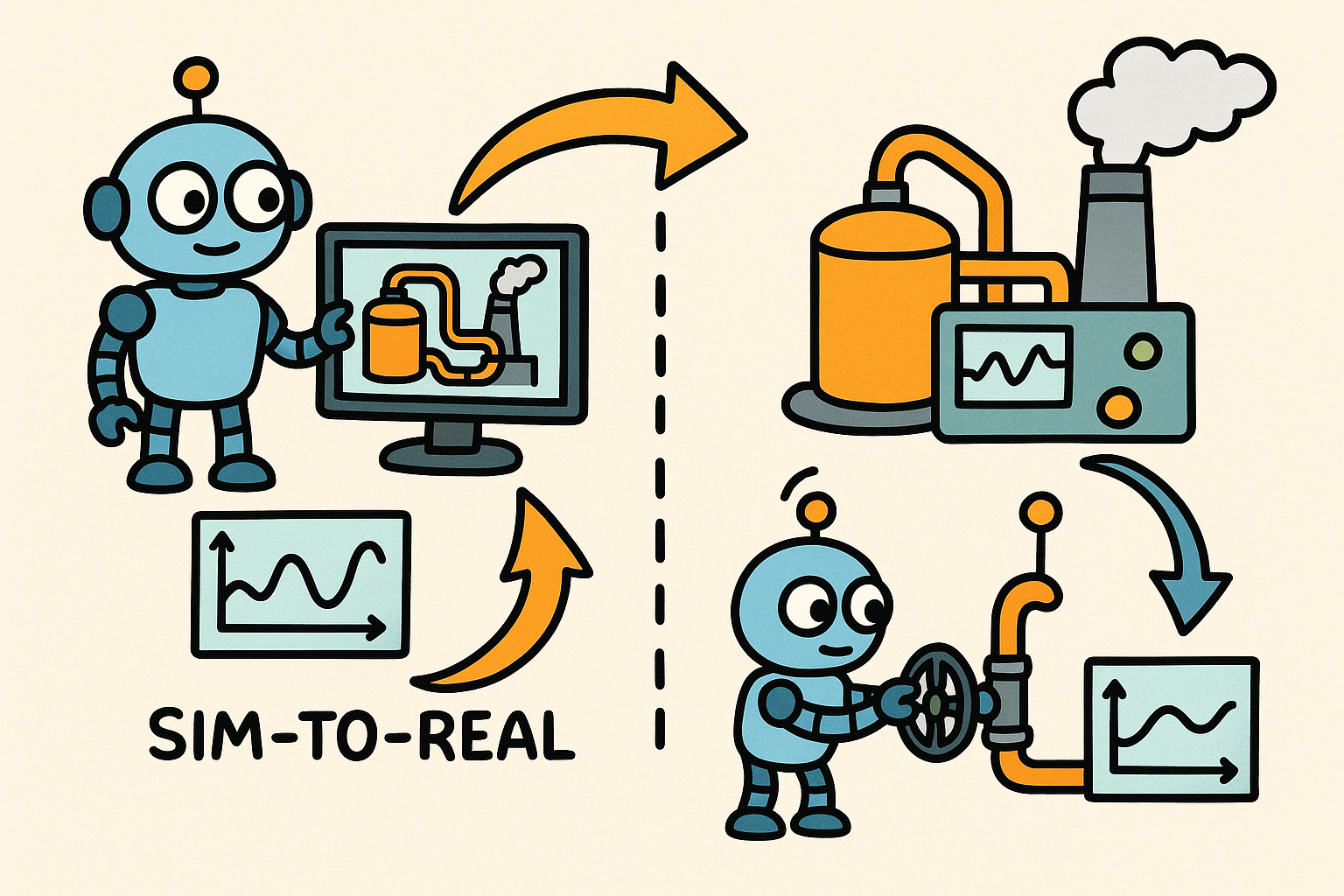
Sim-to-Real Transfer for Closed-Loop Process Calibration and Control
December 29, 2025 12 min read
Read MoreSubscribe
Sign up to get the latest on sales, new releases and more …