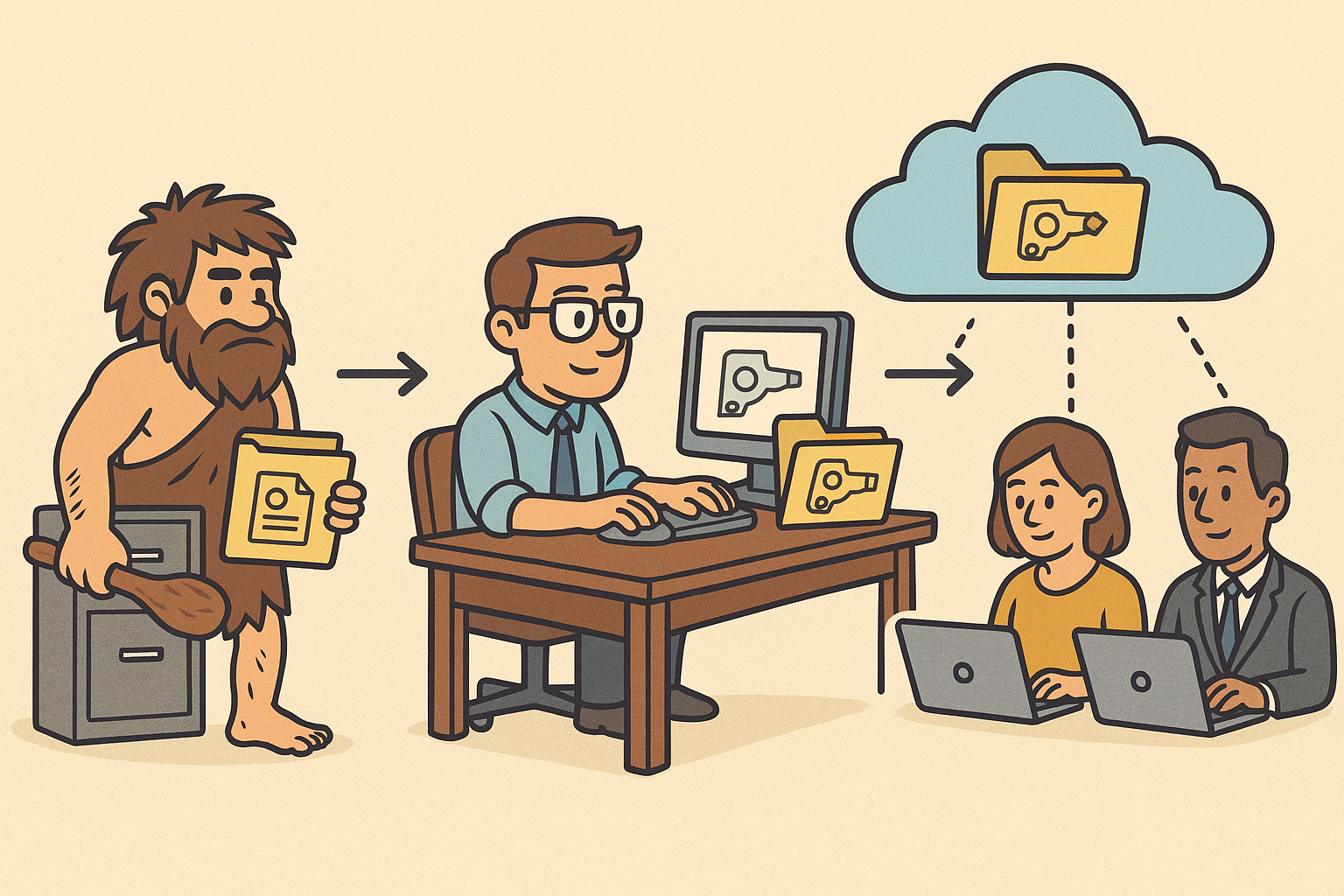Your Cart is Empty
Customer Testimonials
-
"Great customer service. The folks at Novedge were super helpful in navigating a somewhat complicated order including software upgrades and serial numbers in various stages of inactivity. They were friendly and helpful throughout the process.."
Ruben Ruckmark
"Quick & very helpful. We have been using Novedge for years and are very happy with their quick service when we need to make a purchase and excellent support resolving any issues."
Will Woodson
"Scott is the best. He reminds me about subscriptions dates, guides me in the correct direction for updates. He always responds promptly to me. He is literally the reason I continue to work with Novedge and will do so in the future."
Edward Mchugh
"Calvin Lok is “the man”. After my purchase of Sketchup 2021, he called me and provided step-by-step instructions to ease me through difficulties I was having with the setup of my new software."
Mike Borzage
Revit Tip: Advanced Techniques for Optimizing Door and Window Designs in Revit
August 24, 2025 2 min read

Enhancing door and window designs in Revit can significantly improve both aesthetics and functionality of your architectural projects. Leveraging advanced techniques ensures precision, customization, and efficiency in your workflow.
- Utilize Custom Families: Creating custom door and window families allows for greater flexibility. Tailor each family to meet specific project requirements, such as unique shapes, materials, or hardware. NOVEDGE offers a comprehensive library of customizable families that can be integrated seamlessly into your projects.
- Parameter Optimization: Implement shared parameters for doors and windows to maintain consistency across different views and sheets. This practice enables easy updates and modifications, ensuring that changes propagate throughout the model accurately.
- Advanced Visibility Settings: Control the visibility of different door and window components using visibility parameters and filters. This technique allows you to present models in various stages of detail, catering to different audience needs without cluttering the view.
- Adaptive Components: Use adaptive components for dynamic door and window placements. This approach is particularly useful in complex geometries or unique design scenarios where traditional families may fall short.
- Detailing and Annotations: Enhance your documentation by adding detailed annotations and tags specific to doors and windows. Incorporate custom symbols and descriptions to provide clear and concise information, aiding contractors and stakeholders in understanding the design intent.
- Linking Performance Analysis: Integrate Revit with energy analysis tools to evaluate the performance of doors and windows. Assess factors such as thermal performance, daylighting, and overall energy efficiency, ensuring that your designs meet sustainability standards.
- Automated Scheduling: Create automated schedules for doors and windows to streamline the documentation process. Utilize Revit's scheduling capabilities to generate comprehensive lists that include parameters like type, size, material, and finish, facilitating efficient project management.
- Revit API for Custom Automation: Leverage the Revit API to develop custom scripts or add-ins that automate repetitive tasks related to door and window design. This can significantly reduce manual effort and minimize the risk of errors, enhancing overall productivity.
By employing these advanced techniques, you can elevate the quality and efficiency of your door and window designs in Revit. For more resources and tailored solutions, visit NOVEDGE, your trusted partner in BIM and Revit expertise.
You can find all the Revit products on the NOVEDGE web site at this page.
Also in Design News

Parametric Design Evolution: From Static CAD to Intelligent Modeling
August 24, 2025 8 min read
Read More
Cinema 4D Tip: Enhancing Animated Transitions in Cinema 4D with the Shader Effector
August 24, 2025 3 min read
Read MoreSubscribe
Sign up to get the latest on sales, new releases and more …