Your Cart is Empty
Customer Testimonials
-
"Great customer service. The folks at Novedge were super helpful in navigating a somewhat complicated order including software upgrades and serial numbers in various stages of inactivity. They were friendly and helpful throughout the process.."
Ruben Ruckmark
"Quick & very helpful. We have been using Novedge for years and are very happy with their quick service when we need to make a purchase and excellent support resolving any issues."
Will Woodson
"Scott is the best. He reminds me about subscriptions dates, guides me in the correct direction for updates. He always responds promptly to me. He is literally the reason I continue to work with Novedge and will do so in the future."
Edward Mchugh
"Calvin Lok is “the man”. After my purchase of Sketchup 2021, he called me and provided step-by-step instructions to ease me through difficulties I was having with the setup of my new software."
Mike Borzage
Mastering Iterative Problem Solving with Mathcad's Powerful Features
March 18, 2024 4 min read
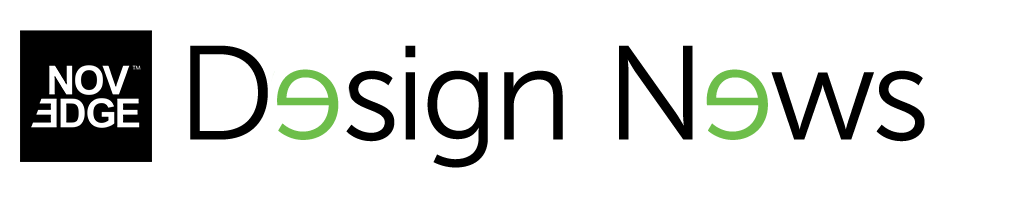

Iterative problem solving is a critical skill in engineering and scientific disciplines, and one that has been greatly enhanced by the use of advanced computational tools. PTC Mathcad stands out as a powerful software for addressing iterative problems with its intuitive and robust solving capabilities.
This blog delves into how Mathcad can be leveraged to solve complex iterative problems, specifically using the example of calculating the depth of a mine shaft. The scenario under discussion involves determining the depth of a vertical mine shaft by observing the time it takes for a rock to drop to the bottom and for the sound to travel back to the surface.
This seemingly straightforward calculation requires iterative approaches because the time it takes for the sound to travel is dependent on the depth of the shaft—a value that is initially unknown.
Mathcad introduces a streamlined method to handle such iterative problems using its "Solve" function. With Mathcad, you can set up an equation that accounts for both the time it takes for the rock to hit the bottom and the time required for the sound to reach the observer at the surface. This equation is then used in conjunction with Mathcad's solving features to directly calculate the depth, without the need for manual iteration.


One of the ways Mathcad tackles iterative problems is through the use of a "solve block." A solve block requires an initial guess value, a constraints section that defines the relationship between variables, and a solver section where the 'find' function is used to iterate and solve for the specific variable of interest. When you input the measured time, which is the sum of the time for the rock's descent and sound's ascent, the solve block will iterate to find a depth value that satisfies this constraint.
Let's, for example, Measured Time to 5.5 seconds. MeasuredTime:= 5.5s
This value of d is only a guess value to start the iteration.
Constraints are the relationships between variables. In this case, it is the relationship between measured time and depth.
For a solve block use ctrl + = to set the relationship
The find function solves for the variable in parenthesis.
The depth is equal to 422.451 feet, or 128.763 meters.

For more nuanced control and direct solutions, Mathcad also allows the creation of custom functions using the "solve" keyword, which is part of Mathcad's symbolic engine. By creating a function, you can directly input the measured time and receive the calculated depth of the shaft without having to work through the iterative process manually.
- On the Math Formatting tab in the "Label Styles" section, select Function from the dropdown choices to set my visual preferences for function names. Change the color and applied italics and underlining.
- Put your cursor on the function name (Depth or ShaftDepth), and from the Math tab in the "Style" section, select "Function" from the Labels dropdown choices and applied that label style to the function name.

Now test the function for a measured time of 8 seconds:

This function can be customized to select the minimum value of depth to avoid superfluous solutions, such as those resulting from a negative value of time.

Now that you have created a function to calculate the depth of the shaft, you can simply enter the measured time and get a direct solution of shaft depth. Remember to assign the "Function" label and be sure to assign the units of seconds to the input.

The process of setting up both the solve block and custom function illustrates the incredible versatility of Mathcad's solving capabilities. Users can approach iterative problems in a way that best suits their requirements, whether through guided iteration using solve blocks or creating a direct solution via custom functions.
For professionals and students alike, Mathcad represents a significant step forward in solving complex iterative problems. Its powerful features enable users to quickly arrive at accurate solutions, streamlining the engineering and scientific computation process.
Additionally, Mathcad's user-friendly interface ensures that the focus remains on problem-solving, rather than getting caught up in the intricacies of the software itself. It is important to note that while the above discussion is focused on Mathcad, the NOVEDGE website offers a range of complementary products that can augment your design and engineering capabilities. For instance, when dealing with more complex 3D geometries, software like Rhino 3D can be paired with Mathcad for comprehensive design and analysis. Moreover, for architectural and engineering professionals, combining Mathcad's computational power with AutoCAD or Revit can significantly enhance workflow efficiency from design through to construction documentation.
In conclusion, Mathcad's powerful solving features provide an exceptional toolset for mastering iterative problem-solving. Its seamless integration of both guided and direct solving methods ensures that professionals can tackle complex problems with confidence and precision. For those interested in harnessing the latest and most advanced design software technology, getting in touch with the NOVEDGE sales team will provide access to a wealth of resources to enhance your design and engineering processes.
Also in Design News

Rhino 3D Tip: SaveRenderWindow: Export Pixel‑Perfect Render Window Images with Alpha
February 23, 2026 2 min read
Read More
Design Software History: Workstations, Kernels, Parametrics and PLM: Technical Catalysts of the 2D→3D CAD Transition (1980s–90s)
February 23, 2026 14 min read
Read More
Process-Aware Multiscale Material Modeling for Additive Manufacturing Design Software
February 23, 2026 14 min read
Read MoreSubscribe
Sign up to get the latest on sales, new releases and more …


