Your Cart is Empty
Customer Testimonials
-
"Great customer service. The folks at Novedge were super helpful in navigating a somewhat complicated order including software upgrades and serial numbers in various stages of inactivity. They were friendly and helpful throughout the process.."
Ruben Ruckmark
"Quick & very helpful. We have been using Novedge for years and are very happy with their quick service when we need to make a purchase and excellent support resolving any issues."
Will Woodson
"Scott is the best. He reminds me about subscriptions dates, guides me in the correct direction for updates. He always responds promptly to me. He is literally the reason I continue to work with Novedge and will do so in the future."
Edward Mchugh
"Calvin Lok is “the man”. After my purchase of Sketchup 2021, he called me and provided step-by-step instructions to ease me through difficulties I was having with the setup of my new software."
Mike Borzage
Exploring Rhino 8: Simplified Modeling Tools and Exciting New Features
June 05, 2025 6 min read
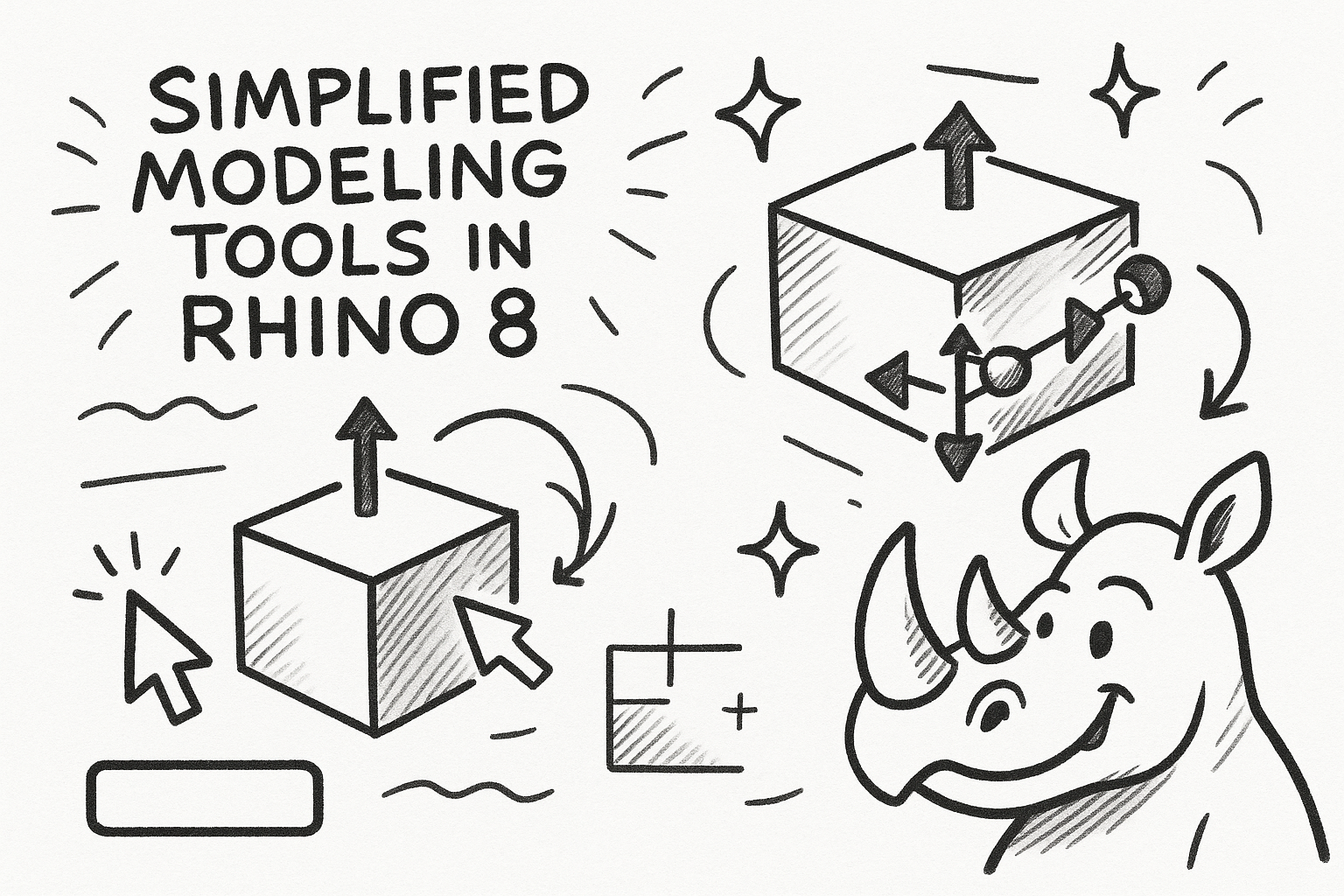
Introduction
Rhino 8 is setting a new benchmark in 3D design and modeling technology by streamlining workflows and introducing robust, simplified modeling tools. Designed to accommodate professionals and hobbyists alike, Rhino 8 harnesses powerful new features such as PushPull direct editing, enhanced Gumball manipulation, Inset adjustments, and the revolutionary Auto CPlanes – all engineered to keep designers within a single perspective view. This innovative approach considerably reduces the need to toggle between multiple views, thereby increasing productivity and enhancing the overall user experience.
As design software continues to evolve, its influence on various industries—from jewelry design and computational fluid dynamics to naval engineering and architecture—remains significant. Rhino 8 stands out by offering an open platform that integrates smoothly with a myriad of plug-ins, including specialized tools like xNURBS, which is exclusively developed for Rhino. Users looking to explore the comprehensive potential of Rhino 8 can visit the official Rhino 3D page on NOVEDGE for further details and purchase options.
Simplified Modeling Tools
One of the most notable improvements in Rhino 8 is its suite of simplified modeling tools. The introduction of PushPull direct editing brings a level of intuitive control that makes modifying geometry as straightforward as dragging a shape. This functionality streamlines design iterations, making it easier to test variations and achieve the desired results quickly.
Enhanced Gumball features simplify object manipulation significantly, allowing for precise movement, rotation, and scaling. This upgrade, combined with the new Inset capabilities, enables users to create detailed design features with minimal effort. In addition, the Auto CPlanes tool intelligently manages construction planes, allowing for swift orientation changes without interrupting the modeling process.
Enhanced Modeling Workflows and New Features
Beyond simplified editing, Rhino 8 introduces improvements that enrich the overall modeling workflow. The ShrinkWrap tool, for instance, has been refined to create watertight meshes around various geometry types, including open or closed meshes, NURBS geometry, SubD models, and even point clouds. This feature is crucial for ensuring that designs meet stringent quality requirements, particularly in industries where precision is paramount.
A significant enhancement in SubD Crease control allows designers to maintain sharper, more defined edges in their models, even when working with complex freeform surfaces. This update is particularly beneficial in product design where edge definition can impact both aesthetics and function.
Surface Fillets have also been enhanced, offering smoother transitions and a higher degree of control over the curvature applied to surfaces. Whether you are designing consumer products or architectural elements, these improvements in filleting capability help create cleaner, more polished designs.
Drawing and Illustration Enhancements
Rhino 8 is not solely focused on 3D modeling; it also brings substantial improvements to drawing and illustration functions. The Clipping and Sectioning enhancements make it easier to isolate specific parts of a model, thereby allowing designers to focus on intricate details without distraction. The new Reflected Ceiling Plan feature is a game-changer for architectural design, allowing users to quickly generate ceiling layout plans that accurately reflect the intended design.
Major linetype enhancements provide further refinement in technical illustrations and drawings. This feature enables users to produce detailed, publication-quality presentations directly from Rhino 8. Additionally, improved UV mapping capabilities simplify the process of texture mapping, which is vital for rendering realistic surfaces.
Performance Improvements for Mac and iOS Users
Rhino 8 has been optimized to deliver outstanding performance improvements for Mac users, taking full advantage of Apple Silicon processors and the cutting-edge Apple Metal display technology. This optimization ensures that even the most complex models render quickly and reliably, enhancing productivity significantly for Mac-based professionals.
For users engaged in mobile design workflows, the new iRhino3D app offers a portable and powerful solution for Apple devices. This mobile version preserves many of the key functionalities found on the desktop version, enabling on-the-go adjustments and real-time collaboration. The combination of speed, efficiency, and user-friendly design promises to set a new industry standard for mobile CAD applications.
Advanced Rendering and Visualization
Rendering speed, quality, and realism are critical in the design industry. With Rhino 8, rendering has been taken to the next level with updates to the Cycles engine, delivering significantly faster render times without compromising on quality. For professionals seeking high-quality visualization tools, integrating products such as V-Ray or Luxion KeyShot with Rhino 8 can provide a comprehensive solution. Both V-Ray and KeyShot are known for their photorealistic rendering capabilities and are fully compatible with Rhino, enabling users to produce stunning visual effects and presentations.
This integration creates a seamless workflow where design and visualization are interconnected, allowing for iterative refinements that lead to exemplary design outcomes.
Boosting Productivity with Developer Tools
The new generation of Rhino is not only a powerhouse for design professionals but also an excellent playground for developers. In Rhino 8, developers have been provided with an enhanced suite of Grasshopper components. These new components serve a variety of functions—from annotating and creating blocks, to handling materials and managing user data. The updated components allow developers to script custom solutions that can greatly automate and simplify routine tasks within Rhino.
In addition, the introduction of a new script editor facilitates the creation and refinement of custom tools and plug-ins. This development environment fosters a more dynamic interaction between the core modeling application and user-specific modifications. Professionals can now streamline repetitive tasks via automation scripts, leading to more efficient workflows and a reduced time-to-market for engineered products.
Integrating Rhino 8 with Other Design Software
One of the most compelling aspects of Rhino 8 is its versatility and compatibility with numerous design software products. As an independent application that benefits from a broad ecosystem of plug-ins, Rhino 8 remains a central hub in many interdisciplinary workflows. For example, the xNURBS plug-in, available exclusively for Rhino, extends the capabilities of the software by bridging the gap between traditional NURBS modeling and more experimental, algorithm-driven design approaches. Users interested in acquiring xNURBS can explore additional details on its compatibility with Rhino by visiting its dedicated page on NOVEDGE.
In today’s interconnected digital design world, the smooth interoperability between various software solutions is essential. Rhino 8’s harmonious integration with products such as Autodesk solutions, PTC products, DraftSight, and others available on the NOVEDGE website underscores its role as a flexible, all-rounder design platform.
The fact that Rhino 8 accepts and integrates numerous plug-ins makes it an unparalleled tool in today’s market. Its robustness as a standalone program is further augmented by the wide variety of plug-ins and add-ons that can be seamlessly incorporated to address specialized needs in multiple industries. This strategy not only enhances Rhino 8’s functionality but also fortifies its competitive edge in an increasingly crowded market.
Expanding the Capabilities of Modern Design
The advancements embedded in Rhino 8 are a testament to the evolution of design software. Sophistication, affordability, and productivity converge in this platform, making advanced design tools accessible to a broader audience. No matter if you are tasked with complex, detail-oriented engineering projects or artistic and conceptual designs, the new features in Rhino 8 provide a robust solution to streamline your workflow and improve your overall return on investment.
As design paradigms shift to accommodate real-time decision-making and agile development, Rhino 8’s innovations - such as the improved Clipping and Sectioning for drawings, as well as the refined SubD Crease control and enhanced Surface Fillets for modeling - mark a pivotal transition towards a more intuitive and efficient design methodology. These features ensure that designers can invest more time in creativity and less time troubleshooting or modifying traditional design workflows.
A Future of Unlimited Creativity and Efficiency
With the continuous rise in design complexity, Rhino 8 has emerged as a critical tool that supports the iterative and explorative nature of modern design. Its commitment to simplifying complex tasks while maintaining a high degree of precision paves the way for innovations across various industries. By embracing this cutting-edge software, users are positioned to unlock unprecedented levels of efficiency and creativity.
Additionally, Rhino 8's ability to integrate with top rendering engines like V-Ray and Luxion KeyShot further augments its utility for high-fidelity presentations. These complementary tools work in harmony with Rhino, ensuring that designs transition smoothly from concepts to visually captivating reality.
Conclusion
Rhino 8, with its suite of simplified modeling tools, artistically enhanced drawing capabilities, and performance optimizations, represents a significant stride forward in 3D design technology. Its enhanced features such as PushPull direct editing, improved Clipping and Sectioning, and the intelligent Auto CPlanes not only streamline your workflow but also open new horizons in design creativity and precision. The integration of advanced developer tools, like the new Grasshopper components and script editor, further underlines Rhino 8’s status as the go-to solution for modern designers demanding both versatility and performance.
Moreover, the capabilities of Rhino 8 are amplified by its compatibility with a wide ecosystem of products available on NOVEDGE. For professionals seeking to extend their design repertoire, products such as xNURBS enhance Rhino’s native functionality, while seamless integration with rendering solutions like V-Ray and Luxion KeyShot ensures photorealistic outputs. The performance boosts for Mac and iOS users only solidify Rhino 8’s role as a versatile and indispensable tool in today’s design workflow.
For more information about the newest and most advanced design software technology, please contact our sales team at NOVEDGE. Explore our comprehensive range of products—from Rhino 3D, available at NOVEDGE, to a variety of compatible add-ons and complementary solutions—to discover how Rhino 8 can transform your design process and drive your projects toward unparalleled success.
Also in Design News
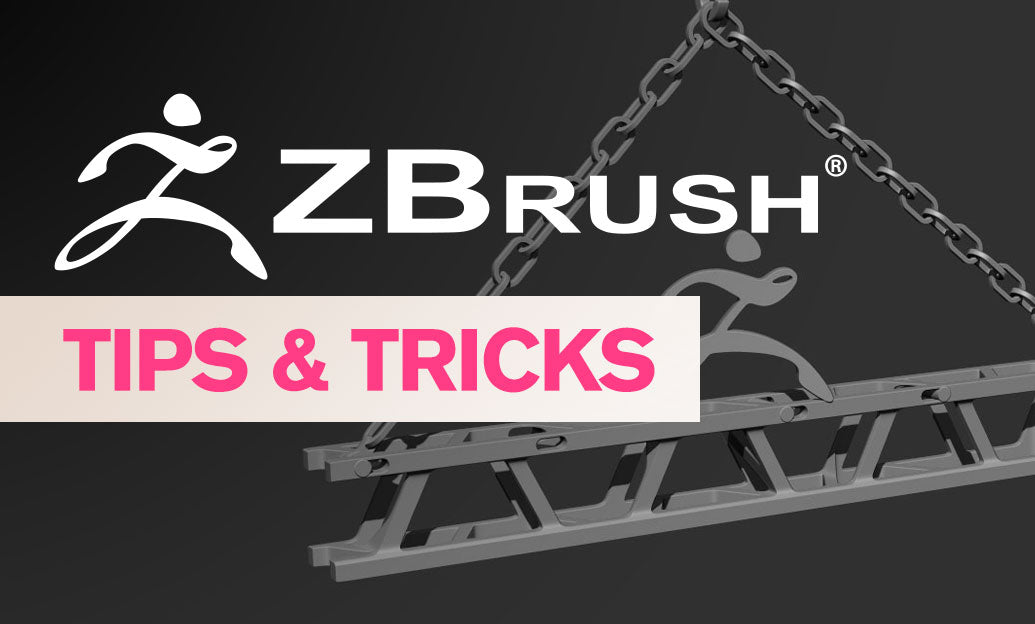
ZBrush Tip: Local Transform Pivot Workflows for Precise Gizmo Editing
November 06, 2025 2 min read
Read More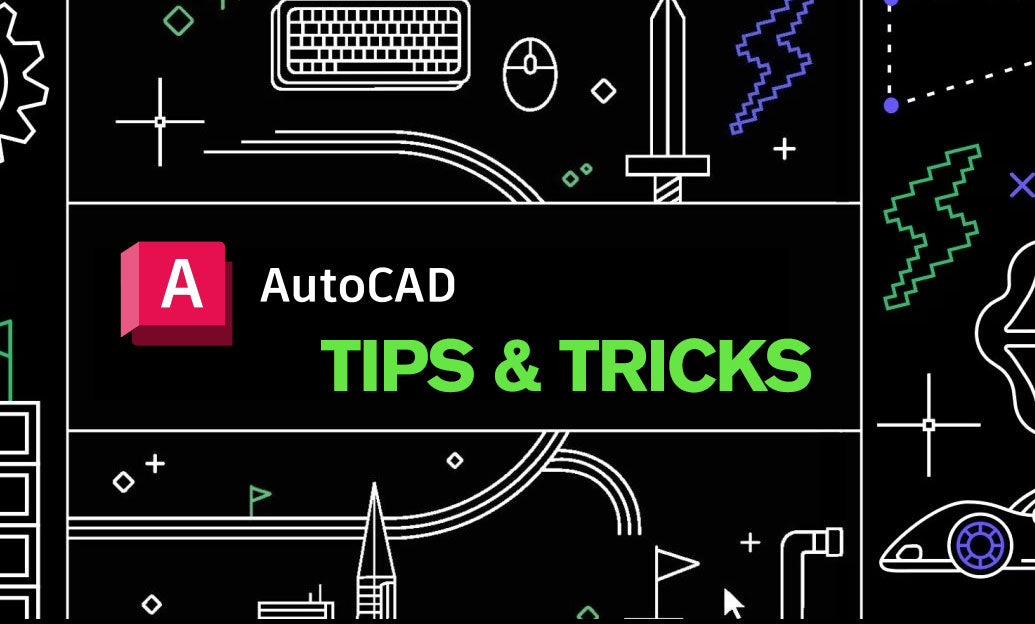
AutoCAD Tip: eTransmit Best Practices for Reliable AutoCAD Deliverables
November 06, 2025 2 min read
Read MoreSubscribe
Sign up to get the latest on sales, new releases and more …



