Your Cart is Empty
Customer Testimonials
-
"Great customer service. The folks at Novedge were super helpful in navigating a somewhat complicated order including software upgrades and serial numbers in various stages of inactivity. They were friendly and helpful throughout the process.."
Ruben Ruckmark
"Quick & very helpful. We have been using Novedge for years and are very happy with their quick service when we need to make a purchase and excellent support resolving any issues."
Will Woodson
"Scott is the best. He reminds me about subscriptions dates, guides me in the correct direction for updates. He always responds promptly to me. He is literally the reason I continue to work with Novedge and will do so in the future."
Edward Mchugh
"Calvin Lok is “the man”. After my purchase of Sketchup 2021, he called me and provided step-by-step instructions to ease me through difficulties I was having with the setup of my new software."
Mike Borzage
DYK this simple fix when Maya components are acting weird? #3danimation #modeling #autodeskmaya
November 05, 2025 1 min read
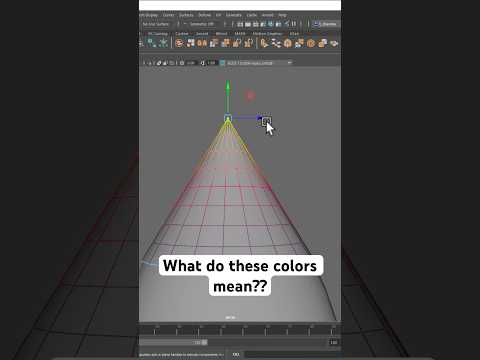
Video From YouTube: Maya Learning Channel
In this informative video from AutoDesk, viewers will discover a straightforward solution for common modeling issues in Maya. When vertices, edges, or faces appear to behave unexpectedly during the modeling process, it could be due to Soft Select being unintentionally activated. The video provides clear explanations and demonstrations to help users easily identify and resolve this problem, ensuring a smoother workflow. Perfect for both beginners and experienced artists, this tutorial emphasizes the importance of understanding tool settings in 3D animation and modeling. Tune in to enhance your skills and improve your experience with Autodesk Maya!
If you like this content please subscribe to the Autodesk Maya Learning Channel YouTube Channel

More Info on Maya
Begin your journey into the world of 3D graphics and animation
Also in Design News

Cinema 4D Tip: Filmic OCIO Pipeline and Camera-Based Exposure
November 05, 2025 2 min read
Read More
Bluebeam Tip: Track accountability with the Owner field in Bluebeam Revu
November 05, 2025 2 min read
Read More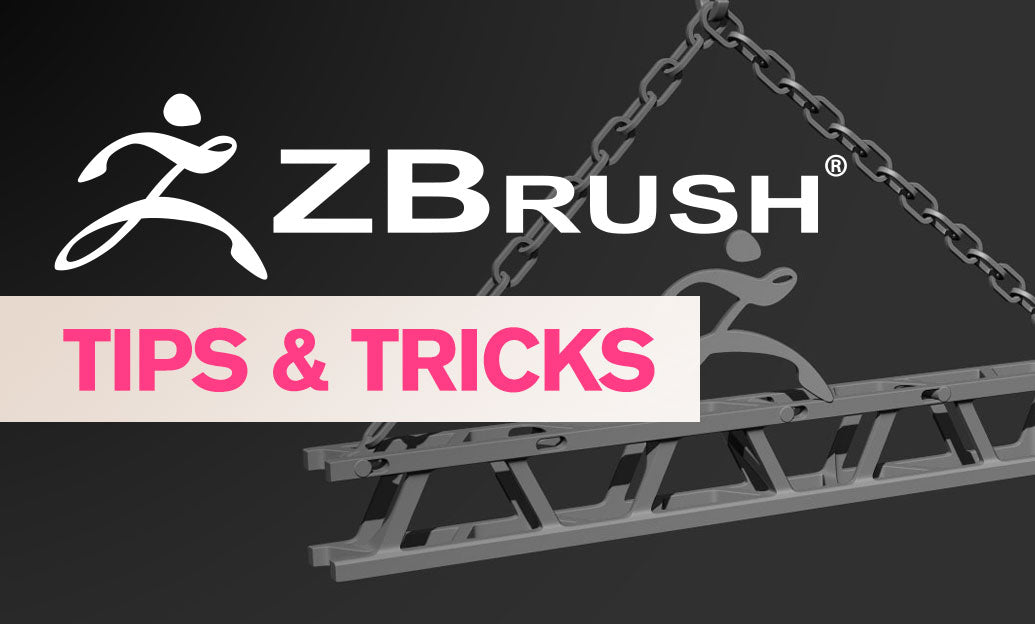
ZBrush Tip: IMM workflow for distortion‑free inserts and fast curve placement
November 05, 2025 2 min read
Read MoreSubscribe
Sign up to get the latest on sales, new releases and more …


