Your Cart is Empty
Customer Testimonials
-
"Great customer service. The folks at Novedge were super helpful in navigating a somewhat complicated order including software upgrades and serial numbers in various stages of inactivity. They were friendly and helpful throughout the process.."
Ruben Ruckmark
"Quick & very helpful. We have been using Novedge for years and are very happy with their quick service when we need to make a purchase and excellent support resolving any issues."
Will Woodson
"Scott is the best. He reminds me about subscriptions dates, guides me in the correct direction for updates. He always responds promptly to me. He is literally the reason I continue to work with Novedge and will do so in the future."
Edward Mchugh
"Calvin Lok is “the man”. After my purchase of Sketchup 2021, he called me and provided step-by-step instructions to ease me through difficulties I was having with the setup of my new software."
Mike Borzage
Cinema 4D Tip: Optimizing Realistic Outdoor Lighting with Cinema 4D's Physical Sky
August 06, 2025 3 min read

In Cinema 4D, the Physical Sky is an impressive environment lighting system that replicates natural outdoor conditions with remarkable fidelity. It leverages real-world parameters like location, date, and time to produce a sky dome that accurately simulates the sun’s position, atmospheric color shifts, and even atmospheric haze. By integrating data directly into your scene, it eliminates the need for extensive manual lighting setups. This feature can significantly speed up your workflow and produce realistic lighting scenarios suitable for both still renders and complex animations.
To get started, simply add a Physical Sky object to your scene and adjust parameters such as longitude, latitude, date, and time. Cinema 4D will automatically produce a sky system oriented to your specifications, which reduces the guesswork that often comes with placing multiple light sources. Moreover, you have control over everything from global illumination settings to volumetric clouds, allowing you to fine-tune the visual style to suit your project’s needs. Whether you’re illustrating a sunny midday scene or a dramatic sunset, the Physical Sky provides an excellent starting point for creating visually compelling renders.
For those looking to balance realism and artistic flair, the Physical Sky’s easy-to-use controls can handle both extremes. You can quickly dial in higher contrast for a sharper look or reduce haze levels for crystal-clear skies. The design possibilities are extensive, especially when you tweak horizon glow, sun-object size, and overall light color. This translates into less time spent adjusting numerous lights and sky objects individually. Instead, you are channeling your energy into refining the details of your scene, confident that the overall illumination remains consistent and believable.
- Location-Based Rendering: By entering geographical coordinates, you can replicate the real sun path for any place in the world.
- Day and Night Cycle: Animating the time of day gives you realistic transitions from dawn to dusk without needing manual light setups.
- Atmospheric Tweaks: Adjust haze to influence how light interacts with the environment, creating subtle or dramatic volumetric effects.
- Cloud Presets: Enhance your scene with customizable cloud layers that add depth and visual interest to the sky.
- Simplified Workflow: One single system controls multiple factors, reducing the need for numerous lights and sky objects.
When paired with Global Illumination, the Physical Sky can yield exceptionally realistic indirect lighting, making reflections and shadows look more natural. This synergy often leads to more polished outcomes, especially for outdoor architectural visualizations, character animations, and product showcases. Additionally, refining your scene’s ambient tones and spotlighting specific materials becomes far more straightforward when the primary light source remains consistent throughout the design process.
To take your lighting realism even further, consider exploring advanced rendering engines within Cinema 4D or third-party plugins. Many of these options work in tandem with the Physical Sky, giving you even more control over scatter, multiple bounce lighting, and atmospheric depth. Whenever you feel ready to expand your skill set or upgrade your toolset, look to NOVEDGE for Cinema 4D software purchases and professional support. Their extensive range of 3D software offerings can help you stay up to date with the latest rendering solutions and plugins, enhancing the reliability and speed of your workflow.
If you ever need further insights on optimizing your sky-driven lighting, tutorials and community forums provide excellent learning resources. When in doubt, do not hesitate to combine your experiments with feedback from peers. A small change in angle or cloud density can lead to a significant improvement in overall ambiance. By mastering the Physical Sky, you’ll present your work with an authentic atmosphere that draws viewers in. For more tips and best practices in environment lighting, you can also visit NOVEDGE for additional guidance on perfecting every aspect of your Cinema 4D projects.
You can find all the Cinema 4D products on the NOVEDGE web site at this page.
Also in Design News
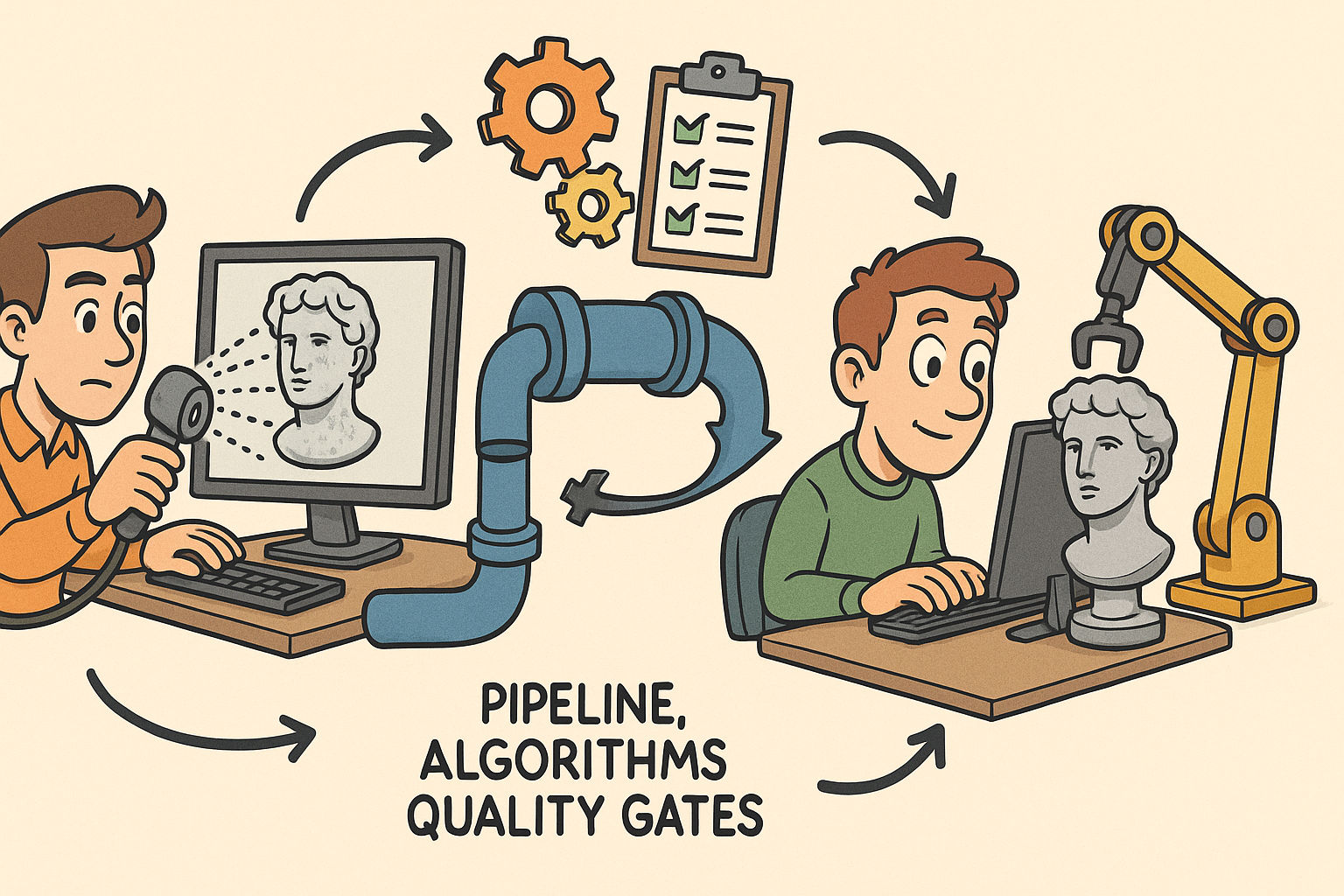
From Raw Scans to Manufacture-Ready Geometry: Pipeline, Algorithms, and Quality Gates
December 08, 2025 13 min read
Read More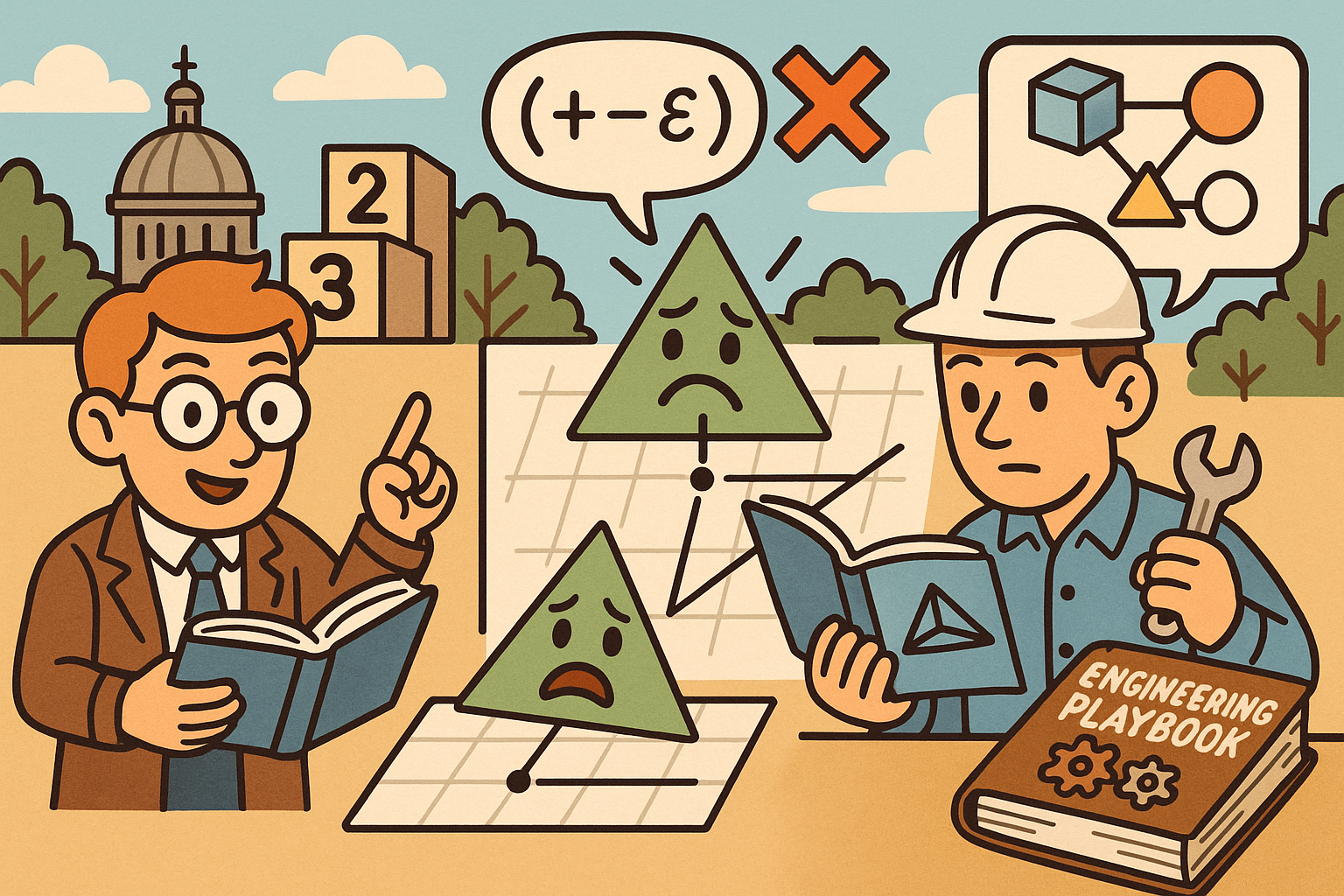
Design Software History: Numerical Robustness in Geometry Kernels: History, Failure Modes, and Engineering Playbook
December 08, 2025 13 min read
Read More
Cinema 4D Tip: Reusable Cinema 4D Camera Rig Presets for Faster Shot Setup
December 08, 2025 2 min read
Read MoreSubscribe
Sign up to get the latest on sales, new releases and more …


