Your Cart is Empty
Customer Testimonials
-
"Great customer service. The folks at Novedge were super helpful in navigating a somewhat complicated order including software upgrades and serial numbers in various stages of inactivity. They were friendly and helpful throughout the process.."
Ruben Ruckmark
"Quick & very helpful. We have been using Novedge for years and are very happy with their quick service when we need to make a purchase and excellent support resolving any issues."
Will Woodson
"Scott is the best. He reminds me about subscriptions dates, guides me in the correct direction for updates. He always responds promptly to me. He is literally the reason I continue to work with Novedge and will do so in the future."
Edward Mchugh
"Calvin Lok is “the man”. After my purchase of Sketchup 2021, he called me and provided step-by-step instructions to ease me through difficulties I was having with the setup of my new software."
Mike Borzage
Cinema 4D Tip: Mastering Non-Photorealistic Rendering in Cinema 4D with Sketch and Toon Module Tips
April 28, 2024 2 min read

Cinema 4D's Sketch and Toon module is a powerful tool for creating non-photorealistic styles of 3D animation and renderings, such as cartoons, blueprints, technical illustrations, and more. Here's a tip of the day to help master the Sketch and Toon module for stylized renders:
- Understand the Basics: Familiarize yourself with the Sketch and Toon module interface. Explore how to add the Sketch and Toon effect to your scene by going to the Render Settings and selecting the Sketch and Toon post-effect.
- Brush Up on Styles: Styles are the foundation of your sketches. They control line color, thickness, opacity, and dashing. Experiment with different styles to see how they affect the look of your sketch.
- Lines and Strokes: Mastering line types is crucial. Learn the difference between contour lines, creases, borders, and more. Each line type serves a different purpose in defining the shape and form of your objects.
- Depth and Thickness: Use the depth cueing and variable line thickness features to add depth to your sketches. Lines can be thicker when closer to the camera and thinner when further away, mimicking traditional drawing techniques.
- Shading Techniques: Although Sketch and Toon is typically line-based, you can also apply shading. Shading can be cell-shaded for a cartoon look or use hatching for a more hand-drawn feel. Shading can be controlled and customized within the Sketch Material settings.
- Animate Your Sketches: Bring your sketches to life by animating the sketch lines. Parameters like thickness, opacity, and even the drawn-on effect can be keyframed for dynamic results.
- Integrate 3D Elements: Combine Sketch and Toon with traditional 3D elements for mixed-media presentations. This technique allows for creative storytelling and unique visual styles.
- Rendering Considerations: When rendering, remember that Sketch and Toon can be computationally intensive. Optimize your render settings for the best balance of speed and quality, especially if you're incorporating motion blur or depth of field.
For those looking to expand their knowledge and expertise in Cinema 4D and its Sketch and Toon module, consider exploring resources offered by NOVEDGE, a leading online software store for design professionals. NOVEDGE provides a wide range of tools and plugins to enhance your Cinema 4D experience.
```You can find all the Cinema 4D products on the NOVEDGE web site at this page.
Also in Design News

Leveraging AI for Generative Design: Revolutionizing Industries with Enhanced Efficiency and Innovation
May 13, 2024 3 min read
Read More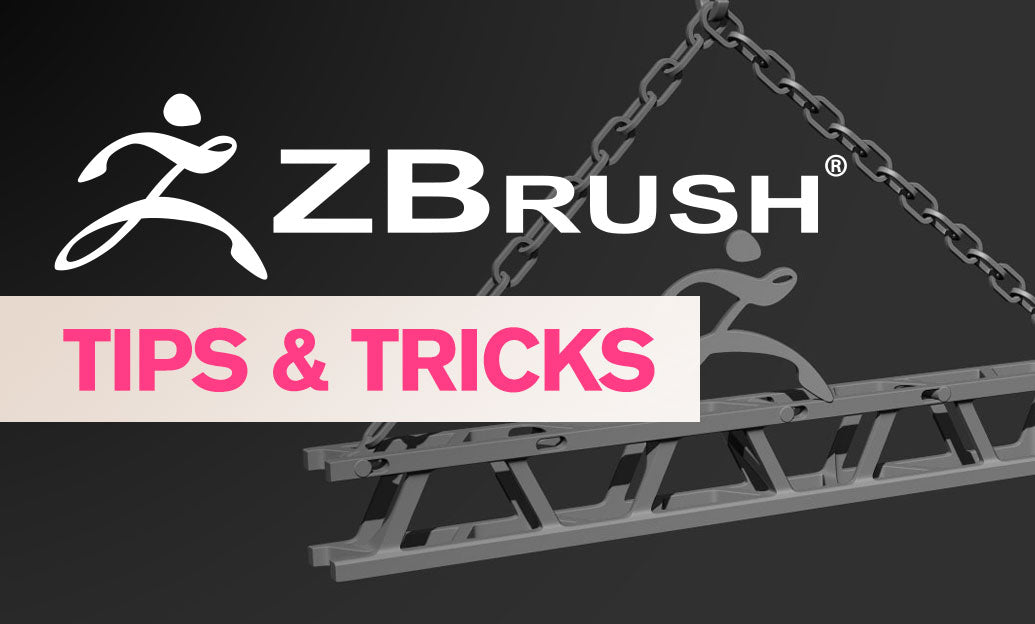
ZBrush Tip: Maximizing Texture Projection in ZBrush Using Spotlight Techniques
May 12, 2024 2 min read
Read MoreSubscribe
Sign up to get the latest on sales, new releases and more …



