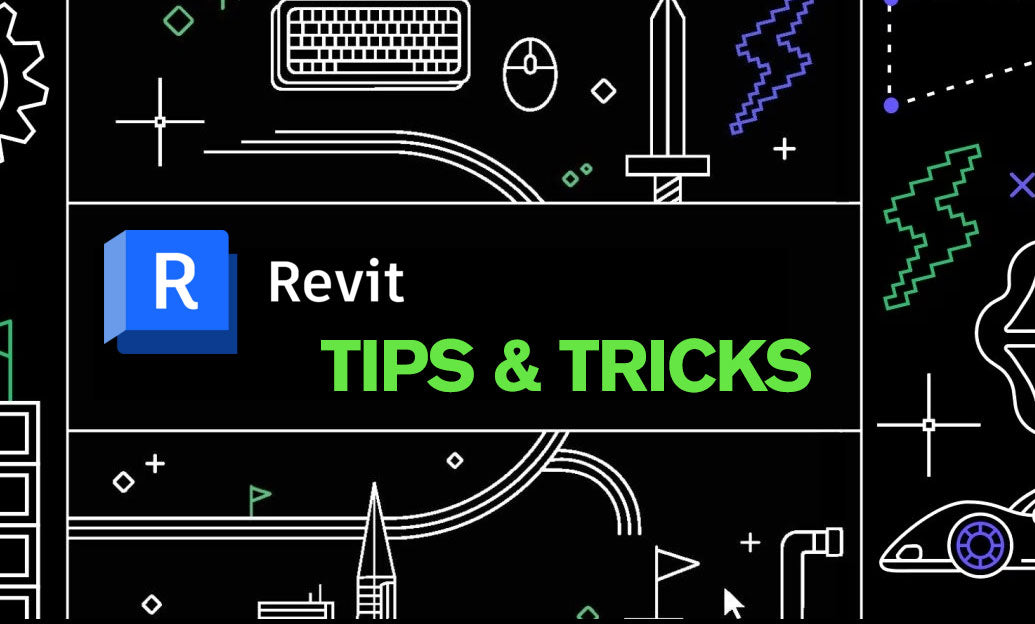Your Cart is Empty
Customer Testimonials
-
"Great customer service. The folks at Novedge were super helpful in navigating a somewhat complicated order including software upgrades and serial numbers in various stages of inactivity. They were friendly and helpful throughout the process.."
Ruben Ruckmark
"Quick & very helpful. We have been using Novedge for years and are very happy with their quick service when we need to make a purchase and excellent support resolving any issues."
Will Woodson
"Scott is the best. He reminds me about subscriptions dates, guides me in the correct direction for updates. He always responds promptly to me. He is literally the reason I continue to work with Novedge and will do so in the future."
Edward Mchugh
"Calvin Lok is “the man”. After my purchase of Sketchup 2021, he called me and provided step-by-step instructions to ease me through difficulties I was having with the setup of my new software."
Mike Borzage
Cinema 4D Tip: Enhancing Scenes with Cinema 4D's Projection Man for Matte Painting and Set Extensions
July 21, 2024 2 min read

For artists looking to integrate 2D and 3D elements seamlessly, Cinema 4D's Projection Man is an indispensable tool for matte painting and set extension work. Here's how you can utilize Projection Man to enhance your scenes:
- Start by creating a camera in your scene and match it to your background plate. Camera calibration in Cinema 4D can help you align the perspective correctly.
- Prepare your matte painting in a program like Adobe Photoshop. Ensure that you have separate layers for different depth elements to project them accurately in 3D space.
- In Cinema 4D, open Projection Man from the menu by navigating to Window > Projection Man.
- Assign your painted elements to the corresponding geometry. Use simple planes or actual geometry that matches the shapes in your matte painting.
- With Projection Man, you can generate UV coordinates for your geometry that correspond to your painting, streamlining the process of texture projection.
- Utilize alpha channels in your textures to effectively blend your painted elements with the 3D models.
- Combine multiple projections if you need to project different parts of your painting onto different pieces of geometry.
- For more dynamic scenes, use animated projections to add motion to your matte paintings, like moving clouds or rippling water.
- Take advantage of Camera Mapping techniques to project your painting from the view of the camera onto the 3D objects. This is especially useful for static shots where the camera doesn't move.
- Integrate 3D elements into your matte painting by projecting them onto your geometry. This adds depth and realism to your scene.
- Finally, render your scene with appropriate lighting and shadowing to match the mood and time of day of your matte painting background.
With Cinema 4D's Projection Man, the process of creating convincing set extensions and integrating 2D matte paintings into 3D environments becomes much more efficient and effective. Embrace the power of this tool to elevate the realism and creativity in your visual effects projects. For purchasing options and more in-depth tutorials, visit NOVEDGE.
You can find all the Cinema 4D products on the NOVEDGE web site at this page.
Also in Design News

Bluebeam Tip: Maximizing Efficiency with Bluebeam Revu's Document Comparison Summary Feature
June 30, 2025 2 min read
Read More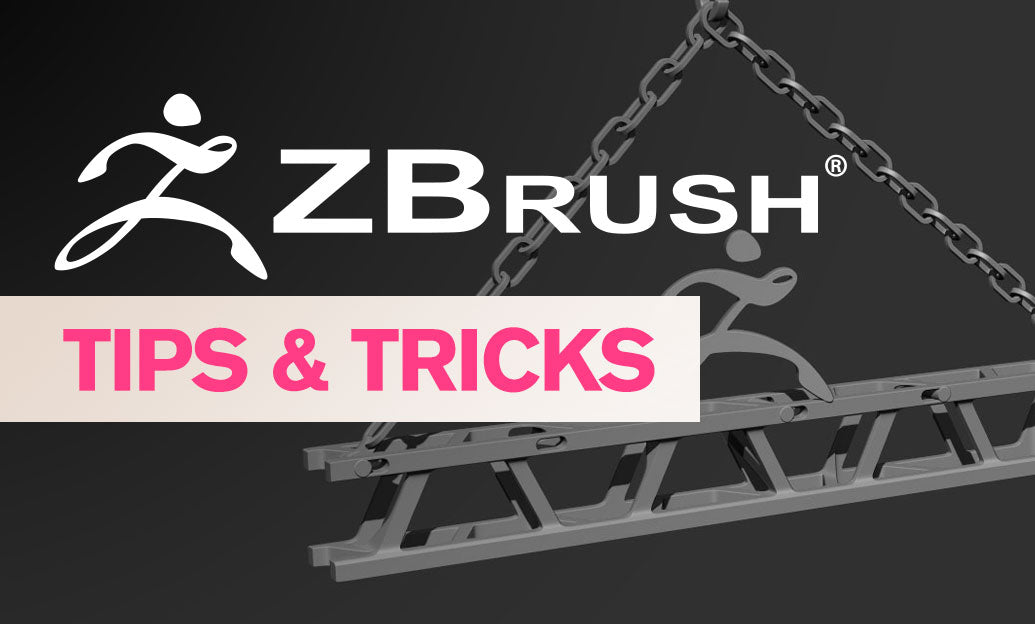
ZBrush Tip: Mastering Surface Diversity with ZBrush's CurveMultiSurface Feature
June 30, 2025 2 min read
Read MoreSubscribe
Sign up to get the latest on sales, new releases and more …