Your Cart is Empty
Customer Testimonials
-
"Great customer service. The folks at Novedge were super helpful in navigating a somewhat complicated order including software upgrades and serial numbers in various stages of inactivity. They were friendly and helpful throughout the process.."
Ruben Ruckmark
"Quick & very helpful. We have been using Novedge for years and are very happy with their quick service when we need to make a purchase and excellent support resolving any issues."
Will Woodson
"Scott is the best. He reminds me about subscriptions dates, guides me in the correct direction for updates. He always responds promptly to me. He is literally the reason I continue to work with Novedge and will do so in the future."
Edward Mchugh
"Calvin Lok is “the man”. After my purchase of Sketchup 2021, he called me and provided step-by-step instructions to ease me through difficulties I was having with the setup of my new software."
Mike Borzage
ZBrush Tip: Mastering Surface Diversity with ZBrush's CurveMultiSurface Feature
June 30, 2025 2 min read
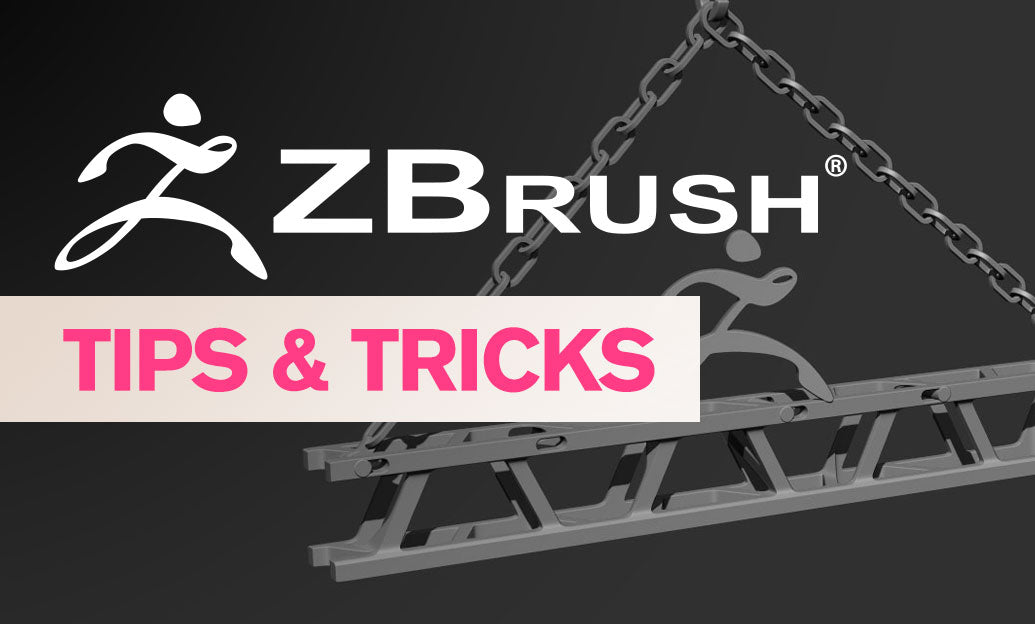
Enhancing surface diversity in your ZBrush projects is crucial for creating realistic and visually appealing models. The CurveMultiSurface feature is a powerful tool that allows artists to add intricate surface details efficiently. Here’s how you can leverage CurveMultiSurface to diversify your surfaces:
- Create Complex Patterns: Utilize CurveMultiSurface to draw multiple curves simultaneously, enabling the creation of complex and varied surface patterns without repetitive manual input.
- Adjust Curve Settings: Fine-tune the curvature, density, and distribution of your multi-surface curves to achieve the desired level of detail and realism. Experiment with different settings to see what best fits your project’s needs.
- Combine with Alphas: Enhance your surfaces by integrating custom alphas. This combination allows for unique textural variations, adding depth and interest to your models.
- Non-Destructive Editing: Make use of layers when working with CurveMultiSurface to ensure that your edits remain non-destructive. This approach provides the flexibility to adjust or remove details without affecting the base mesh.
- Optimize Workflow: Streamline your workflow by setting up custom brushes tailored for CurveMultiSurface tasks. This customization can significantly speed up the detailing process and maintain consistency across your models.
Incorporating NOVEDGE resources can further enhance your ZBrush skills. NOVEDGE offers a wealth of tutorials, plugins, and community support that can help you master CurveMultiSurface techniques and stay updated with the latest industry trends.
- Access Comprehensive Tutorials: Explore step-by-step guides on NOVEDGE to understand the nuances of CurveMultiSurface, from basic applications to advanced techniques.
- Leverage Plugins: Discover plugins recommended by NOVEDGE that can extend the functionality of CurveMultiSurface, allowing for more creative and efficient detailing.
- Engage with the Community: Join discussions and forums on NOVEDGE to share your work, seek feedback, and learn from other ZBrush professionals who utilize CurveMultiSurface in their workflows.
By effectively using CurveMultiSurface, you can introduce a high level of surface diversity in your 3D models, making them stand out with unique and intricate details. Combining this with the resources and community support from NOVEDGE ensures that you continue to grow and refine your ZBrush expertise.
```You can find all the ZBrush products on the NOVEDGE web site at this page.
Also in Design News

Envision: Product Demo 🧑🏻🏫 #chaosenvision #realtimerendering #visualization
June 30, 2025 1 min read
Read More
Bluebeam Tip: Maximizing Efficiency with Bluebeam Revu's Document Comparison Summary Feature
June 30, 2025 2 min read
Read MoreSubscribe
Sign up to get the latest on sales, new releases and more …



