Your Cart is Empty
Customer Testimonials
-
"Great customer service. The folks at Novedge were super helpful in navigating a somewhat complicated order including software upgrades and serial numbers in various stages of inactivity. They were friendly and helpful throughout the process.."
Ruben Ruckmark
"Quick & very helpful. We have been using Novedge for years and are very happy with their quick service when we need to make a purchase and excellent support resolving any issues."
Will Woodson
"Scott is the best. He reminds me about subscriptions dates, guides me in the correct direction for updates. He always responds promptly to me. He is literally the reason I continue to work with Novedge and will do so in the future."
Edward Mchugh
"Calvin Lok is “the man”. After my purchase of Sketchup 2021, he called me and provided step-by-step instructions to ease me through difficulties I was having with the setup of my new software."
Mike Borzage
Cinema 4D Tip: Character Rigging Essentials for Efficient Animation in Cinema 4D
August 18, 2024 2 min read

Tip of the Day: Character Rigging Essentials in Cinema 4D
Character rigging is a crucial step in creating animated characters in Cinema 4D. It involves setting up a skeleton that can be controlled to animate the character's movements. Here are some essential tips to streamline your rigging process and ensure your character rig is both efficient and flexible.
- Organize Your Skeleton: Start by creating a well-organized skeleton hierarchy. Use null objects to group related joints and ensure your hierarchy is clean and easy to navigate.
- Use Constraints: Utilize constraints to link different parts of your rig. For example, use IK (Inverse Kinematics) tags to control limb movements more naturally and easily.
- Weight Painting: Correct weight painting is critical for smooth deformations. Use the Weight Tool to paint weights on your character mesh, ensuring that each joint influences the right parts of the mesh.
- Joints and Skin: Bind your mesh to the skeleton using the Bind command. Ensure that the joints' influence areas are adjusted appropriately to avoid unwanted distortions.
- Controllers: Create custom controllers to manipulate your rig. Use simple shapes like circles or squares as controllers and link them to your joints using constraints.
- Pose Morph Tag: Use the Pose Morph tag to create and animate facial expressions and other complex deformations. This tag is powerful for creating believable and expressive characters.
For further optimization and advanced rigging techniques, consider exploring XPresso and Python scripting within Cinema 4D to automate and streamline repetitive tasks.
Stay tuned for more tips and tricks on Cinema 4D. For more in-depth tutorials and resources, visit NOVEDGE.
You can find all the Cinema 4D products on the NOVEDGE web site at this page.
Also in Design News
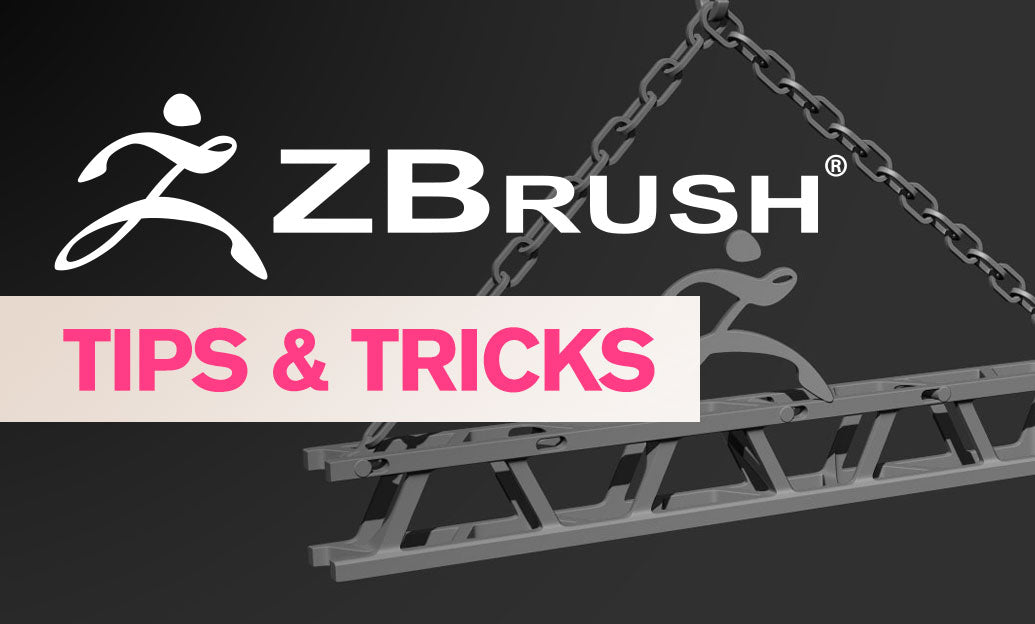
ZBrush Tip: Optimizing Sculpting Workflow with ZBrush Adaptive Skin
April 25, 2025 2 min read
Read More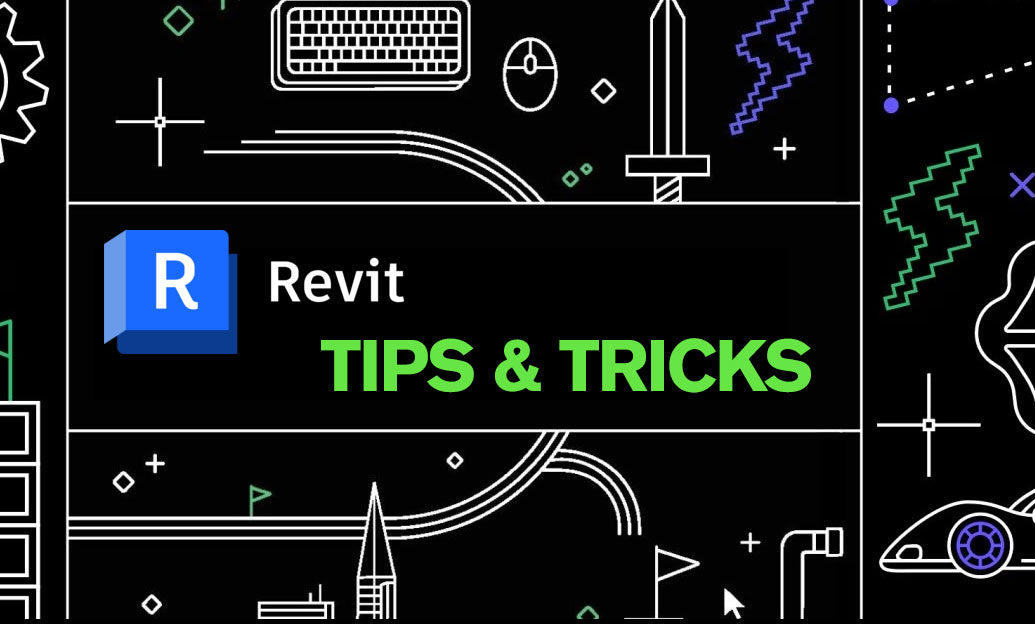
Revit Tip: Enhancing Revit Geometry Creation with Dynamo: Key Tips and Best Practices
April 25, 2025 2 min read
Read More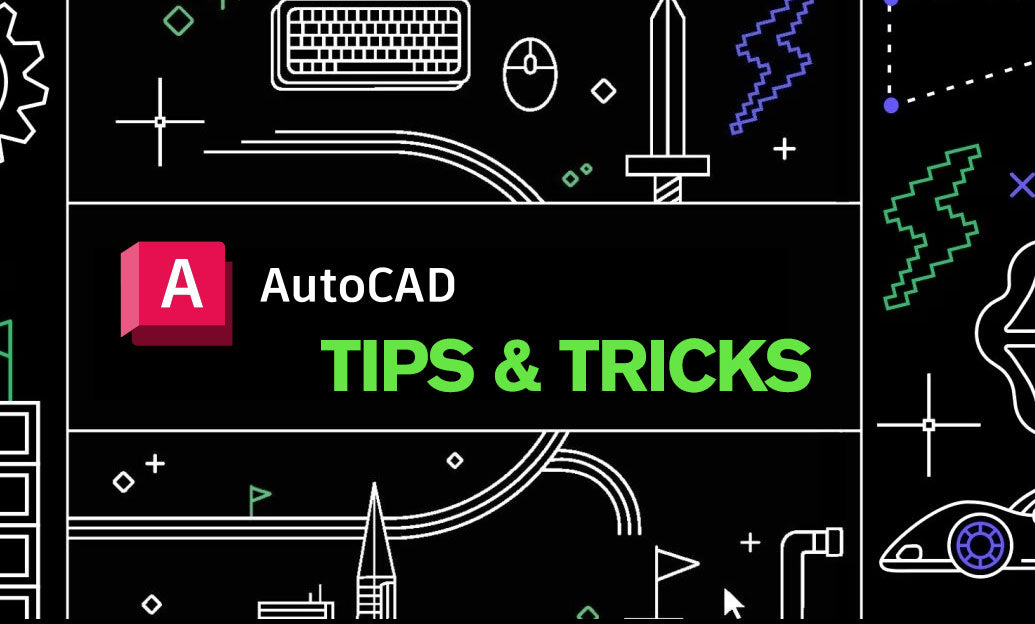
AutoCAD Tip: Optimizing AutoCAD Efficiency Through Status Bar Customization
April 25, 2025 2 min read
Read MoreSubscribe
Sign up to get the latest on sales, new releases and more …


