Your Cart is Empty
Customer Testimonials
-
"Great customer service. The folks at Novedge were super helpful in navigating a somewhat complicated order including software upgrades and serial numbers in various stages of inactivity. They were friendly and helpful throughout the process.."
Ruben Ruckmark
"Quick & very helpful. We have been using Novedge for years and are very happy with their quick service when we need to make a purchase and excellent support resolving any issues."
Will Woodson
"Scott is the best. He reminds me about subscriptions dates, guides me in the correct direction for updates. He always responds promptly to me. He is literally the reason I continue to work with Novedge and will do so in the future."
Edward Mchugh
"Calvin Lok is “the man”. After my purchase of Sketchup 2021, he called me and provided step-by-step instructions to ease me through difficulties I was having with the setup of my new software."
Mike Borzage
Bluebeam Tip: Understanding Vector and Raster Data in Bluebeam Revu for Enhanced PDF Editing
June 13, 2025 2 min read

In the realm of PDF documents, understanding the difference between vector and raster data is crucial for effective editing and manipulation in Bluebeam Revu. Recognizing these data types can enhance your workflow and ensure that your markups are as precise as possible.
Vector Data
Vector data is composed of mathematical equations that define shapes like lines, curves, and polygons. This means that vector graphics are resolution-independent and can be scaled infinitely without loss of quality.
- Scalability: Perfect for technical drawings and CAD files.
- Editability: Objects can be edited individually in Revu.
- Precision: Ideal for measurements and accurate markups.
Raster Data
Raster data consists of pixels, each with a specific color value, forming images like photographs or scanned documents. Scaling raster images can lead to pixelation and loss of clarity.
- Resolution-dependent: Quality diminishes when scaled up.
- File Size: Higher resolution images result in larger file sizes.
- Limited Editability: Individual elements cannot be manipulated separately.
Identifying Data Types in Revu
To determine if your PDF contains vector or raster data:
- Use the Select tool to click on an object:
- If individual elements are highlighted, it's vector data.
- If the entire page is selected, it's likely raster data.
- Zoom in closely on an element:
- Vector graphics remain sharp.
- Raster images become pixelated.
Optimizing Your Workflow
Understanding the data type allows you to:
- Choose appropriate tools for editing and markups.
- Ensure accurate measurements and scaling.
- Optimize file sizes by converting unnecessary raster data to vector when possible.
For more in-depth guidance on maximizing Bluebeam Revu's capabilities, consider reaching out to NOVEDGE, a leading provider of design software solutions.
Enhance your PDF editing experience by mastering the nuances of vector and raster data, and streamline your projects with precision and efficiency.
You can find all the Bluebeam products on the NOVEDGE web site at this page.
Also in Design News
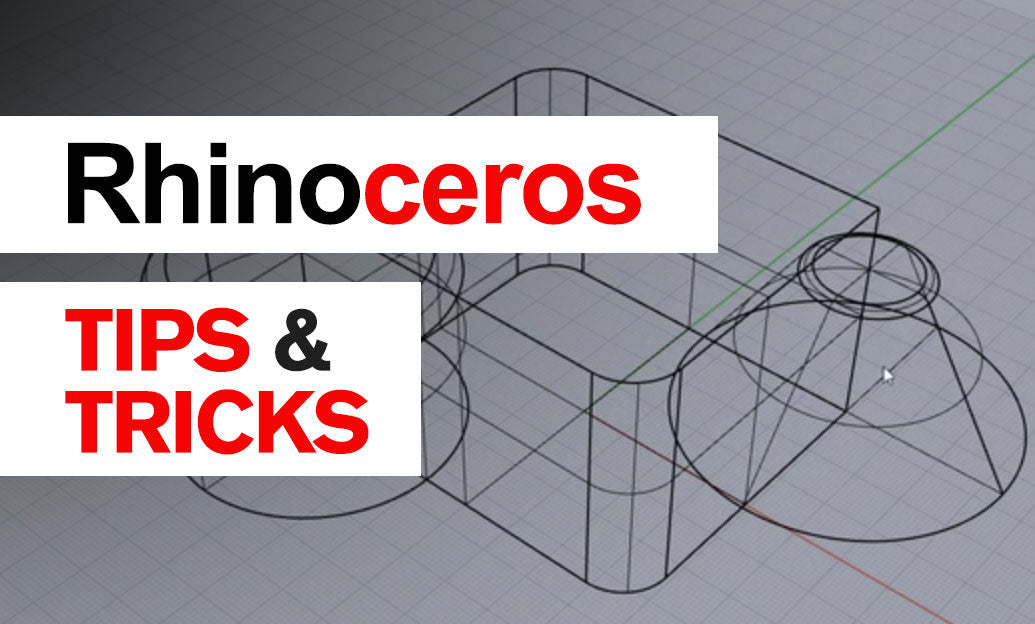
Rhino 3D Tip: Raytraced Viewport for Real-Time Material and Lighting Iteration
January 08, 2026 2 min read
Read More
Design Software History: From APT to Adaptive Toolpaths: A Technical History of CAM and the Digital Thread
January 08, 2026 12 min read
Read More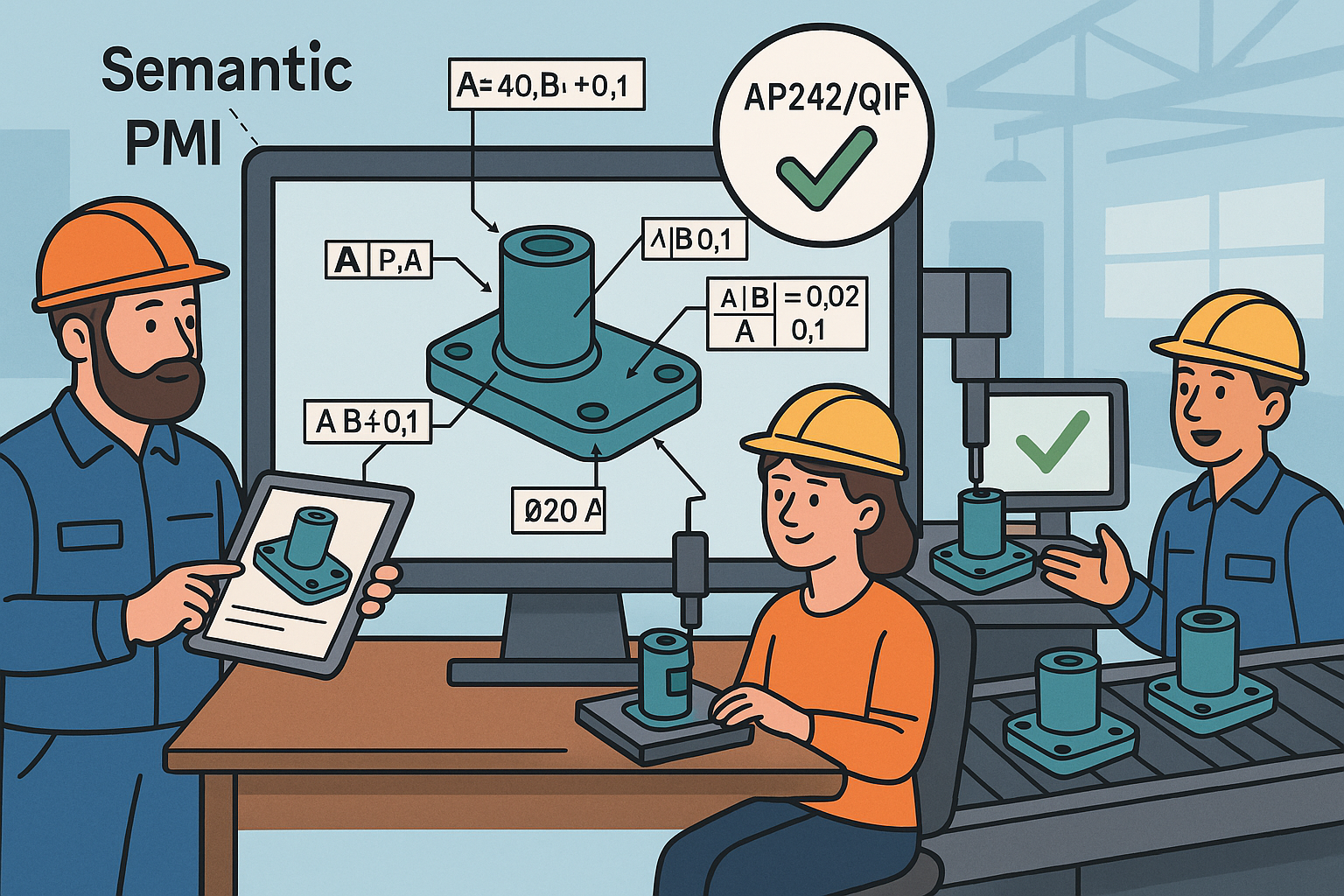
Model-Based Definition: Semantic PMI, AP242/QIF Validation, and Paperless Manufacturing
January 08, 2026 13 min read
Read MoreSubscribe
Sign up to get the latest on sales, new releases and more …


